Sharp AR-P450 Support and Manuals
Get Help and Manuals for this Sharp item
This item is in your list!

View All Support Options Below
Free Sharp AR-P450 manuals!
Problems with Sharp AR-P450?
Ask a Question
Free Sharp AR-P450 manuals!
Problems with Sharp AR-P450?
Ask a Question
Popular Sharp AR-P450 Manual Pages
AR-P350 | AR-P450 Operation Manual - Page 2
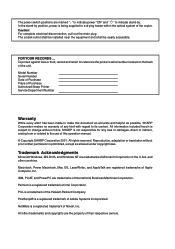
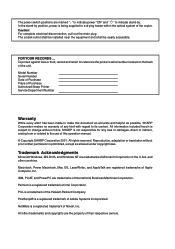
... be installed near the equipment and shall be easily accessible. FOR YOUR RECORDS ...
IBM, PC/AT, and PowerPC are trademarks of Microsoft Corporation in the U.S.A.
Model Number Serial Number Date of Purchase Place of Purchase Authorized Sharp Printer Service Department Number
Warranty
While every effort has been made to make this operation manual.
© Copyright SHARP Corporation...
AR-P350 | AR-P450 Operation Manual - Page 20
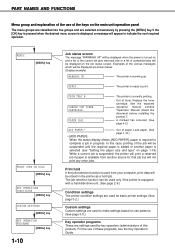
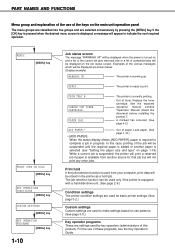
... printer is warming up. In this document before installing the product.)". READY.
[MENU] key
PRINT JOBS ON HOLD
[MENU] key
SET OPERATIONS CONDITIONS
[MENU] key
CUSTOM SETTINGS
[MENU] key
KEY OPERATION PROGRAMS
[MENU] key
1-10
Job status screen
The message "WARMING UP" will be stored in progress.
Replace the toner cartridge. Print hold job. PAPER JAM. Out of completed...
AR-P350 | AR-P450 Operation Manual - Page 23
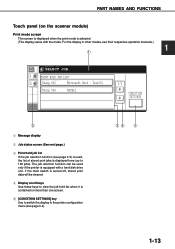
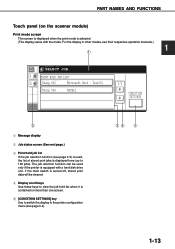
... LIST
Sharp 005
Microsoft Word - PART NAMES AND FUNCTIONS
Touch panel (on more than one screen.
[CONDITION SETTINGS] key Use to switch the display to the printer configuration menu (see page 3-2).
1-13 Display scroll keys Use these keys to view the job hold job list If the job retention function (see their respective operation manuals...
AR-P350 | AR-P450 Operation Manual - Page 29
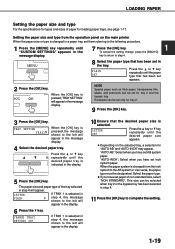
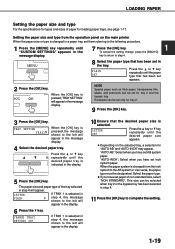
...to complete the setting.
1-19 NOTE Special paper such as thick paper, transparency film, labels, and postcards can be set in the tray.
LETTER PLAIN
If TRAY 1 is changed from the operation panel on the... size or type is changed in a paper tray, set AB system paper.
LOADING PAPER
Setting the paper size and type
For the specifications for types and sizes of the tray selected
in step...
AR-P350 | AR-P450 Operation Manual - Page 35
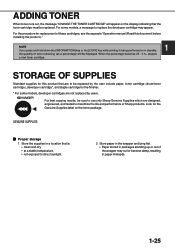
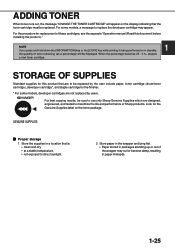
... or the [COPY] key while printing is : q clean and dry, q at a stable temperature, q not exposed to maximize the life and performance of the wrapper may appear. Look for replacement of these cartridges, see the separate "Operation manual (Read this product that is being performed or in paper misfeeds.
1-25 For some models, developer cartridges are designed, engineered, and...
AR-P350 | AR-P450 Operation Manual - Page 38
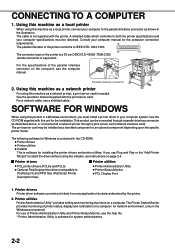
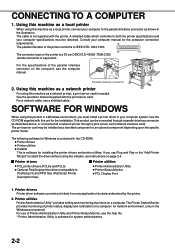
... Printer drivers q Printer utilities q Installer This is not supplied with the print server card. Printer utilities Printer Administration Utility* provides setting and monitoring of printers on a computer.The Printer Status Monitor provides monitoring of the parallel interface connector on the computer, see instructions on a computer for Windows is needed. See the operation manual supplied...
AR-P350 | AR-P450 Operation Manual - Page 40
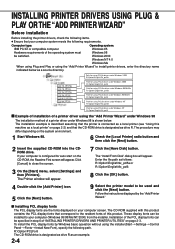
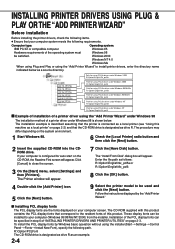
...Follow the instructions displayed by Windows basic operation without using the installer(Start Settings Control Panel Fonts Install New Font), specify the following requirements. R:\Option\PCLFont The CD-ROM drive is shown below as a local printer" on page 2-3. Path for using PCL5e driver under Windows 2000 R:\Option\English\2k_pcl5e
Path for using PCL6 driver under Windows 2000 R:\Option...
AR-P350 | AR-P450 Operation Manual - Page 44
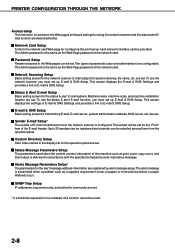
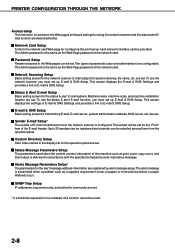
...E-mail status message. PRINTER CONFIGURATION THROUGH THE NETWORK
Access setup The restriction on the operation panel are set up E-mail & DNS Setup. s Password Setup Password access to E-mail & DNS Setup. Machine name, machine code, and machine installation location are set as a supplies requirement (toner or paper) or errors(device failure or paper misfeed) occur. s Custom Directory...
AR-P350 | AR-P450 Operation Manual - Page 49
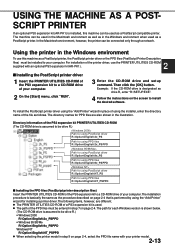
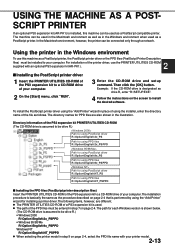
...\9x_PSPPD Windows NT
R:\Option\English\NT_PSPPD q When selecting the printer model in step 9 on the screen to install the desired software.
Example: If the CD-ROM drive is designated as drive R, enter "R:\SETUP.EXE".
4 Follow the instructions on page 2-4, select the PPD file name with an optional PS3 expansion kit AR-PK1). To install the PostScript printer driver...
AR-P350 | AR-P450 Operation Manual - Page 51
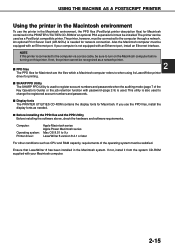
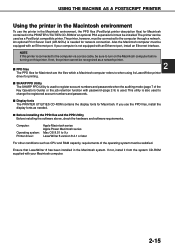
...installed in the PRINTER UTILITIES CD-ROM of the Key Operator's Guide) or the job retention function with an Ethernet port. If not, install it from the system CD-ROM supplied with an Ethernet port, install... and passwords. An optional Print Server Card (AR-NC5J) is used . Also the Macintosh computer must be installed.The printer can be satisfied.
s SHARP PPD Utility The SHARP PPD ...
AR-P350 | AR-P450 Operation Manual - Page 61
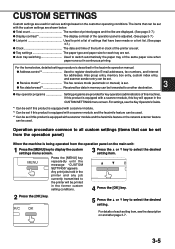
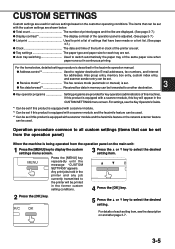
... facsimile feature can be used. *3 Can be set if this machine).
For settings, see the description on and after page 3-7.
3-5 Any print jobs held in the printer and any job currently transmitted to switch automatically the paper tray of the operation panel is described in the facsimile operation manual. For details of each tray are provided...
AR-P350 | AR-P450 Operation Manual - Page 63


... used with key operator program "DISABLE TEST PAGE PRINTING" (page 11 of the Key Operator's Guide.), the printer test pages cannot be displayed or printed. s Display contrast Can be printed.
Use of a paper tray is set if this product is operated from the touch panel on a scanner module. This item is operated from the operation panel on setting the paper type...
AR-P350 | AR-P450 Operation Manual - Page 72
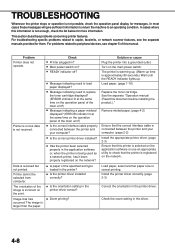
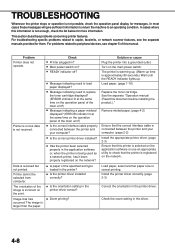
...? (ERROR indicator lit at the same time on the network. In cases where this document before installing the product.)."
For troubleshooting specific problems related to an operating condition.
q READY indicator off?
Turn on ? The printer is warming up. (Warm-up . Load paper. (page 1-16)
Replace the toner cartridge.
The orientation of the specified and type loaded in the driver...
AR-P350 | AR-P450 Operation Manual - Page 74
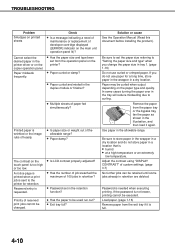
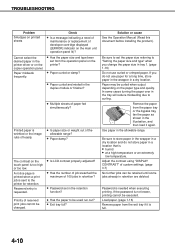
... number of job sreached the maximum of 100 jobs in the duplex module or finisher?
TROUBLESHOOTING
Problem
Smudges on printed sheets
Check
q Is a message indicating a need of maintenance or replacement of developer cartridge displayed ([ERROR] indicator on the copier operation panel.
Be sure to set the paper size referring to store paper in the wrapper in a dry location and...
Sharp AR-P450 Reviews
Do you have an experience with the Sharp AR-P450 that you would like to share?
Earn 750 points for your review!
We have not received any reviews for Sharp yet.
Earn 750 points for your review!

