Sharp AR-F14 Support and Manuals
Get Help and Manuals for this Sharp item
This item is in your list!

View All Support Options Below
Free Sharp AR-F14 manuals!
Problems with Sharp AR-F14?
Ask a Question
Free Sharp AR-F14 manuals!
Problems with Sharp AR-F14?
Ask a Question
Popular Sharp AR-F14 Manual Pages
AR-F14 Saddle-Stitch Finisher Operation Manual - Page 1
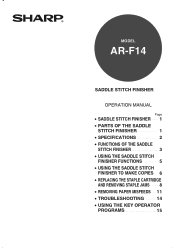
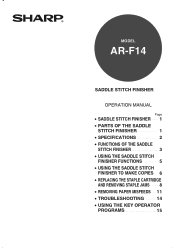
MODEL
AR-F14
SADDLE STITCH FINISHER
OPERATION MANUAL
Page
• SADDLE STITCH FINISHER 1
• PARTS OF THE SADDLE
STITCH FINISHER
1
• SPECIFICATIONS
2
• FUNCTIONS OF THE SADDLE
STITCH FINISHER
3
• USING THE SADDLE STITCH
FINISHER FUNCTIONS
5
• USING THE SADDLE STITCH FINISHER TO MAKE COPIES 6
• REPLACING THE STAPLE CARTRIDGE AND REMOVING STAPLE ...
AR-F14 Saddle-Stitch Finisher Operation Manual - Page 2


...found to comply with the operation manual, may cause undesired operation. This equipment generates, uses, and can radiate radio frequency energy and, if not installed and used in the above directives... and (2) this equipment not expressly approved by 93/68/EEC. This equipment complies with Part 15 of this product may be required to take adequate measures. Quest'apparecchio è ...
AR-F14 Saddle-Stitch Finisher Operation Manual - Page 3
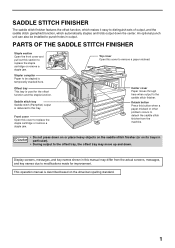
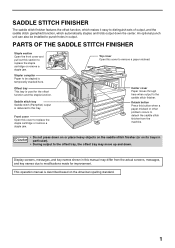
...problem occurs to detach the saddle stitch finisher from the actual screens, messages, and key names due to replace...manual may move up and down.
Display screens, messages, and key names shown in this cover to punch holes in Caution particular).
• During output to remove a paper misfeed.
PARTS...) output is delivered to be installed to replace the staple cartridge or remove a...
AR-F14 Saddle-Stitch Finisher Operation Manual - Page 4
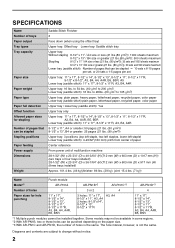
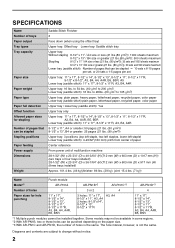
...16 lbs. Some models may not be available in some regions. *2 With AR-PN1B, two or three holes can be stapled 10 sets x 6-10 pages
per set, or 20 sets x 1-5 pages per set
Upper tray: ...installed)
Approx. 101.4 lbs. (46 kg)(finisher: 86 lbs. (39 kg), joint: 15.4 lbs. (7 kg))
Name
Punch module
Model*1
AR-PN1A
AR-PN1B*2
AR-PN1C*3
AR-PN1D*3
Number of holes is not the same.
SPECIFICATIONS...
AR-F14 Saddle-Stitch Finisher Operation Manual - Page 5
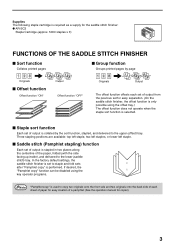
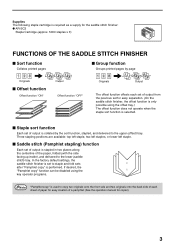
...required as a supply for the saddle stitch finisher: G AR-SC2
Staple Cartridge (approx. 5000 staples x 3)
FUNCTIONS ...settings, the saddle stitch finisher is set of output is collated by page
Originals
I Offset function
Offset function "ON"
Output Offset function "OFF"
Originals
Output
The offset function offsets each
sheet of paper for easy creation of a pamphlet (See the operation manual...
AR-F14 Saddle-Stitch Finisher Operation Manual - Page 7
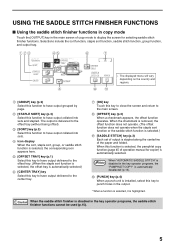
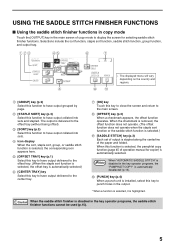
... selected, the pamphlet copy function (page 45 of operation manual for selecting saddle stitch finisher functions.
The output is delivered...deselected (p.15).
10 [PUNCH] key (p.4)
When a punch unit is installed, select this key to punch holes in the output.
* When ... [CENTER TRAY] key Select this key to have output collated into sets.
4 Icon display When the sort, staple sort, group, or saddle...
AR-F14 Saddle-Stitch Finisher Operation Manual - Page 8
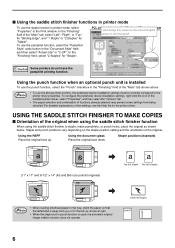
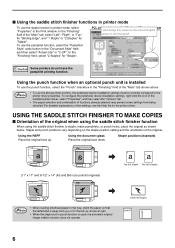
... the left staple SHARP
SHARP
6
PCL printer driver on the staple position setting and the orientation of the settings, see the Help file for the printer driver.
To use the... select "Actual size" or "2-UP". To configure the peripheral device installation settings, right-click the icon of the installed printer driver, select "Properties", and then select the "Options" tab.
•...
AR-F14 Saddle-Stitch Finisher Operation Manual - Page 9
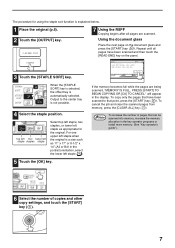
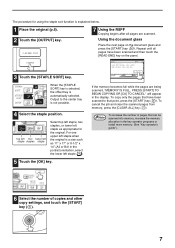
... scanned into memory, increase the memory allocation in the key operator programs or install more memory. (See "Key operator's guide".)
CENTER TRAY
SADDLE STITCH
OK PUNCH
6 Select the number of pages that ...memory, press the [CLEAR ALL] key ( ). Note
To increase the number of copies and other copy settings, and touch the [START] key ( ).
7 PLACE NEXT ORIGINAL. To copy only the pages that...
AR-F14 Saddle-Stitch Finisher Operation Manual - Page 10
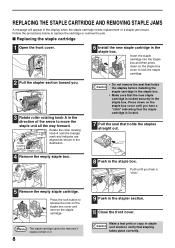
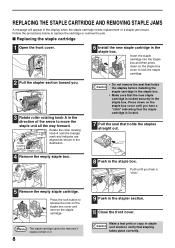
...
2 Pull the stapler section toward you hear a "click".
5 Remove the empty staple cartridge. REPLACING THE STAPLE CARTRIDGE AND REMOVING STAPLE JAMS
A message will appear in the staple box.
Follow the ...to verify that stapling
takes place correctly. I Replacing the staple cartridge
1 Open the front cover.
6 Install the new staple cartridge in the display when the staple cartridge needs...
AR-F14 Saddle-Stitch Finisher Operation Manual - Page 12
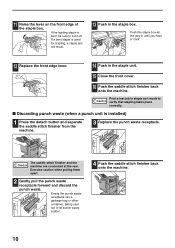
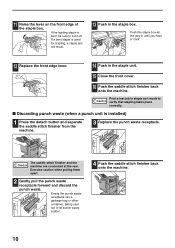
...front edge of the staple box. If the leading staple is installed)
1 Press the detach button and separate the saddle stitch finisher from the machine.
3 Replace the punch waste receptacle. I Discarding punch waste (when a...cut it off. Push the staple box all the way in until you hear a "click".
12 Replace the front edge lever.
14 Push in staple sort mode to let punch waste scatter.
4 Push the...
AR-F14 Saddle-Stitch Finisher Operation Manual - Page 13
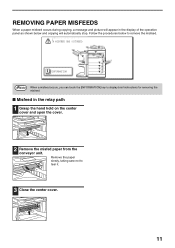
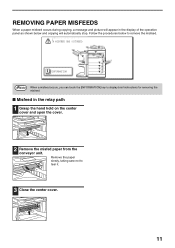
REMOVING PAPER MISFEEDS
When a paper misfeed occurs during copying, a message and picture will automatically stop.
A MISFEED HAS OCCURRED.
Follow the procedures below and copying will appear in the relay path
1 Grasp the ...it.
3 Close the center cover.
11
INFORMATION Note When a misfeed occurs, you can touch the [INFORMATION] key to display brief instructions for removing the
misfeed.
AR-F14 Saddle-Stitch Finisher Operation Manual - Page 14
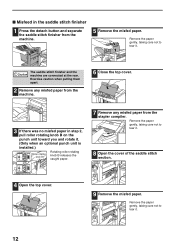
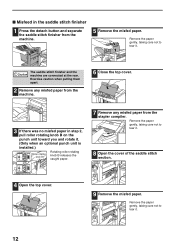
... tear it. I Misfeed in step 2, pull roller rotating knob B on the
punch unit toward you and rotate it.
(Only when an optional punch unit is
installed.)
Roller rotating knob B
Rotating roller rotating knob B releases the caught paper.
7 Remove any misfed paper from the machine.
6 Close the top cover.
3 If there was...
AR-F14 Saddle-Stitch Finisher Operation Manual - Page 16
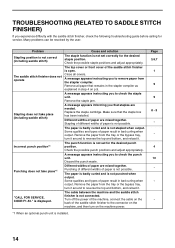
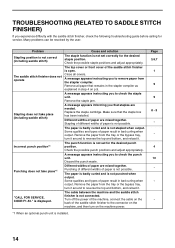
... waste. TROUBLESHOOTING (RELATED TO SADDLE STITCH FINISHER)
If you to check the staple unit. Problem Stapling position is not connected. Close all paper that the staple box has been installed. Replace the staple cartridge.
CODE:F1-53." The top cover or front cover of paper result in bad curling when output. A message appears instructing you to...
AR-F14 Saddle-Stitch Finisher Operation Manual - Page 17


... position in increments of the "COPY FUNCTION SETTINGS".
15 When "AUTOMATIC SADDLE STITCH" is disabled and "SADDLE STITCH" is installed. Output trays
A combination of output destinations ...guide"):
Disabling of the "Key operator's guide" that can be selected are changed . The program is installed on "USING THE KEY OPERATOR PROGRAMS", see page 2 of finisher
This program is installed...
Sharp AR-F14 Reviews
Do you have an experience with the Sharp AR-F14 that you would like to share?
Earn 750 points for your review!
We have not received any reviews for Sharp yet.
Earn 750 points for your review!

