Sharp AR-F152 Support and Manuals
Get Help and Manuals for this Sharp item
This item is in your list!

View All Support Options Below
Free Sharp AR-F152 manuals!
Problems with Sharp AR-F152?
Ask a Question
Free Sharp AR-F152 manuals!
Problems with Sharp AR-F152?
Ask a Question
Popular Sharp AR-F152 Manual Pages
AR-F152 Operation Manual - Page 1
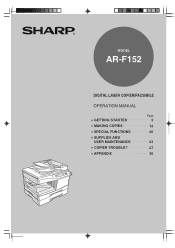
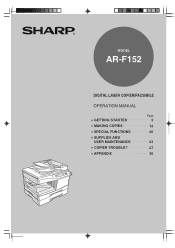
MODEL
AR-F152
DIGITAL LASER COPIER/FACSIMILE
OPERATION MANUAL
• GETTING STARTED
Page
3
• MAKING COPIES
12
• SPECIAL FUNCTIONS
20
• SUPPLIES AND
USER MAINTENANCE
23
• COPIER TROUBLE?
27
• APPENDIX
36
AR-F152 Operation Manual - Page 2


CAUTION: To reduce the risk of properly.
To protect against loss or theft, record and retain for disposal instructions. Model Number Serial Number Date of Purchase Place of Purchase Authorized Sharp Copier Service Department Number
This product contains a lithium-ion battery, and must be disposed of fire, use only UL-Listed NO.26 AWG or larger...
AR-F152 Operation Manual - Page 5
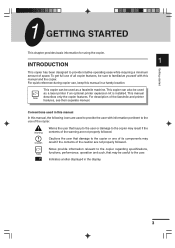
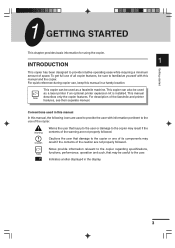
... information for using the copier. To get full use of all copier features, be used as a laser printer if an optional printer expansion kit is installed. Notes provide information relevant to the copier regarding specifications, functions, performance, operation and such, that injury to the user or damage to the use , keep this manual and the copier. Indicates a letter displayed in...
AR-F152 Operation Manual - Page 7
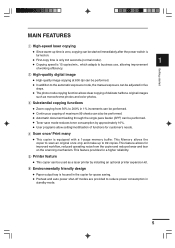
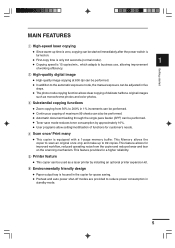
... mode reduces toner consumption by installing an optional printer expansion kit.
G Preheat and auto power shut-off modes are provided to business use, allowing improvement
of functions for a higher reliability. Substantial copying functions
G Zoom copying from the copier and reduced wear and tear on .
G Automatic document feeding through the single pass feeder (SPF) can...
AR-F152 Operation Manual - Page 9
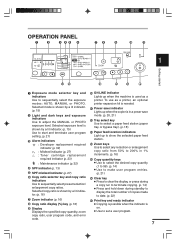
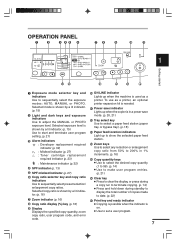
..., zoom copy ratio, user program code, and error code. Selected exposure level is...printer, an optional printer expansion kit is
on. ON LINE indicator Lights up when the copier is shown by a lit indicator. (p. 15) Use to start and terminate user program setting. (p. 21)
Alarm indicators : Developer replacement required indicator (p. 32) : Misfeed indicator (p. 27) : Toner car tridge replacement...
AR-F152 Operation Manual - Page 14
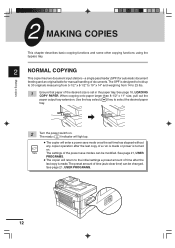
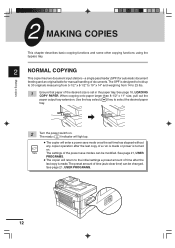
... time (auto clear time) can be changed. See page 21, USER PROGRAMS.
12 Ensure that paper of the desired size is set time has elapsed without any copier operation after the last copy is made or power is designed to the initial settings a preset amount of time after the last copy of documents. The...
AR-F152 Operation Manual - Page 17
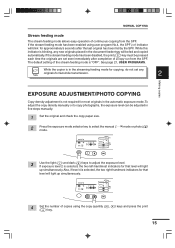
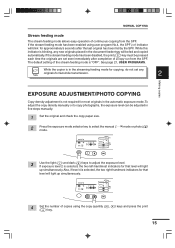
... the copy paper size.
If exposure level 2 is in five steps manually. Set the number of copies using user program No.4, the SPF ( ) indicator will blink for that level ...in the streaming feeding mode for copying, do not set even immediately after the last original has been fed by the SPF. See page 21, USER PROGRAMS.
While the copier is selected, the two left-handmost indicators for most...
AR-F152 Operation Manual - Page 22
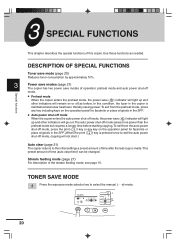
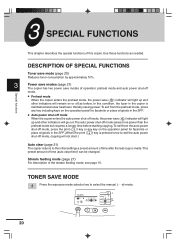
....)
Auto clear (page 21) The copier returns to select the manual (
) mode.
20
In this copier. The auto power shut-off mode ...copier enters the auto power shut-off mode, copying will go out. Use these functions as before starting copying.To exit from the preheat mode, press any key on or off
mode. TONER SAVE MODE
Press the exposure mode selector key to the initial settings...
AR-F152 Operation Manual - Page 23
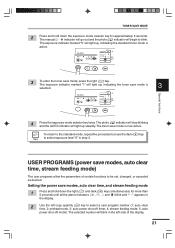
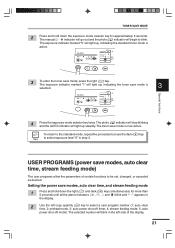
... mode, 5: auto power shut-off mode). The manual ( ) indicator will go out and the photo ( ) indicator will light up , indicating the standard toner mode is now active.
Setting the power save mode is active. To enter the toner save modes, auto clear time, stream feeding mode)
The user programs allow the parameters of the display...
AR-F152 Operation Manual - Page 34
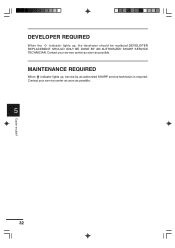
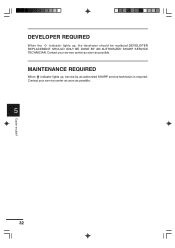
Copier trouble? DEVELOPER REQUIRED
When the indicator lights up , service by an authorized SHARP service technician is required. Contact your service center as soon as possible.
5
32 MAINTENANCE REQUIRED
When indicator lights up , the developer should be replaced.DEVELOPER REPLACEMENT SHOULD ONLY BE DONE BY AN AUTHORIZED SHARP SERVICE TECHNICIAN. Contact your service center as soon as ...
AR-F152 Operation Manual - Page 35
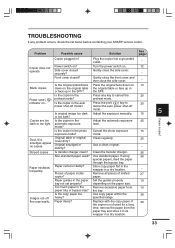
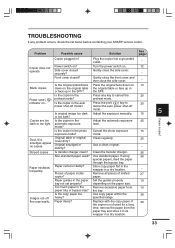
...guides in ? Images rub off
mode. Is the copy paper too heavy?
Problem
Possible cause
Solution
See page:
Copier plugged in the paper Set the guides properly
10
tray not set...Press any problem occurs, check the list below before contacting your SHARP service center. ...Copier trouble?
depending on .
12
Gently close the side cover.
If
39
the copier is not used ? Plug the copier...
AR-F152 Operation Manual - Page 36
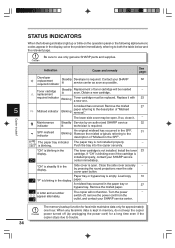
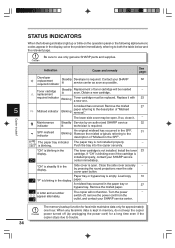
... power cord from the
outlet, and contact your SHARP service center immediately.
STATUS INDICATORS
When the following indicators light up or blink on the operation panel or the following alphanumeric codes appear in the display, solve the problem immediately referring to use only genuine SHARP parts and supplies. Copier trouble?
5
34
Indication
Cause and remedy
See page:
Developer...
AR-F152 Operation Manual - Page 42


...indicator . . . . . 32 Manual exposure 15 Manual feeding 17 Misfeed removal - fusing area 28 - lower paper feed area 30 - part 6
D Dark key 15 Developer replacement required indicator 32 Document feeder tray 13
E Enlargement 16 Exposure adjustment 15
F Features 5 Fixed copy ratio 16 Fusing unit release lever 6, 28
G GDI expansion kit (AR-PG1 37
I Installation - location 8
O ON...
AR-F152 Operation Manual - Page 51
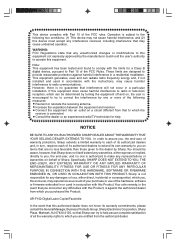
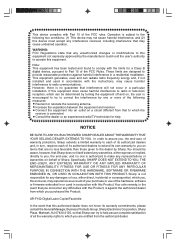
..., Business Products Group, Sharp Electronics Corporation, Sharp Plaza, Mahwah, NJ 07430-2135, so that Sharp can radiate radio frequency energy and, if not installed and used in conjunction with this Product.Your sole remedy, in accordance with Part 15 of all the warranty rights to which you purchased the Product. AR-F152 Digital Laser Copier/Facsimile
In the...
Sharp AR-F152 Reviews
Do you have an experience with the Sharp AR-F152 that you would like to share?
Earn 750 points for your review!
We have not received any reviews for Sharp yet.
Earn 750 points for your review!

