Sharp AR-M355U Support Question
Find answers below for this question about Sharp AR-M355U.Need a Sharp AR-M355U manual? We have 1 online manual for this item!
Current Answers
There are currently no answers that have been posted for this question.
Be the first to post an answer! Remember that you can earn up to 1,100 points for every answer you submit. The better the quality of your answer, the better chance it has to be accepted.
Be the first to post an answer! Remember that you can earn up to 1,100 points for every answer you submit. The better the quality of your answer, the better chance it has to be accepted.
Related Sharp AR-M355U Manual Pages
AR-M355 | AR-M455 Operation Manual Suite - Page 20


...addition of a manual bypass paper feed unit.
(11) Exit tray (AR-TE3) Mounted to receive printed output can be selected in page order or grouped by groups of a...(6) Multi purpose drawer (AR-MU2) Up to 500 sheets of peripheral devices
(1) (11)
(10)
(2)
(3)
1
(9)
(4)
(8)
(7)
(1) Upper exit tray extension (AR-TE4) Mount this unit is installed, any copies or facsimile prints will be sent to...
AR-M355 | AR-M455 Operation Manual Suite - Page 21
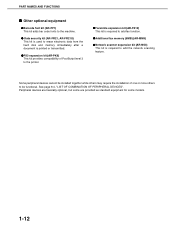
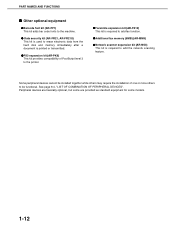
...OF PERIPHERAL DEVICES". PART NAMES AND FUNCTIONS
■ Other optional equipment
●Barcode font kit (AR-PF1) This kit adds bar code fonts to the machine.
● Data security kit (AR-FR21, AR-FR21U) This... data from the hard disk and memory immediately after a document is printed or transmitted.
●PS3 expansion kit (AR-PK6) This kit provides compatibility of one or more others to be...
AR-M355 | AR-M455 Operation Manual Suite - Page 55
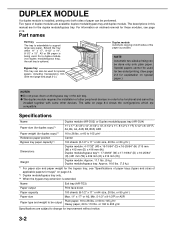
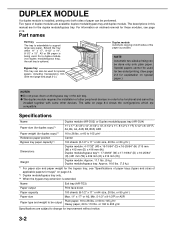
...-sided printing. (See page 2-4 for duplex copy)*1 Reference paper position Bypass tray paper capacity*2
Dimensions
Weight
Duplex module (AR-DU3) or Duplex module/bypass tray (AR-DU4)
11" x 17", 8-1/2" x 14", 8-1/2" x 13", 8-1/2" x 11", 8-1/2 "x 11"R, 5-1/2" x 8-1/2" R, A3, B4, A4, A4R, B5, B5R, A5R
16 to be functional and cannot be
installed together with some other devices. The...
AR-M355 | AR-M455 Operation Manual Suite - Page 58
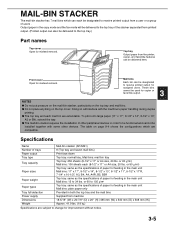
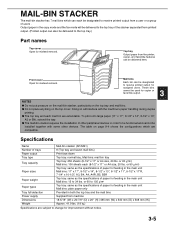
...during duplex
printing. ● The top tray and each mail bin are subject to change for misfeed removal.
Specifications
Name
Mail-bin stacker (AR-MS1)
Number... will interfere with some other devices. Doing so will be delivered to the top tray of the stacker separated from printed output. (Printed output can also be designated to receive printed output from machine
Dimensions
18-5/...
AR-M355 | AR-M455 Operation Manual Suite - Page 60
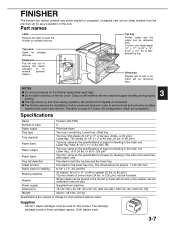
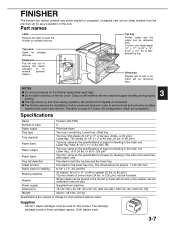
... Paper sizes
Top tray: 500 sheets (8-1/2" x 11" or A4 size, 20 lbs. Supplies
AR-SC1 staple cartridges must be delivered here.
To print onto large paper (11" x 17", 8-1/2" x 14", 8-1/2" x 13", A3 or B4... during operation. or 80 g/m2)
Top tray: same as the specifications of other peripheral devices in the main unit Lower tray: 16 to impede its movement.
● The finisher requires...
AR-M355 | AR-M455 Operation Manual Suite - Page 67
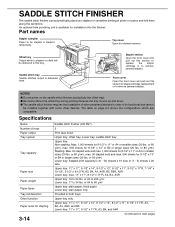
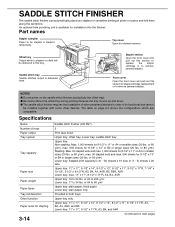
...out this section for stapling
3-14
Saddle stitch finisher (AR-FN7)
2
Print face down . ● The saddle stitch finisher requires the installation of other peripheral devices in both trays
Upper tray only
Upper tray: 11"... 8-4 shows the configurations which is stapled or offset will be installed together with some other devices.
or 80 g/m2), max. 500 sheets for 8-1/2" x 13" or B4 or larger...
AR-M355 | AR-M455 Operation Manual Suite - Page 189


...the [Setup] tab in Windows (selecting and setting print conditions)
Change the settings using the printer properties. The SHARP AR-M455N PCL6 properties is explained in the following.
... not yet installed the printer driver, read the accompanying "SOFTWARE SETUP GUIDE (for installed peripheral devices such as a saddle stitch finisher, finisher, and large capacity tray, right-click the printer ...
AR-M355 | AR-M455 Operation Manual Suite - Page 193


... configure settings.
3 Select "SHARP AR-M455N PCL6" from an
application, the settings that was created in chapter 2. If you do not have any documents created in WordPad, create a text document in WordPad that can be printed. *1 WordPad is a software application that is explained below using a peripheral device (option) to print, configure the settings in...
AR-M355 | AR-M455 Operation Manual Suite - Page 196
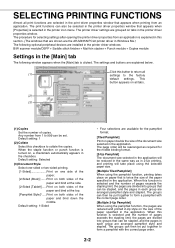
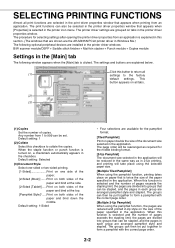
...
2-2 The page order will be rearranged as in 2-Up printing, and printing will be stapled, and the pages in the printer driver ...pages are divided into groups that are shown are the AR-M455N PCL6 printer driver in Windows Me.) The following ... and the pages in the [Main] tab
The following optional peripheral devices are installed in the printer driver windows: B/W scanner module/DSPF +...
AR-M355 | AR-M455 Operation Manual Suite - Page 290


... (page 5-3) This is used to document filing or Internet fax reception are on the AR-M355N/AR-M455N models. No functions related to produce tone signals when you press the key.
When...are described in the configuration where the optional fax expansion kit (AR-FX12) is described below.
1
Model AR-M355N/ AR-M455N
AR-M355U/ AR-M455U
Key name
Description in this manual
Described in this key...
AR-M355 | AR-M455 Operation Manual Suite - Page 291


The AR-M355U/AR-M455U models do not have set (factory setting) to show the address book screen (following special
functions:
...
[SPEAKER] key (page 1-12)
Touch the [SPEAKER] key to abbreviate the transmission procedure (see Speed Dialing on the AR-M355N/AR-M455N. Memory and reception mode display
This shows the amount of the following page) when the [IMAGE SEND] key is assumed...
AR-M355 | AR-M455 Operation Manual Suite - Page 301


... be printed or transmitted again at a later time. For information on the AR-M355N/AR-M455N. Touch the [OK] key in chapter 7 of the [MODE SWITCH] key.
2 Load the original. If the light is installed, touch the [MODE SWITCH] key and then the [FAX] key to switch to the next step.
The AR-M355U/AR-M455U...
AR-M355 | AR-M455 Operation Manual Suite - Page 307


...] key and then the [5-1/2"x8-1/2"R] ([A5R]) key. (See "MANUALLY SETTING THE SCANNING SIZE" on page 8-8). and "SENDING." If the receiving party is automatically canceled. The AR-M355U/AR-M455U models do not want the machine to perform Quick On-line transmission. If you do not have this
function with another transmission/reception operation...
AR-M355 | AR-M455 Operation Manual Suite - Page 311


... are programmed in a group key and the key is used to send a document to multiple destinations in a single operation. This feature is explained on the AR-M355U/AR-M455U) destinations can be transmitted is convenient to
program those destinations into memory
Reception
Beep
Reception
Destination A (recipient)
Destination B (recipient)
Destination C (recipient)
3-2 NOTES G If you...
AR-M355 | AR-M455 Operation Manual Suite - Page 312


... key one -touch key, group
key or speed dial key). (Refer to page 2-4.)
If the condition settings
CORPO. The
AR-M355U/AR-M455U models do not have been completed, see "NOTES" on the AR-M355N/AR-M455N.
If the job was stored and transmission to a destination was stored using steps 4 and 5. The name of the...
AR-M355 | AR-M455 Operation Manual Suite - Page 315


... chapter 7 of the "Operation manual (for general information and copier operation))".
ER
TIMER
5 Touch the outer [OK] key. It is completed.
3-6 For information on the AR-M355U/AR-M455U) timer transmission and memory transmission jobs can check the machine's currently set time in 24- G If a timer transmission job is "---" (no selection). The steps...
AR-M355 | AR-M455 Operation Manual Suite - Page 322


...: scan a document into the memory of your machine so that another machine can be used if the other machine
3-13 NOTE
For information on the AR-M355U/ARM455U) machines can be polled. I Polling memory
This feature allows your machine to automatically send a document previously scanned into memory
1) Polling (request transmission)
4) Document data...
AR-M355 | AR-M455 Operation Manual Suite - Page 326
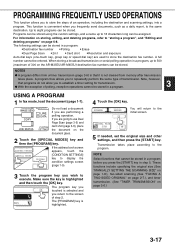
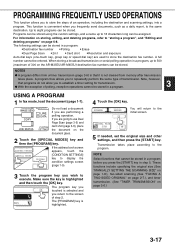
...
(page 1-5).
3 Touch the program key you are used to store the destination fax number.
Up to eight programs can be stored. For information on the AR-M355U/AR-M455U) destination fax numbers can be assigned. Make sure the key is not cleared from a timer transmission (page 3-6) in a program:
G Destination fax number G Polling
G Erase...
AR-M355 | AR-M455 Operation Manual Suite - Page 368


... the [C] key and reenter the correct digit. Dial mode setting
(Setting your line type. Make sure that the machine automatically activates and prints the received fax. If you send.
The AR-M355U/AR-M455U models do not have the machine
automatically select the line type. To enter a "+", press the " " key. If you entered appears...
AR-M355 | AR-M455 Operation Manual Suite - Page 377


...(using Automatic document feeder) Refer to page 8-2 of 999 (500 on the AR-M355U/AR-M455U) one-touch and group keys, redialing (automatic)
Timer transmission
Yes
Program ... due to improvements to A5 (5-1/2"x8-1/2" or A5: Vertically-oriented feeding); Halftone)
Printing method
Electrophotographic system (laser)
Transmission speed
33.6 kbps 2.4 kbps Automatic fallback
Transmission time...
Similar Questions
Sharp Mx-5001n / Multifunction Devices
I want to scan a color print and email to myself. 1) Can this machine scan to TIFF rather than pdf? ...
I want to scan a color print and email to myself. 1) Can this machine scan to TIFF rather than pdf? ...
(Posted by garbagebinz 9 years ago)
Sharp Ar-m355n
When typing in the file name how do i put a -for example 11-5678. I type it in but when I get the pd...
When typing in the file name how do i put a -for example 11-5678. I type it in but when I get the pd...
(Posted by johnhallctr 11 years ago)
Windows 7 X64
are there drives for Sharp AR-M355U for a Windows 7 x64
are there drives for Sharp AR-M355U for a Windows 7 x64
(Posted by juliuspeterson 12 years ago)

