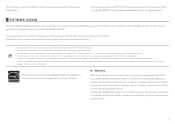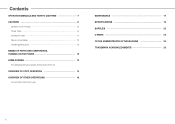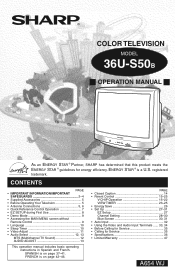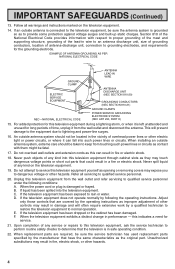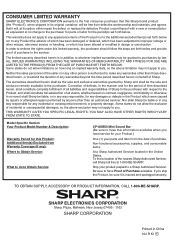Sharp MX-2610N Support and Manuals
Get Help and Manuals for this Sharp item

View All Support Options Below
Free Sharp MX-2610N manuals!
Problems with Sharp MX-2610N?
Ask a Question
Free Sharp MX-2610N manuals!
Problems with Sharp MX-2610N?
Ask a Question
Most Recent Sharp MX-2610N Questions
Board Behind Keys
MX-2610N trying to find a board replacement for board behind keys. says on the board KEY PWB AR 2LED...
MX-2610N trying to find a board replacement for board behind keys. says on the board KEY PWB AR 2LED...
(Posted by jackieori1981 1 year ago)
Error Code L4-06
My sharp Photocopier is showing error Code L4-06 and can't photocopy once that error message remains...
My sharp Photocopier is showing error Code L4-06 and can't photocopy once that error message remains...
(Posted by cosmosduni 1 year ago)
Help Me Set The Default Password For Mx2610n
Help me the default password for MX2610N
Help me the default password for MX2610N
(Posted by oneminutecomputerhome 2 years ago)
Register Xe-a-207
I'm trying to use my register everytime I try to cash items the screen is saying clerk not signed on...
I'm trying to use my register everytime I try to cash items the screen is saying clerk not signed on...
(Posted by cheyennecartwright 8 years ago)
Sharp MX-2610N Videos
Popular Sharp MX-2610N Manual Pages
Sharp MX-2610N Reviews
We have not received any reviews for Sharp yet.