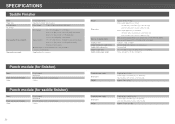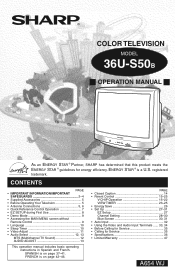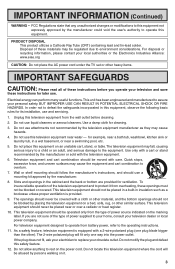Sharp MX-2610N Support Question
Find answers below for this question about Sharp MX-2610N.Need a Sharp MX-2610N manual? We have 7 online manuals for this item!
Question posted by cheyennecartwright on December 15th, 2015
Register Xe-a-207
I'm trying to use my register everytime I try to cash items the screen is saying clerk not signed on push CL key. What should I do because I dont have a clerk code at all?
Current Answers
Answer #1: Posted by hzplj9 on December 15th, 2015 2:40 PM
If the till is programmed in training mode it only allows one user. However the Clerk function has to be programmed in for each one. Page 82 of the manual downloadable from the attached link will explain. If you search the document for 'clerk' there are numerous references and these would refer to the various operations available.
Hope that helps solve your dilemma.
Related Sharp MX-2610N Manual Pages
Similar Questions
Board Behind Keys
MX-2610N trying to find a board replacement for board behind keys. says on the board KEY PWB AR 2LED...
MX-2610N trying to find a board replacement for board behind keys. says on the board KEY PWB AR 2LED...
(Posted by jackieori1981 1 year ago)
Sharp Mx-5001n / Multifunction Devices
I want to scan a color print and email to myself. 1) Can this machine scan to TIFF rather than pdf? ...
I want to scan a color print and email to myself. 1) Can this machine scan to TIFF rather than pdf? ...
(Posted by garbagebinz 9 years ago)
Sharp Mx-3501n How To Use Document Filing
(Posted by bacbigjoh 10 years ago)
Does Mx-2610n Keep Copies Of Scan To Email Documents
does mx-2610N keep copies of scan to email documents
does mx-2610N keep copies of scan to email documents
(Posted by beanstocks 11 years ago)