Sharp AR-M355U Support Question
Find answers below for this question about Sharp AR-M355U.Need a Sharp AR-M355U manual? We have 1 online manual for this item!
Question posted by cindals on January 23rd, 2014
Replaced Toner Cartridge In Sharp Ar355u Copier Now Just Says Warming Up-forever
The person who posted this question about this Sharp product did not include a detailed explanation. Please use the "Request More Information" button to the right if more details would help you to answer this question.
Current Answers
There are currently no answers that have been posted for this question.
Be the first to post an answer! Remember that you can earn up to 1,100 points for every answer you submit. The better the quality of your answer, the better chance it has to be accepted.
Be the first to post an answer! Remember that you can earn up to 1,100 points for every answer you submit. The better the quality of your answer, the better chance it has to be accepted.
Related Sharp AR-M355U Manual Pages
AR-M355 | AR-M455 Operation Manual Suite - Page 2


... protect against harmful interference when the equipment is also used for the AR-355 / AR-455 / AR-355 J / AR-455 J / AR-M355N J / AR-M455N J. This equipment generates, uses, and can radiate radio frequency energy...Date of Purchase Place of Purchase Authorized Sharp Copier Service Department Number
For users in the USA
This device complies with the operation manual, may not cause harmful interference...
AR-M355 | AR-M455 Operation Manual Suite - Page 4


...law, SHARP is provided as a network scanner when connected to incorrect operation of the product and its options, or failures due to a computer. To use the network scanner function, the AR-NS3 ... how to connect the machine to learn about.
● Operation manual (for machine management and copier related functions.
To use of the
product or its options, or other failures, or for any...
AR-M355 | AR-M455 Operation Manual Suite - Page 8


... 1-9
● Exterior 1-9 ● Interior 1-10 ● Part names and functions of peripheral devices .. 1-11 ● Operation panel 1-13 ● Touch panel 1-14 TURNING THE POWER ON ... ● General procedure for custom settings 2-12 ● About the settings 2-14
REPLACING THE TONER CARTRIDGE 2-15 STORAGE OF SUPPLIES 2-16 MISFEED REMOVAL 2-17
● Misfeed removal guidance ...
AR-M355 | AR-M455 Operation Manual Suite - Page 11
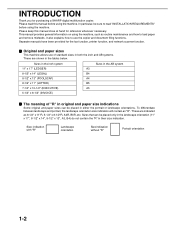
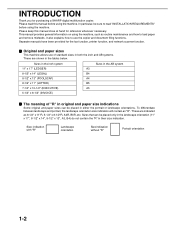
... size indications
Some original and paper sizes can be placed in either the portrait or landscape orientations. Separate manuals have been provided for purchasing a SHARP digital multifunction copier. Please read "INSTALLATION REQUIREMENTS" before using the machine.
INTRODUCTION
Thank you for the fax function, printer function, and network scanner function.
■ Original and...
AR-M355 | AR-M455 Operation Manual Suite - Page 19
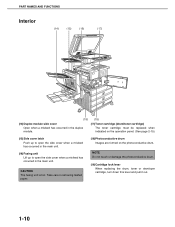
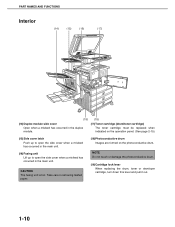
... FUNCTIONS
Interior
(14)
(15)
(16)
(17)
(18) (19)
(14) Duplex module side cover Open when a misfeed has occurred in the duplex module.
(17) Toner cartridge (drum/toner cartridge) The toner cartridge must be replaced when indicated on the operation panel. (See page 2-15)
(15) Side cover latch Push up to open the side cover when a misfeed has...
AR-M355 | AR-M455 Operation Manual Suite - Page 28
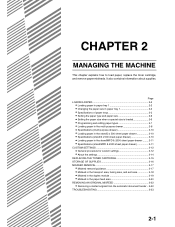
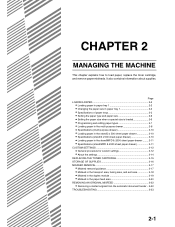
... ● Specifications (stand/MPD & 2000 sheet paper drawer 2-11 CUSTOM SETTINGS 2-12 ● General procedure for custom settings 2-12 ● About the settings 2-14 REPLACING THE TONER CARTRIDGE 2-15 STORAGE OF SUPPLIES 2-16 MISFEED REMOVAL 2-17 ● Misfeed removal guidance 2-17 ● Misfeed in the transport area, fusing area, and exit area 2-18...
AR-M355 | AR-M455 Operation Manual Suite - Page 31
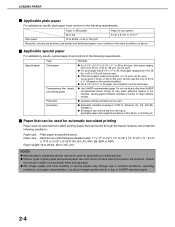
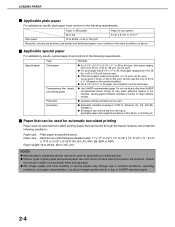
...
■ Applicable plain paper
For satisfactory results, plain paper must be landscape.
● Use SHARP recommended paper.
Cover stock (110 lbs. Doing so may change due to ambient conditions, operating
... Please
consult your retailer or your dealer when buying paper. ● The image quality and toner fusibility of these cannot be fed from 16 to 28 lbs. Paper in AB system
Paper in...
AR-M355 | AR-M455 Operation Manual Suite - Page 42
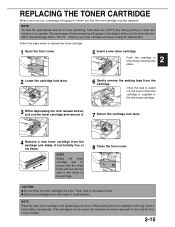
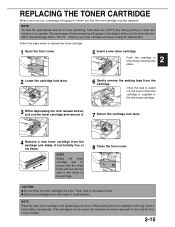
... key. CAUTION ● Do not throw the toner cartridge into place.
2 Lower the cartridge lock lever.
6 Gently remove the sealing tape from the package and shake it .
7 Return the cartridge lock lever.
4 Remove a new toner cartridge from the cartridge. NOTE Shake the toner cartridge well to ensure that the toner cartridge must be replaced.
Toner may spill out and soil the floor or...
AR-M355 | AR-M455 Operation Manual Suite - Page 43


... the apparatus which may break down within the scope of the ordinary use only Sharp Genuine Supplies which normally exceed the life of the product - Store paper in a location that can replaced by the user include paper, toner cartridges, and staple cartridges for 7 years following the termination of
the wrapper may not distribute well even...
AR-M355 | AR-M455 Operation Manual Suite - Page 50
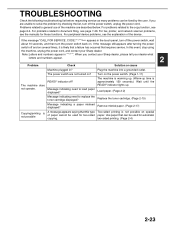
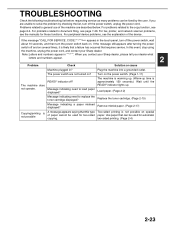
...your Sharp dealer, please tell your Sharp dealer...sided printing. (Page 2-4)
2-23 The machine is warming up. (Warm-up time is
A message appears saying that this event, stop using
the machine, unplug the....
For problems related to the copy function, see the explanation of the device. Replace the toner cartridge. (Page 2-15)
Message indicating a paper misfeed displayed? For fax, printer...
AR-M355 | AR-M455 Operation Manual Suite - Page 54
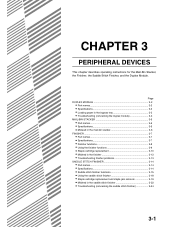
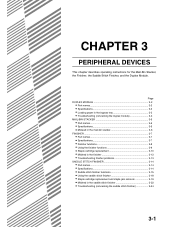
CHAPTER 3
PERIPHERAL DEVICES
This chapter describes operating instructions for the Mail-Bin Stacker,...9679; Part names 3-7 ● Specifications 3-7 ● Finisher functions 3-8 ● Using the finisher functions 3-9 ● Staple cartridge replacement 3-10 ● Misfeed in the finisher 3-12 ● Troubleshooting finisher problems 3-13 SADDLE STITCH FINISHER 3-14 ● Part ...
AR-M355 | AR-M455 Operation Manual Suite - Page 60
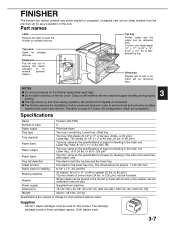
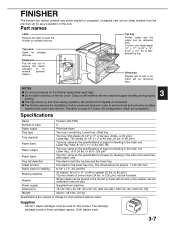
...9679; The finisher requires the installation of other devices. The table on the finisher (particularly each...
Pull the box out to replace the staple cartridge or to change for feeding ... cover. Specifications
Name
Finisher (AR-FN6)
Number of cover stock (34 lbs. Supplies
AR-SC1 staple cartridges must be offset stacked from...20 lbs.
Top tray
Printer, copier and fax output can deliver collated...
AR-M355 | AR-M455 Operation Manual Suite - Page 63
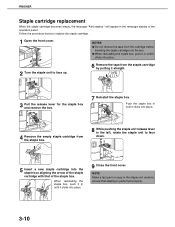
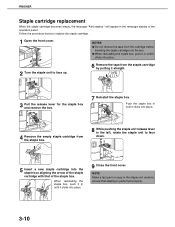
...; Do not remove the tape from the staple box.
8 While pushing the staple unit release lever to the left, rotate the staple unit to replace the staple cartridge.
1 Open the front cover. NOTE Make a test print or copy in the staple sort mode to face up.
6 Remove the tape from the staple...
AR-M355 | AR-M455 Operation Manual Suite - Page 66
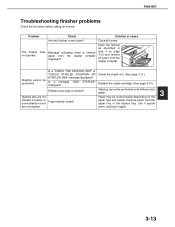
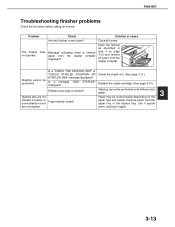
Check the staple unit. (See page 3-11.) Replace the staple cartridge. (See page 3-10.)
Different size paper included? Paper heavily curled? FINISHER
Troubleshooting finisher problems
Check the list below before calling for service.
Problem
Check
Solution ...
AR-M355 | AR-M455 Operation Manual Suite - Page 67
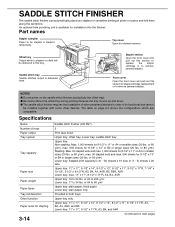
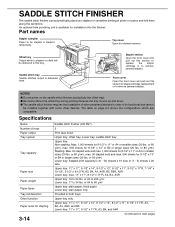
...front cover and pull out this section for staple cartridge replacement or to be functional and cannot
be delivered to ...FINISHER
The saddle stitch finisher can automatically place two staples for centerline binding of other peripheral devices in both trays
Upper tray only
Upper tray: 11" x 17", 8-1/2" x 14", ...
3-14
Saddle stitch finisher (AR-FN7)
2
Print face down . ●...
AR-M355 | AR-M455 Operation Manual Suite - Page 72
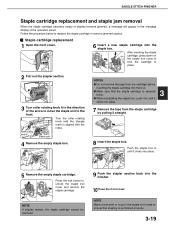
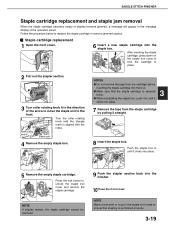
... the box.
3 ● Make sure that stapling is aligned with the index. Press the lock button to replace the staple cartridge or remove jammed staples.
■ Staple cartridge replacement
1 Open the front cover.
6 Insert a new staple cartridge into the staple box. NOTE Make a test print or copy in the direction of the operation panel.
Roller...
AR-M355 | AR-M455 Operation Manual Suite - Page 77
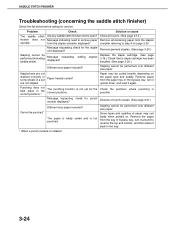
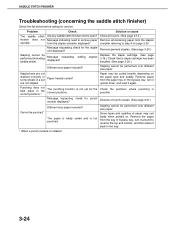
adding
staples
Replace the staple cartridge. (See page 3-19.) Check that a staple cartridge has been
installed. (See page 3-20.)
Different size paper included? Stapled sets are not stapled. Paper may curl badly when printed on.
The paper is ...
AR-M355 | AR-M455 Operation Manual Suite - Page 181
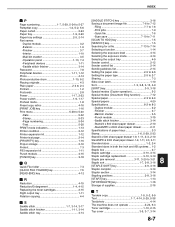
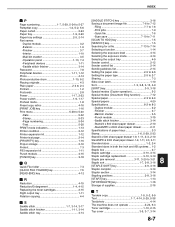
...1-13, 7-4 -Peripheral devices 1-11 -Saddle stitich finisher 3-14 Password 7-8 Peripheral devices 1-11, 1-12 Photo...12
■R
Reduction 4-15 Reduction/Enlargement 1-4, 4-15 Replacing the toner cartridges 2-15 Right output tray 1-11 Rotation copying 4-4
...3-8, 3-15, 4-9 [SORT] key 3-9, 3-18 Special modes (Copier operation 5-2 Special modes (Document filing function 7-12 Special paper 2-3...
AR-M355 | AR-M455 Operation Manual Suite - Page 309
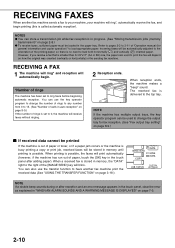
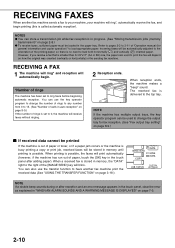
...key operator program can also use the key operator program to change the output tray for
general information and copier operation)" to load both horizontally ( ) and vertically ( ) oriented paper. When printing is no ..."DATA" light to the top tray. The received fax is delivered to the right of paper or toner, or if a paper jam occurs or the machine is busy printing a copy or print job, ...
AR-M355 | AR-M455 Operation Manual Suite - Page 360


... recent 99 transactions (both transmissions and receptions) that were performed. CHANGE THE TONER CARTRIDGE.
copier operation), page 2-15.
entire page 2-8.
7
POLLING IS NOT POSSIBLE WITH THE...no paper.
The indicated cover is out of toner Replace the toner Operation manual (for
and the received document cartridge.
VIEWING THE COMMUNICATION ACTIVITY REPORT
Your machine keeps...
Similar Questions
Transparencies
What types of transparency paper are fine to use with this model copier?
What types of transparency paper are fine to use with this model copier?
(Posted by canape 9 years ago)
How Many Prints We Have With A Full Toner Cartridge Of K In Sharp Mx3500n?
I have a problem with this issue as long as i can not understand how many prints do we have with a f...
I have a problem with this issue as long as i can not understand how many prints do we have with a f...
(Posted by mahtabx 9 years ago)
Replaced Toner Cartridge; Now It Only Copies Right Hand Side Of Sheet???
Not getting any error messages. Have shaken the cartridge well.
Not getting any error messages. Have shaken the cartridge well.
(Posted by indship 10 years ago)

