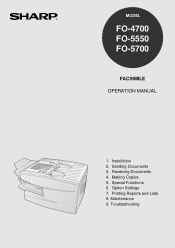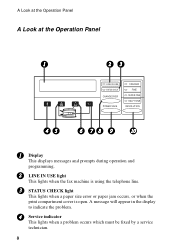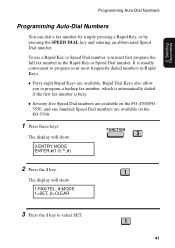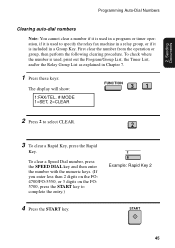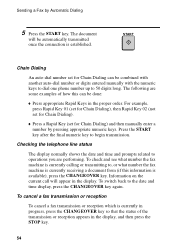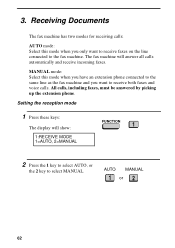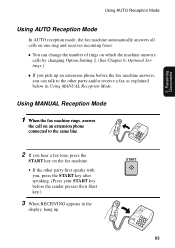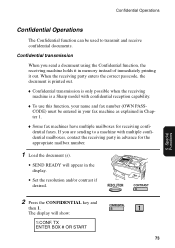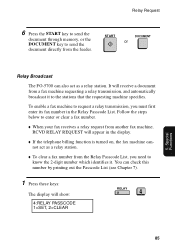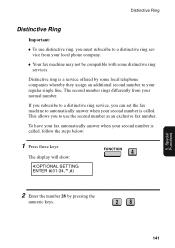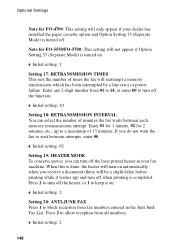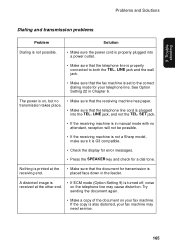Sharp FO 5700 - B/W Laser - All-in-One Support and Manuals
Get Help and Manuals for this Sharp item

View All Support Options Below
Free Sharp FO 5700 manuals!
Problems with Sharp FO 5700?
Ask a Question
Free Sharp FO 5700 manuals!
Problems with Sharp FO 5700?
Ask a Question
Most Recent Sharp FO 5700 Questions
Sharp Fax Fo5700 Ltr Tray Is Not Working And Then Fax Confirmation Stopped Print
(Posted by anaughton 11 years ago)
I Have 4 Faxes In Memory And I Cant Print Them Out
(Posted by RKDAVID001 11 years ago)
How Do You Change The Toner Cartridge In A Sharp Fo 5700?
I have a replacement toner cartridge for our SHARP fo 5700 copier/fax, and I can't figure out how to...
I have a replacement toner cartridge for our SHARP fo 5700 copier/fax, and I can't figure out how to...
(Posted by mkiger 12 years ago)
Sharp
Fo 5700 Copier Error
Displaying error message - Fan Error Message - what is the fix and is it worth fixing
Displaying error message - Fan Error Message - what is the fix and is it worth fixing
(Posted by bshuping2 13 years ago)
Popular Sharp FO 5700 Manual Pages
Sharp FO 5700 Reviews
We have not received any reviews for Sharp yet.