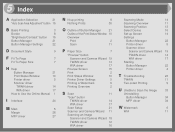Sharp AL 1551CS - B/W Laser - All-in-One Support and Manuals
Get Help and Manuals for this Sharp item

View All Support Options Below
Free Sharp AL 1551CS manuals!
Problems with Sharp AL 1551CS?
Ask a Question
Free Sharp AL 1551CS manuals!
Problems with Sharp AL 1551CS?
Ask a Question
Most Recent Sharp AL 1551CS Questions
Red Triangle F
Red triangle flashes on start up and machine won't work
Red triangle flashes on start up and machine won't work
(Posted by wewatts 4 years ago)
Sharp Al 1551cs Mac Driver
I have an iMac OS Mountain Lion and need the driver for the sharp AL 1551CS. The iMac does not recog...
I have an iMac OS Mountain Lion and need the driver for the sharp AL 1551CS. The iMac does not recog...
(Posted by fabeau 11 years ago)
Popular Sharp AL 1551CS Manual Pages
Sharp AL 1551CS Reviews
We have not received any reviews for Sharp yet.