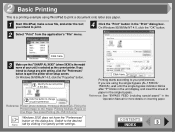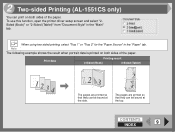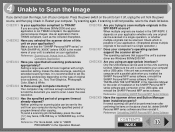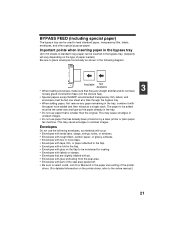Sharp AL 1551CS Support Question
Find answers below for this question about Sharp AL 1551CS - B/W Laser - All-in-One.Need a Sharp AL 1551CS manual? We have 2 online manuals for this item!
Question posted by chuckt2 on November 9th, 2012
I Need A Driver For My Sharp Al-1551cs Printer For Win 7
see above
Current Answers
Related Sharp AL 1551CS Manual Pages
Similar Questions
Need To Burn Software Install Cd For Sharp Al-1631 Printer/copier....
Does anyone know where I can get this software? Sharp no longer offers it on their website due to th...
Does anyone know where I can get this software? Sharp no longer offers it on their website due to th...
(Posted by palmbeachroofing9 10 years ago)
Al-2040cs Driver For What Printer
(Posted by walewh19 10 years ago)
Sharp Al 1551cs Mac Driver
I have an iMac OS Mountain Lion and need the driver for the sharp AL 1551CS. The iMac does not recog...
I have an iMac OS Mountain Lion and need the driver for the sharp AL 1551CS. The iMac does not recog...
(Posted by fabeau 11 years ago)