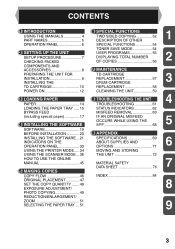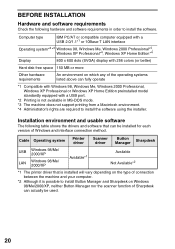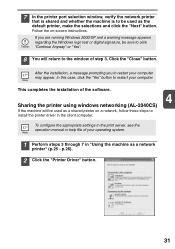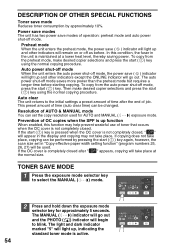Sharp AL 2040CS - B/W Laser - All-in-One Support and Manuals
Get Help and Manuals for this Sharp item

View All Support Options Below
Free Sharp AL 2040CS manuals!
Problems with Sharp AL 2040CS?
Ask a Question
Free Sharp AL 2040CS manuals!
Problems with Sharp AL 2040CS?
Ask a Question
Most Recent Sharp AL 2040CS Questions
Al-100tdn Msds
Recently we had a leak of a Sharp toner cartridge, AL-100TDN, & I would like to have a copy of the M...
Recently we had a leak of a Sharp toner cartridge, AL-100TDN, & I would like to have a copy of the M...
(Posted by greggwagner 8 years ago)
Appears In Counter Window. No Other Lights. Won't Work.
(Posted by dcboldry 8 years ago)
What Is The Problem With This Al-2040cs?
The Number 5 Follows The Letter F. The Power Save Button Keeps Flashing. How Can This Problem Be Sol...
The Number 5 Follows The Letter F. The Power Save Button Keeps Flashing. How Can This Problem Be Sol...
(Posted by lawallo 8 years ago)
How Can I Install Sharp Al-2040cs Using Windows 7 64 Bit
(Posted by DHEERsanga 9 years ago)
Is There A Driver For The Sharp Al2040cs Compatible With Mac Operating System ?
(Posted by caldesaenz 10 years ago)
Sharp AL 2040CS Videos
Popular Sharp AL 2040CS Manual Pages
Sharp AL 2040CS Reviews
We have not received any reviews for Sharp yet.