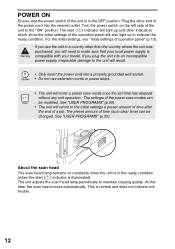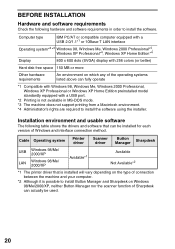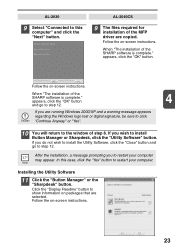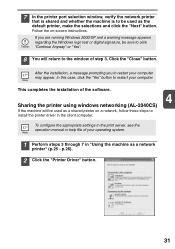Sharp AL 2040CS Support Question
Find answers below for this question about Sharp AL 2040CS - B/W Laser - All-in-One.Need a Sharp AL 2040CS manual? We have 1 online manual for this item!
Question posted by caldesaenz on March 4th, 2014
Is There A Driver For The Sharp Al2040cs Compatible With Mac Operating System ?
The person who posted this question about this Sharp product did not include a detailed explanation. Please use the "Request More Information" button to the right if more details would help you to answer this question.
Current Answers
Related Sharp AL 2040CS Manual Pages
Similar Questions
Al-2040cs Driver For What Printer
(Posted by walewh19 10 years ago)
Is Their Any Driver Available For Sharp Ar 5320 For Windows 8
(Posted by masimazam 10 years ago)
Is It Mac Compatible?
I have Macs and Imacs. Will it work with Macs. Thanks!!!
I have Macs and Imacs. Will it work with Macs. Thanks!!!
(Posted by dalyding 11 years ago)
How Come There Is Not Driver For A Mac For This Copy/printer?
(Posted by vera46937 11 years ago)
I Have Installed A Sharp Al-2049cs Driver And Also Software Sharpdesk
My printer-sccaner Sharp AL-2040CS don`t scanned after installing drivers and software that come wit...
My printer-sccaner Sharp AL-2040CS don`t scanned after installing drivers and software that come wit...
(Posted by quirozluna 12 years ago)