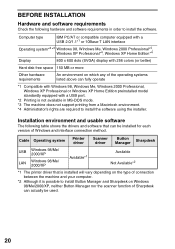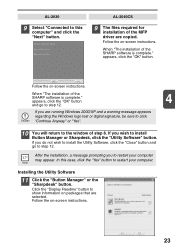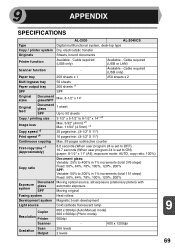Sharp AL 2040CS Support Question
Find answers below for this question about Sharp AL 2040CS - B/W Laser - All-in-One.Need a Sharp AL 2040CS manual? We have 1 online manual for this item!
Question posted by quirozluna on March 27th, 2012
I Have Installed A Sharp Al-2049cs Driver And Also Software Sharpdesk
My printer-sccaner Sharp AL-2040CS don`t scanned after installing drivers and software that come with it. Would sameone help me figure how make scan? My compurer is a HP a1500la and I have windows XP intalled. I have try with the disk and also manualy and everything elso funcion right but the scan part is the only thing the it does not work form the printer or the computer.
Current Answers
Related Sharp AL 2040CS Manual Pages
Similar Questions
How Can I Install Sharp Al-2040cs Using Windows 7 64 Bit
(Posted by DHEERsanga 9 years ago)
Al-2040cs Driver For What Printer
(Posted by walewh19 10 years ago)
Require Printer Drivers For Sharp Ar-m207 Photo Copier For Window Xp
(Posted by mejefred 10 years ago)
Sharp 4100n Printer Driver Windows Xp
Just trying to find the print drivers for Windows XP "ONLY"...NOT XP64 or any other stuff....Thank y...
Just trying to find the print drivers for Windows XP "ONLY"...NOT XP64 or any other stuff....Thank y...
(Posted by victortaus 10 years ago)
How Do You Network The Sharp Al 2040cs Without The Installation Cd?
Trying to network this printer and I don't have the installation CD.
Trying to network this printer and I don't have the installation CD.
(Posted by webmaster17497 12 years ago)