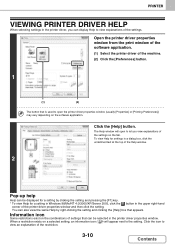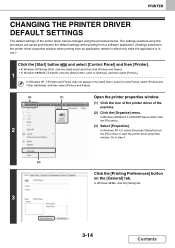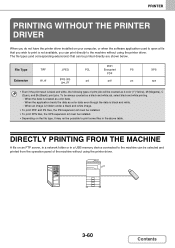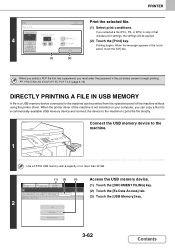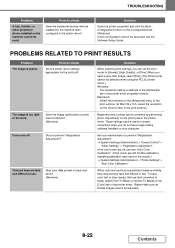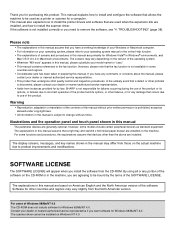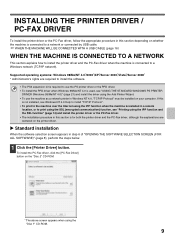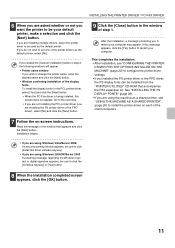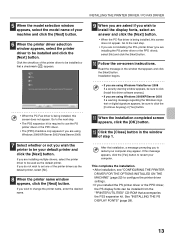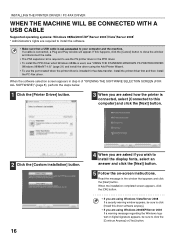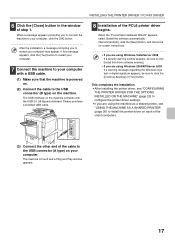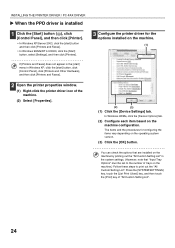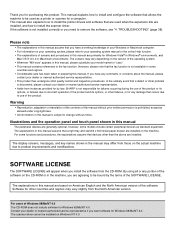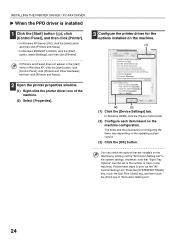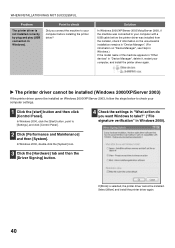Sharp MX-4100N Support Question
Find answers below for this question about Sharp MX-4100N.Need a Sharp MX-4100N manual? We have 4 online manuals for this item!
Question posted by victortaus on August 22nd, 2013
Sharp 4100n Printer Driver Windows Xp
Just trying to find the print drivers for Windows XP "ONLY"...NOT XP64 or any other stuff....Thank you.
Current Answers
Answer #1: Posted by tintinb on August 22nd, 2013 8:13 PM
You can download the driver software for your Sharp MX-4100N printer from the links provided below.
- http://www.sharp.co.uk/cps/rde/xchg/gb/hs.xsl/-/html/product-details.htm?product=MX4100N
- http://www.sharp.co.uk/cps/rde/xchg/gb/hs.xsl/-/html/support--downloads.htm
- https://www.sharpusa.com/CustomerSupport/ProductDownloads.aspx
- http://drivers.downloadatoz.com/vendor_sharp-corp/sharp-mx-4100n-pcl6/
- http://mac.softpedia.com/get/Drivers/Sharp-MX-4100N-Driver.shtml
If you have more questions, please do not hesitate to ask here at HelpOwl. We are always willing to help you by providing the best answers to solve your problem.
Regards,
TinTin
Related Sharp MX-4100N Manual Pages
Similar Questions
How To Install Sharp Ar-m207 Printer To Window 7 64 Bits Laptop
Good Day Sir, Please I Was Finding It Difficult To Install The Sharp Ar-m207 Printer To Window 7 64 ...
Good Day Sir, Please I Was Finding It Difficult To Install The Sharp Ar-m207 Printer To Window 7 64 ...
(Posted by Tpsam100 1 year ago)
How To Program Ip Address From Menu On A Sharp Mx-4100n Printer
(Posted by nufisa 9 years ago)
How To Setup Job Handling Code Max Os Driver Sharp Mx-4100n
(Posted by gottgla 10 years ago)
Why Does My Sharp Mx-4100n Printer Print Text Along The Edge Of Every Sheet
(Posted by willtDanPa 10 years ago)
Require Printer Drivers For Sharp Ar-m207 Photo Copier
The printer drivers that came with the copier when purchsed are for windows XP and do not work with ...
The printer drivers that came with the copier when purchsed are for windows XP and do not work with ...
(Posted by billnatcts 11 years ago)