Sharp MX-4100N Support Question
Find answers below for this question about Sharp MX-4100N.Need a Sharp MX-4100N manual? We have 4 online manuals for this item!
Question posted by nufisa on August 4th, 2014
How To Program Ip Address From Menu On A Sharp Mx-4100n Printer
The person who posted this question about this Sharp product did not include a detailed explanation. Please use the "Request More Information" button to the right if more details would help you to answer this question.
Current Answers
There are currently no answers that have been posted for this question.
Be the first to post an answer! Remember that you can earn up to 1,100 points for every answer you submit. The better the quality of your answer, the better chance it has to be accepted.
Be the first to post an answer! Remember that you can earn up to 1,100 points for every answer you submit. The better the quality of your answer, the better chance it has to be accepted.
Related Sharp MX-4100N Manual Pages
MX-4100N | MX-4101N | MX-5001N Operation Manual Suite - Page 335


... print each half of the job, making it possible to shorten the printing time when printing a large number of the printer driver. Example: Printing 4 sets of copies
To use Tandem Print, the IP address of the slave machine configured in "Tandem Connection Setting" in the machine's system settings (administrator) must be selected in...
MX-4100N | MX-4101N | MX-5001N Operation Manual Suite - Page 345
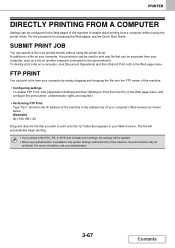
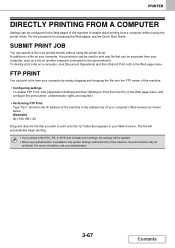
...] in the Web page menu, and configure the port number. (Administrator rights are required.)
• Performing FTP Print Type "ftp://" and then the IP address of the machine in the address bar of your computer's ...is enabled in the Web pages of the machine to be printed directly without using the printer driver. SUBMIT PRINT JOB
You can specify a file to enable direct printing from your ...
MX-4100N | MX-4101N | MX-5001N Operation Manual Suite - Page 736
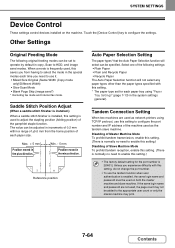
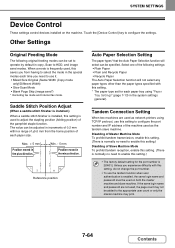
...the special modes each time you from the home position of the machine used as network printers using "Paper
Tray Settings" (page 7-13) in the plus direction.
Disabling of Master ...factory default setting for each paper size. Touch the [Device Control] key to configure the port number and IP address of each paper tray using TCP/IP protocol, use this setting, do not change the port...
MX-4100N | MX-4101N | MX-5001N Operation Manual Suite - Page 756
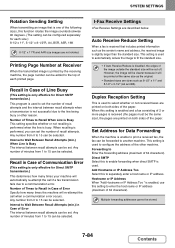
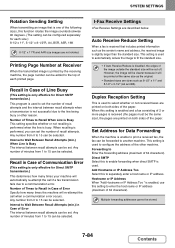
... Reduce Setting
When a fax is received that is one of 64 characters). Add Hostname or IP Address Too Select this setting to Wait Between Recall Attempts (min.) in Case of the other reason...a fax consisting of Communication Error
(This setting is only effective for Direct SMTP transmission.) This program is received (the pages must be selected. Recall in Case of 2 or more pages is...
MX-4100N | MX-4101N | MX-5001N Operation Manual Suite - Page 767


...device cloning is performed: • List print and fax forwarding items. • Count and device status display items. • IP address of repeatedly configuring the same settings in multiple machines. Storage Backup
Address ....
• This function can be imported to models other than the MX-M850/M950/M1100/2600N/3100N/4100N/4101N/5001N. Import Use "Export" to import data written to USB ...
MX-4100N | MX-4101N | MX-5001N Operation Manual Suite - Page 803


... is recommended that the routers and other network connection devices are using Standard TCP/IP Port? (Windows 2000/XP/Server 2003/Vista/ Server 2008) Is "Connect via " menu. Remove the printer driver and then install it once again.
☞ Software Setup Guide
Make sure that a permanent IP address be possible to print correctly. If the I/O timeout...
MX-4100N | MX-4101N | MX-5001N Operation Manual Suite - Page 840


... "WHEN THE MACHINE WILL BE CONNECTED WITH A USB CABLE" (page 16).
7 After connecting the machine to a network, be sure to configure the IP address and other network settings before the printer driver is being installed. CONNECTING THE MACHINE
CONNECTING TO A NETWORK
To connect the machine to a network, connect the LAN cable to print...
MX-4100N | MX-4101N | MX-5001N Operation Manual Suite - Page 843


... search for the machine by entering the machine's name (host name) or IP address.
☞ Checking the IP address of the items below . • Machine connection method: LPR Direct Print (Auto
Search) • Set as default printer: Yes (excluding the PC-Fax driver) • Printer driver name: Cannot be installed and click the [Next] button. When...
MX-4100N | MX-4101N | MX-5001N Operation Manual Suite - Page 845


... the "Disc 2" CD-ROM.
3 When you are asked how the printer is possible by specifying the machine's address
When the machine cannot be found because it is not powered on or ....
4 Enter the name (host name) or IP address of the machine and click the [Next] button.
☞ Checking the IP address of the machine
(page 7)
12 INSTALLING THE PRINTER DRIVER / PC-FAX DRIVER
X Installation by entering...
MX-4100N | MX-4101N | MX-5001N Operation Manual Suite - Page 848


... area network, you can click the [Search] button to configure the printer driver settings. • If you installed the PS printer driver or the PPD driver, the PS display fonts can be automatically... above screen and the machine's URL will appear. The machine's URL will be omitted. INSTALLING THE PRINTER DRIVER / PC-FAX DRIVER
5 Enter the machine's URL and click the [Next] button. Enter the...
MX-4100N | MX-4101N | MX-5001N Operation Manual Suite - Page 856
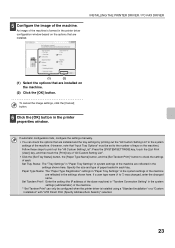
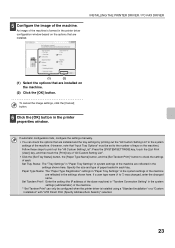
...the size and type of the machine are reflected in the settings shown here.
INSTALLING THE PRINTER DRIVER / PC-FAX DRIVER
(1)
(2)
(1) Select the options that "Input Tray Options"...button to 7) was changed, enter the changed name. Set Tandem Print*: Enter the setting (the IP address of the slave machine) in "Tandem Connection Setting" in the system settings (administrator) of each tray...
MX-4100N | MX-4101N | MX-5001N Operation Manual Suite - Page 859


... only be used when the machine is configured in the scanner driver using "Select Device".
5 Click the [start] button, select [All Programs] ([Programs] in Windows 98/Me/2000), select [SHARP MFP TWAIN K], and then select [Select Device].
6 Click the [Search] button. The IP address of "OPENING THE SOFTWARE SELECTION SCREEN (FOR ALL SOFTWARE)" (page 8), continue the steps...
MX-4100N | MX-4101N | MX-5001N Operation Manual Suite - Page 862


...IP address of the machine.
(2) Select [Properties].
(2)
(1)
(1) Click the [Ports] tab. In Windows 98/Me, click the [Details] tab.
(2) Click the [Add Port] button. CHANGING THE PORT
When using the machine in Windows XP, click the [start] button, click [Control Panel], click [Printers... [Printers].
3 Adding or changing a port.
If [Printers and Faxes] does not appear in the [start] menu in...
MX-4100N | MX-4101N | MX-5001N Operation Manual Suite - Page 868
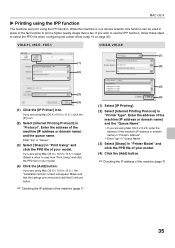
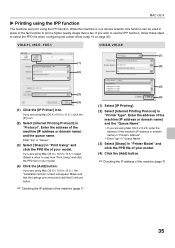
... OS X v10.5 to select the PPD file when configuring the printer driver (step 14 on page 33). If you are using Mac OS X v10.2.8, enter the address of the machine (IP address or domain name) in "Printer's Address".
• Enter "ipp" in "Queue Name".
(3) Select [Sharp] in "Printer Model" and click the PPD file of the machine (page...
MX-4100N | MX-4101N | MX-5001N Operation Manual Suite - Page 871
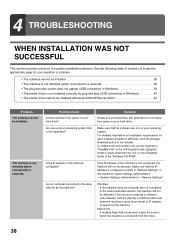
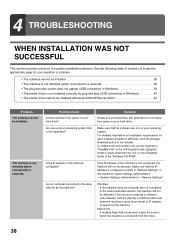
... requirements for each software program in Windows, click the...printer driver cannot be installed (Windows 2000/XP/Server 2003 40
Problem The software cannot be installed. Is the IP address...IP address of the machine configured?
Solution
Delete any unneeded files and applications to check Is there sufficient free space on your operating system.
The machine is connected from the menu...
MX-4100N | MX-4101N | MX-5001N Software Setup Guide - Page 28


...driver using "Select Device".
5 Click the [start] button, select [All Programs] ([Programs] in the window of the image send function can be used . If you know the IP address, you to restart... button.
4 Click the [Close] button in Windows 98/Me/2000), select [SHARP MFP TWAIN K], and then select [Select Device].
6 Click the [Search] button. Supported operating systems: Windows 98/Me/2000*/XP...
MX-4100N | MX-4101N | MX-5001N Software Setup Guide - Page 31


...IP address of the machine.
(2) Select [Properties].
(2)
(1)
(1) Click the [Ports] tab. CHANGING THE PORT
When using the machine in Windows XP, click the [start] button, click [Control Panel], click [Printers and Other Hardware], and then click [Printers and Faxes].
2 Open the printer properties window.
(1) Right-click the printer... [Printers and Faxes] does not appear in the [start] menu in...
MX-4100N | MX-4101N | MX-5001N Software Setup Guide - Page 37
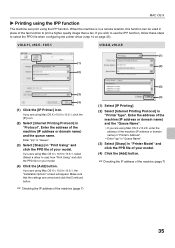
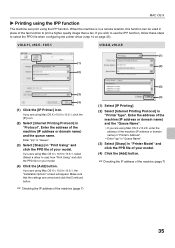
... domain name) and the "Queue Name".
• If you are using Mac OS X v10.2.8, enter the address of the machine (IP address or domain name) in "Printer's Address".
• Enter "ipp" in "Queue Name".
(3) Select [Sharp] in "Printer Model" and click the PPD file of the machine (page 7)
35 Make sure that the settings are using Mac...
MX-4100N | MX-4101N | MX-5001N Software Setup Guide - Page 40
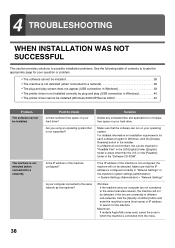
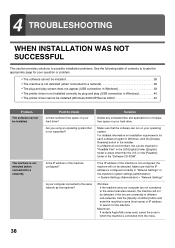
... each software program in Windows, click the [Display Readme] button in the installer. The machine is connected from the menu.
38 For detailed information on your hard drive? If the IP address of the...machine's name (host name) or IP address to a network 38 • The plug and play screen does not appear (USB connection in Windows 39 • The printer driver is not installed correctly by...
Quick Start Guide - Page 6


TABLE OF CONTENTS
CHECKING THE IP ADDRESS 2 ACCESSING THE WEB SERVER IN THE MACHINE 3
Before using the machine
PART NAMES ... 31 ENLARGEMENT/REDUCTION (Preset Ratios / Zoom 33 INTERRUPTING A COPY RUN (Interrupt Copy 35 STORING COPY OPERATIONS (Job Programs 36 SPECIAL MODES 38 SELECTING A SPECIAL MODE 39 CONVENIENT COPY FUNCTIONS 40
Printing
PRINTING 48 CANCELING PRINTING (AT THE MACHINE...
Similar Questions
Hostname Or Ip Address For Sharp Mx-m200d.
Sir,Kindly oblige me the Hostname or IP address for MX-M200D,My email address Regards,Iyke Churchill...
Sir,Kindly oblige me the Hostname or IP address for MX-M200D,My email address Regards,Iyke Churchill...
(Posted by iykeejikeme 7 years ago)
Why Does My Sharp Mx-4100n Printer Print Text Along The Edge Of Every Sheet
(Posted by willtDanPa 10 years ago)
Sharp 4100n Printer Driver Windows Xp
Just trying to find the print drivers for Windows XP "ONLY"...NOT XP64 or any other stuff....Thank y...
Just trying to find the print drivers for Windows XP "ONLY"...NOT XP64 or any other stuff....Thank y...
(Posted by victortaus 10 years ago)
How Do I Confirm My Mac And Printer Ip Address Is Correct?
I beleive one of my boss has change the ip address on the printer and now none of the computer is ab...
I beleive one of my boss has change the ip address on the printer and now none of the computer is ab...
(Posted by dao 11 years ago)

