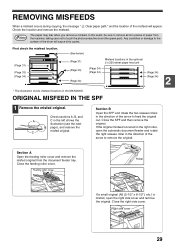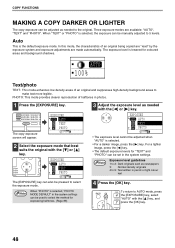Sharp MX-M200D Support and Manuals
Get Help and Manuals for this Sharp item

View All Support Options Below
Free Sharp MX-M200D manuals!
Problems with Sharp MX-M200D?
Ask a Question
Free Sharp MX-M200D manuals!
Problems with Sharp MX-M200D?
Ask a Question
Most Recent Sharp MX-M200D Questions
Driver Installation
Where can I locate the printer IP address or host name.
Where can I locate the printer IP address or host name.
(Posted by ogundekotolu 1 year ago)
How Do You Cancel A Print Job On A Mx-m200d?
How do you cancel a print job on a MX-M200D?
How do you cancel a print job on a MX-M200D?
(Posted by casagrandealliance 7 years ago)
Sharp Mx-m200d - Set Up Scanner
How do you set up your scanner to scan to a laptop using wireless internet?
How do you set up your scanner to scan to a laptop using wireless internet?
(Posted by hesmienl 7 years ago)
Hostname Or Ip Address For Sharp Mx-m200d.
Sir,Kindly oblige me the Hostname or IP address for MX-M200D,My email address Regards,Iyke Churchill...
Sir,Kindly oblige me the Hostname or IP address for MX-M200D,My email address Regards,Iyke Churchill...
(Posted by iykeejikeme 7 years ago)
Black Line On Copies
There is a thick black line vertical down the middle of copies about 2 inches thick. What to replace...
There is a thick black line vertical down the middle of copies about 2 inches thick. What to replace...
(Posted by jpmulreany 8 years ago)
Sharp MX-M200D Videos
Popular Sharp MX-M200D Manual Pages
Sharp MX-M200D Reviews
We have not received any reviews for Sharp yet.