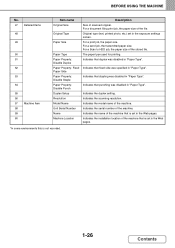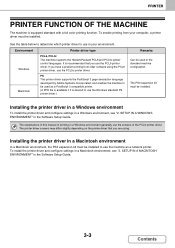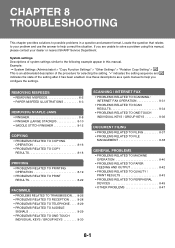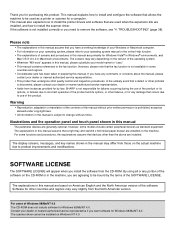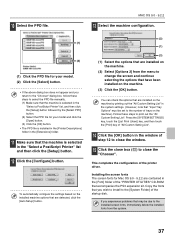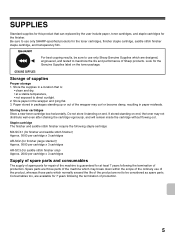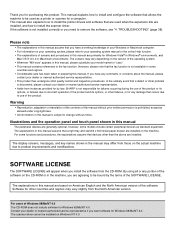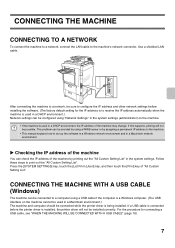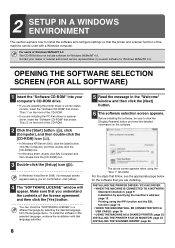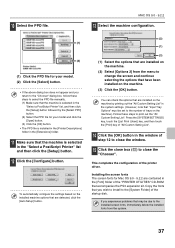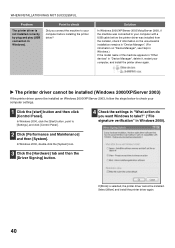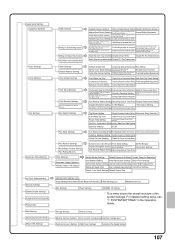Sharp MX-4100N Support and Manuals
Get Help and Manuals for this Sharp item

View All Support Options Below
Free Sharp MX-4100N manuals!
Problems with Sharp MX-4100N?
Ask a Question
Free Sharp MX-4100N manuals!
Problems with Sharp MX-4100N?
Ask a Question
Most Recent Sharp MX-4100N Questions
Clearing Error Code
What is the code to clear error code H4-00 on Sharp MX-4100N copier machine?
What is the code to clear error code H4-00 on Sharp MX-4100N copier machine?
(Posted by wwwexecutiveben 1 year ago)
What Does Code L4-03 Mean On A Sharp Mx-4101n
What does code L4-03 mean on a Sharp MX-4101N
What does code L4-03 mean on a Sharp MX-4101N
(Posted by info9158 8 years ago)
What Is The Default Password For The Sharp Mx-4100n
(Posted by skoosArne 9 years ago)
How To Program Ip Address From Menu On A Sharp Mx-4100n Printer
(Posted by nufisa 9 years ago)
Sharp MX-4100N Videos
Popular Sharp MX-4100N Manual Pages
Sharp MX-4100N Reviews
We have not received any reviews for Sharp yet.