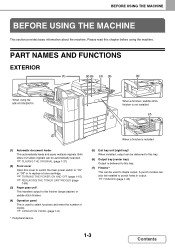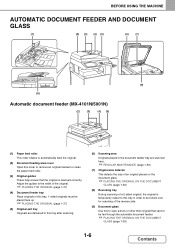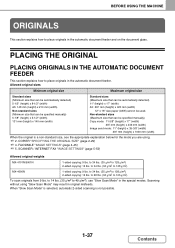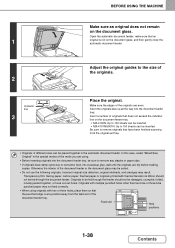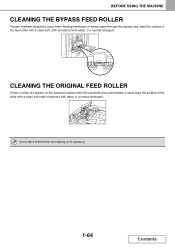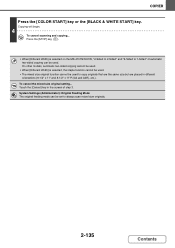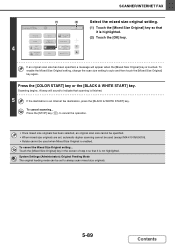Sharp MX-4100N Support Question
Find answers below for this question about Sharp MX-4100N.Need a Sharp MX-4100N manual? We have 4 online manuals for this item!
Question posted by info9158 on August 11th, 2015
What Does Code L4-03 Mean On A Sharp Mx-4101n
What does code L4-03 mean on a Sharp MX-4101N
Current Answers
Answer #1: Posted by TechSupport101 on August 11th, 2015 9:38 AM
See the service manual here for a complete account on the error code. http://elektrotanya.com/sharp_mx-4100n_mx-4101n_mx-5000n_mx-5001n.pdf/download.html
Related Sharp MX-4100N Manual Pages
Similar Questions
Error Code L4-06
My sharp Photocopier is showing error Code L4-06 and can't photocopy once that error message remains...
My sharp Photocopier is showing error Code L4-06 and can't photocopy once that error message remains...
(Posted by cosmosduni 1 year ago)
Sharp Mx-5001n / Multifunction Devices
I want to scan a color print and email to myself. 1) Can this machine scan to TIFF rather than pdf? ...
I want to scan a color print and email to myself. 1) Can this machine scan to TIFF rather than pdf? ...
(Posted by garbagebinz 9 years ago)
Solution To Problem Code L4-57
L4-57 PROBLEM CODE KEEPS COMING ON SHARP COPIER MX-4100N MODEL
L4-57 PROBLEM CODE KEEPS COMING ON SHARP COPIER MX-4100N MODEL
(Posted by olafoyekubode 11 years ago)