Sharp MX-4100N Support Question
Find answers below for this question about Sharp MX-4100N.Need a Sharp MX-4100N manual? We have 4 online manuals for this item!
Question posted by olafoyekubode on October 15th, 2012
Solution To Problem Code L4-57
L4-57 PROBLEM CODE KEEPS COMING ON SHARP COPIER MX-4100N MODEL
Current Answers
There are currently no answers that have been posted for this question.
Be the first to post an answer! Remember that you can earn up to 1,100 points for every answer you submit. The better the quality of your answer, the better chance it has to be accepted.
Be the first to post an answer! Remember that you can earn up to 1,100 points for every answer you submit. The better the quality of your answer, the better chance it has to be accepted.
Related Sharp MX-4100N Manual Pages
MX-4100N | MX-4101N | MX-5001N Operation Manual Suite - Page 41


...the product.
For some models include certain peripheral devices as allowed under copyright...MX-4100N. This provides a supplemental explanation of Mac OS
X.
This alerts you have any damage that can only be configured by law, SHARP...assume that a defect or other problem
is subject to cancel or correct...to use the MX-4100N/MX-4101N/5001N digital full color multifunctional system. This ...
MX-4100N | MX-4101N | MX-5001N Operation Manual Suite - Page 42


... DOCUMENT FEEDER 1-37 • PLACING THE ORIGINAL ON THE DOCUMENT GLASS 1-39
PERIPHERAL DEVICES
PERIPHERAL DEVICES 1-41 FINISHER 1-43
• PART NAMES 1-43 • SUPPLIES 1-43 •...53 • DISCARDING PUNCH WASTE 1-53
SHARP OSA 1-56 • APPLICATION COMMUNICATION MODULE (MX-AMX2 1-56 • EXTERNAL ACCOUNT MODULE (MX-AMX3 1-57
1-1 CHAPTER 1 BEFORE USING THE MACHINE
This...
MX-4100N | MX-4101N | MX-5001N Operation Manual Suite - Page 70


...Contact your dealer or nearest SHARP Service Department for advice on ...SHARP standard paper. face down . However, if the paper type is 69 lbs. (257 g/m2) or heavier
• Irregularly shaped paper • Stapled paper • Damp paper • Curled paper • Paper on which either the print side or the reverse side
has been printed on by another printer or multifunction device...
MX-4100N | MX-4101N | MX-5001N Operation Manual Suite - Page 784
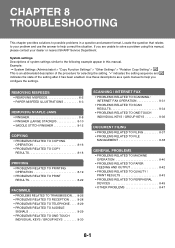
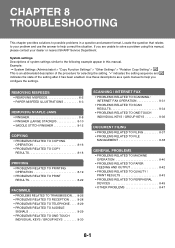
CHAPTER 8 TROUBLESHOOTING
This chapter provides solutions to the following example appear in a question and answer format. System settings Descriptions of system settings similar to possible problems in this manual, please contact your problem and use the answer to your dealer or nearest SHARP Service Department. Example: ➞ System Settings (Administrator) > "Copy Function ...
MX-4100N | MX-4101N | MX-5001N Operation Manual Suite - Page 801
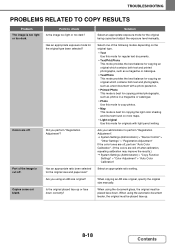
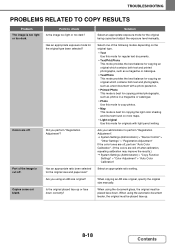
...(Administrator) > "Device Control" >
"Other...be placed face up or face down . TROUBLESHOOTING
PROBLEMS RELATED TO COPY RESULTS
Problem The image is cut off after calibration, repeating calibration...and adjust the exposure level manually. Copies come out blank. Has an appropriate exposure ... original placed face up .
8-18
Contents Solution
Select an appropriate exposure mode for originals with light...
MX-4100N | MX-4101N | MX-5001N Operation Manual Suite - Page 802
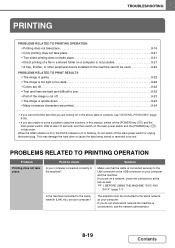
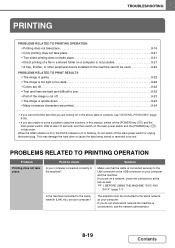
... file in a shared folder on a computer is not possible 8-21 • A tray, finisher, or other peripheral device installed on a network, check the connections at the hub as your computer.
When the LINE indicator is lit or the ...22 • Text and lines are faint and difficult to solve a problem using the solutions in this manual, switch off the main power switch or unplug the power plug.
MX-4100N | MX-4101N | MX-5001N Operation Manual Suite - Page 803


...frequently, it is recommended that the routers and other network connection devices are using Standard TCP/IP Port? (Windows 2000/XP/Server 2003/... " menu. If the I /O timeout setting too short?
Solution
If the machine does not have a permanent IP address (the.../IP Port in the "Connect via " set to correct the problem.
Printing is not possible if [Ethernet] is selected in Windows is...
MX-4100N | MX-4101N | MX-5001N Operation Manual Suite - Page 805
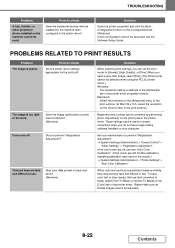
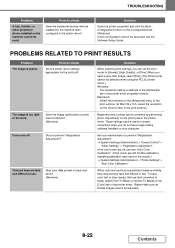
... Color Calibration". (If the colors are printed in black and white? (Windows)
Solution
When selecting print settings, you perform "Registration Adjustment"? TROUBLESHOOTING
Problem
A tray, finisher, or other peripheral device installed on the machine cannot be executed, see the Software Setup Guide. Solution
Open the printer properties and click the [Auto Configuration] button on the...
MX-4100N | MX-4101N | MX-5001N Operation Manual Suite - Page 810


TROUBLESHOOTING
Problem Transmission does not take place. If the receiving machine is using F-code communication) Have functions been disabled by the administrator? Place originals... and send the fax again. Did you can use may be placed face up or face down . Solution
Perform the transmission again.
Check with a different width is not rotated), an original placed in the special...
MX-4100N | MX-4101N | MX-5001N Operation Manual Suite - Page 813


...and group keys are not being used .
Solution
Delete one-touch keys and group keys that...Problem
A one-touch individual key or group key cannot be possible. Check with your administrator enabled a function that you wish to check
Has the maximum number of the F-code relay broadcast transmission and then edit or delete the key. ➞ System Settings > "Address Control" > "F-Code...
MX-4100N | MX-4101N | MX-5001N Operation Manual Suite - Page 816


...recipient support the format of transmission and create image data that is used. TROUBLESHOOTING
Problem The received image file cannot be created than the default destination, touch the [Cancel... whether or not the device can be recognized. ➞ System Settings > "USB-Device Check" If it is not recognized, connect it once again.
8-33
Contents
Solution
The recipient may be selected...
MX-4100N | MX-4101N | MX-5001N Operation Manual Suite - Page 822


... data being stored or received to solve a problem using the solutions in this manual, switch off the main power switch or unplug the power plug. Wait at least 10 seconds, and then switch on the specified paper 8-45
PROBLEMS RELATED TO PERIPHERAL DEVICES • The connected USB device cannot be used 8-45 • The finisher...
MX-4100N | MX-4101N | MX-5001N Operation Manual Suite - Page 823


... three times in the system settings (administrator). Solution
Some functions may be restricted in the power outlet, ...Auto Power Shut-Off mode has activated. TROUBLESHOOTING
PROBLEMS RELATED TO MACHINE OPERATION
Problem Specified machine functions cannot be used .
Is... a job cannot be used . Is a cover open or a device is not lit, make sure that you are the administrator, touch the...
MX-4100N | MX-4101N | MX-5001N Operation Manual Suite - Page 824


... dealer or nearest SHARP Service Department. (When contacting your dealer or nearest SHARP Service Department, inform...Code:xx-xx*."
Is the waste toner box full? In the Paper Tray Settings of the displayed error code... used . Is a tray out of toner? Solution
Make sure that the LINE indicator is not lit...the touch panel.
☞ 1.
TROUBLESHOOTING
Problem The operation panel cannot be used in ...
MX-4100N | MX-4101N | MX-5001N Operation Manual Suite - Page 828
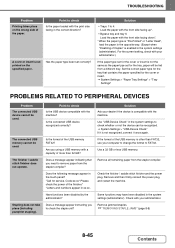
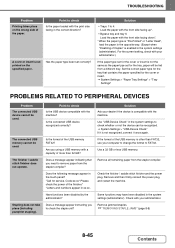
...
Solution
• Trays 1 to FAT32. Set the correct paper type for the tray that you to check whether or not the device ...Code:xx-xx* Please check the power of more than FAT32, use your administrator.)
If the paper type set for the cover or insert. ➞ System Settings > "Paper Tray Settings" > "Tray
Settings"
PROBLEMS RELATED TO PERIPHERAL DEVICES
Problem The connected USB device...
MX-4100N | MX-4101N | MX-5001N Operation Manual Suite - Page 833
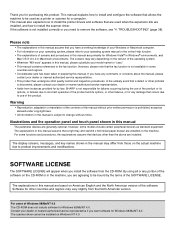
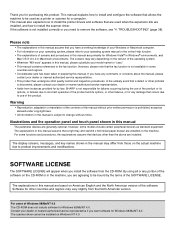
..., you are generally optional, however, some models include certain peripheral devices as a printer or scanner for Windows Vista... due to be bound by law, SHARP is not installed correctly or you want...the operating system. • Wherever "MX-xxxx" appears in this manual are installed...the unlikely event that a defect or other problem
is discovered, please contact your operating system manual...
MX-4100N | MX-4101N | MX-5001N Operation Manual Suite - Page 883


...Plain paper (16 lbs. SPECIFICATIONS
Machine specifications / copier specifications
Name
Digital Full Color Multifunctional System MX-4100N/MX-4101N/MX-5001N
Type
Desktop
Photoconductive type OPC drum
Printing method
...paper (21 lbs. (80 g/m2)) 500 sheets, heavy paper 200 sheets Paper types: SHARP-recommended plain paper, recycled paper, colored paper, and heavy paper
* First copy out ...
MX-4100N | MX-4101N | MX-5001N Operation Manual Suite - Page 900


... AUTHORIZED SHARP DEALER ABOUT THE WARRANTY THAT YOUR SELLING DEALER EXTENDS TO YOU. MX-4100N Digital Full Color Multifunctional System MX-4101N Digital Full Color Multifunctional System MX-5001N Digital Full Color Multifunctional System...the end-user, and no less favorable than those given to each of Sharp.
Specifically, SHARP DOES NOT EXTEND TO YOU, THE END-USER, ANY EXPRESS WARRANTY OR ...
MX-4100N | MX-4101N | MX-5001N Safety Guide - Page 8


...paper (28 lbs. Continuous copy
999 copies
Automatic document feeder
See "Automatic document feeder specifications". SPECIFICATIONS
Machine specifications / copier specifications
Name
Digital Full Color Multifunctional System MX-4100N/MX-4101N/MX-5001N
Type
Desktop
Photoconductive type OPC drum
Printing method
Electrophotographic system (laser)
Developer system
Dry-type two-component...
MX-4100N | MX-4101N | MX-5001N Safety Guide - Page 25


..., in conjunction with this Product, is authorized to each of its own warranty to you on behalf of Sharp.
MX-4100N Digital Full Color Multifunctional System MX-4101N Digital Full Color Multifunctional System MX-5001N Digital Full Color Multifunctional System In the event that this authorized dealer does not honor its warranty commitments, please contact the General Manager...
Similar Questions
What Does Code L4-03 Mean On A Sharp Mx-4101n
What does code L4-03 mean on a Sharp MX-4101N
What does code L4-03 mean on a Sharp MX-4101N
(Posted by info9158 8 years ago)
Sharp Mx-5001n / Multifunction Devices
I want to scan a color print and email to myself. 1) Can this machine scan to TIFF rather than pdf? ...
I want to scan a color print and email to myself. 1) Can this machine scan to TIFF rather than pdf? ...
(Posted by garbagebinz 9 years ago)
How To Setup Job Handling Code Max Os Driver Sharp Mx-4100n
(Posted by gottgla 10 years ago)
How Do You Delete A Name On The Address Book? Mx-m453n Model
(Posted by elizabethnichols 11 years ago)

