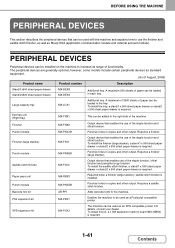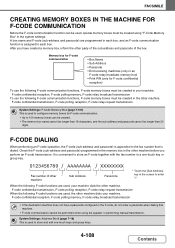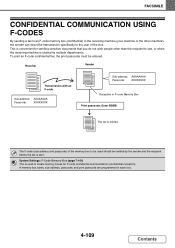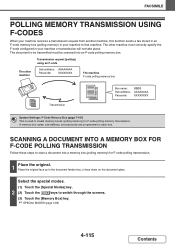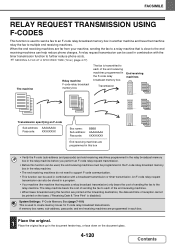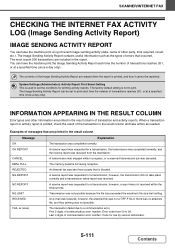Sharp MX-4100N Support Question
Find answers below for this question about Sharp MX-4100N.Need a Sharp MX-4100N manual? We have 4 online manuals for this item!
Question posted by wwwexecutiveben on March 8th, 2023
Clearing Error Code
Current Answers
Answer #1: Posted by SonuKumar on March 8th, 2023 8:26 AM
If you have a digital scanner like the Sharp AR-M207 you will know that someday, you might have little issues like the "call for service H4-00 or L4-11". Calling a technician might be unnecessary or kind of expensive, so doing it yourself might be the right choice.
If you are photocopying a document or scanning a document and the "Call For Service H4-00" error occurs, rebooting your machine is the only option to do. And below is how you reboot your copier.
Steps
We'll need to enter the simulation mode by pressing the # * C * 14 (HARSH - STAR - C - STAR - 14) and then hit the copy button twice. The machine will restart and the error code will stop showing.
You have successfully rebooted your Machine...
Note: You will need to have a fast finger for it to enter the simulation mode.
https://onenaijablog.com/2015/06/how-to-fix-call-for-service-h4-00/
Please respond to my effort to provide you with the best possible solution by using the "Acceptable Solution" and/or the "Helpful" buttons when the answer has proven to be helpful.
Regards,
Sonu
Your search handyman for all e-support needs!!
Answer #2: Posted by Technoprince123 on March 8th, 2023 9:01 AM
https://printcopy.info/?l=en&mod=erc&brand=Sharp&model=AR5631&code=H4-00
Please response if this answer is acceptable and solw your problem thanks
Related Sharp MX-4100N Manual Pages
Similar Questions
my sharp printer has an error of h4-00.how do i remove this error code?
L4-57 PROBLEM CODE KEEPS COMING ON SHARP COPIER MX-4100N MODEL