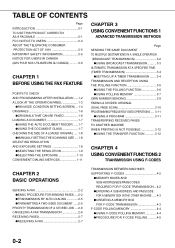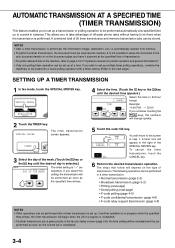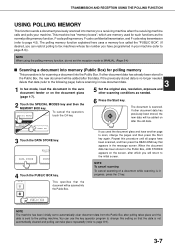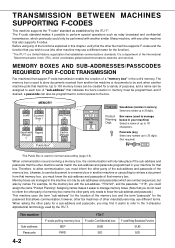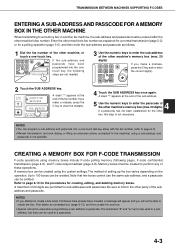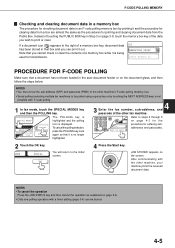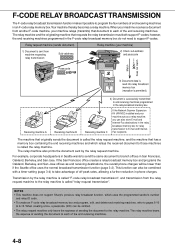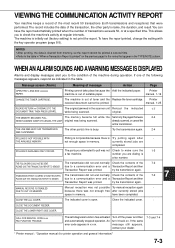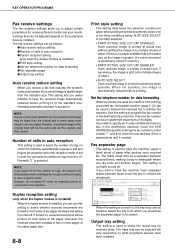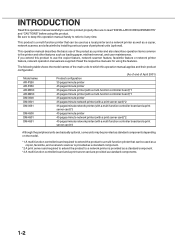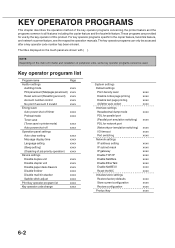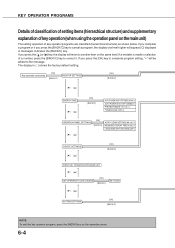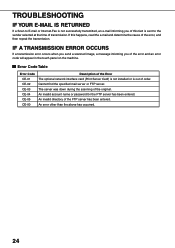Sharp AR-M350 Support Question
Find answers below for this question about Sharp AR-M350.Need a Sharp AR-M350 manual? We have 4 online manuals for this item!
Question posted by stevenphiri2008 on January 23rd, 2013
Service Code H4-00
Requests for more information
more details please
Current Answers
Answer #1: Posted by tintinb on January 23rd, 2013 7:23 PM
Solution 1
Clear the display of self-diagnostics with
SIMULATION 14.
Go to the simulation mode:
1) #/P key (program) ON → Asterisk (*) key ON → CLEAR key ON →
Asterisk (*) key ON → You are ready for input of a main code of simulation 14
Solution 2
The H4-00 code: Fuser have blown the thermistor.
Sometimes its a false error code.
Try this to clear it first.
To reset try the following :
Hit this sequence: CLR-Exposure-CLR-Exposure
The display will go blank.
press "14", press PRNT
Hit "CLR" several times to exit.
Solution 3
Press: # * C *. that will enter the machine into the simulation mode.
Then enter the number 14, and follow what it says on the screen.
Then enter 1 and execute.
Source:
http://copierliquidationcenter.com/Copier_University/index.php?topic=503.0
If you have more questions, please don't hesitate to ask here at HelpOwl. Experts here are always willing to answer your questions to the best of our knowledge and expertise.
Regards,
Tintin
Related Sharp AR-M350 Manual Pages
Similar Questions
Hi, I'm looking for instructions on how to replace the Sharp Ar-M350 drum. Can you help? Dan 860-388...
hi... how to reset the AR-M350 printing counter
sharp MX-m450N photocopy mahine the ptocopy machine is not working but written on the surface "call ...