Sharp MX-4100N Support Question
Find answers below for this question about Sharp MX-4100N.Need a Sharp MX-4100N manual? We have 4 online manuals for this item!
Question posted by skoosArne on August 8th, 2014
What Is The Default Password For The Sharp Mx-4100n
The person who posted this question about this Sharp product did not include a detailed explanation. Please use the "Request More Information" button to the right if more details would help you to answer this question.
Current Answers
There are currently no answers that have been posted for this question.
Be the first to post an answer! Remember that you can earn up to 1,100 points for every answer you submit. The better the quality of your answer, the better chance it has to be accepted.
Be the first to post an answer! Remember that you can earn up to 1,100 points for every answer you submit. The better the quality of your answer, the better chance it has to be accepted.
Related Sharp MX-4100N Manual Pages
MX-4100N | MX-4101N | MX-5001N Operation Manual Suite - Page 41


... the use the MX-4100N/MX-4101N/5001N digital full color multifunctional system. If you to change without notice. In the unlikely event that a defect or other problem
is discovered, please contact your dealer or nearest SHARP Service Department. • Aside from those on Mac OS X v10.4 in preparing this manual
The peripheral devices are generally...
MX-4100N | MX-4101N | MX-5001N Operation Manual Suite - Page 70


...Contact your dealer or nearest SHARP Service Department for advice on by another printer or multifunction device. • Paper with a wave-like pattern due to that of SHARP standard paper. Before using ...8226; The use of plain paper and special media are sold. Contact your dealer or nearest SHARP Service Department for inkjet printers (fine paper, glossy paper, glossy film, etc.)
• ...
MX-4100N | MX-4101N | MX-5001N Operation Manual Suite - Page 145
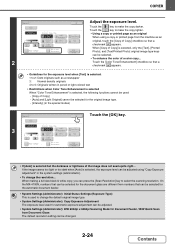
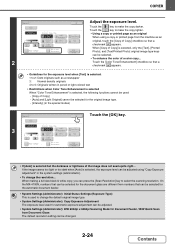
... darkness or lightness of Copy] checkbox so that a
checkmark appears.
On the MX-4100N, numbers that can be selected for the document glass are different from numbers that...original image type. - [Intensity] (in the system settings (administrator).
• To change the default original image type.
• System Settings (Administrator): Copy Exposure Adjustment The exposure level used :...
MX-4100N | MX-4101N | MX-5001N Operation Manual Suite - Page 681
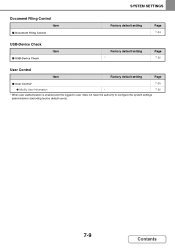
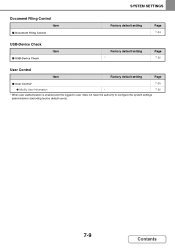
...
-
7-25
* When user authentication is enabled and the logged-in user does not have the authority to configure the system settings (administrator) (excluding factory default users).
7-9
Contents
SYSTEM SETTINGS
Document Filing Control
Item ■ Document Filing Control
Factory default setting
Page 7-24
USB-Device Check
Item ■ USB-Device Check
Factory default setting -
MX-4100N | MX-4101N | MX-5001N Operation Manual Suite - Page 716
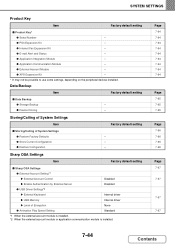
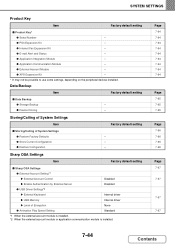
...
● Device Cloning
-
Storing/Calling of System Settings
Item
Factory default setting
■ Storing/Calling of Encryption
None
● Animation Play Speed Setting
Standard
*1 When the external account module is installed. *2 When the external account module or application communication module is installed. Sharp OSA Settings
Item
Factory default setting
■ Sharp OSA...
MX-4100N | MX-4101N | MX-5001N Operation Manual Suite - Page 832


MODEL: MX-4100N MX-4101N MX-5000N MX-5001N
DIGITAL FULL COLOR MULTIFUNCTIONAL SYSTEM
Software Setup Guide
BEFORE INSTALLING THE SOFTWARE SETUP IN A WINDOWS ENVIRONMENT SETUP IN A MACINTOSH ENVIRONMENT TROUBLESHOOTING
Keep this manual close at hand for reference whenever needed.
MX-4100N | MX-4101N | MX-5001N Operation Manual Suite - Page 878


...for any comments or concerns about the manual, please
contact your dealer or nearest SHARP Service Department. • Aside from or related to incorrect operation of the ... specifications 17 Facsimile specifications 18
TO THE ADMINISTRATOR OF THE MACHINE . . 20 Factory default passwords 20 Forwarding all transmitted and received data to change without notice. The products that have ...
MX-4100N | MX-4101N | MX-5001N Operation Manual Suite - Page 883


..., heavy paper 200 sheets Paper types: SHARP-recommended plain paper, recycled paper, colored ...
Name
Digital Full Color Multifunctional System MX-4100N/MX-4101N/MX-5001N
Type
Desktop
Photoconductive type...default values)
Reversing single pass Black and white scanning: 600 x 400 dpi (factory default values), 600 x 600 dpi
feeder (automatic
Color scanning: 600 x 600 dpi (factory default...
MX-4100N | MX-4101N | MX-5001N Operation Manual Suite - Page 884


..., or
saddle stitch finisher)
Output tray (Center tray)*1
Output capacity: 500 sheets (using SHARP-recommended 8-1/2" x 11" or A4 paper) (The maximum number of sheets that can be...10% 60 Hz
Power consumption
MX-4100N/MX4101N: 1.44kW MX-5001N: 1.92kW
Typical electricity consumption
MX-4100N: 12.95 kWh/week MX-4101N: 13.68 kWh/week MX-5001N: 13.89 kWh/week
Dimensions
MX-4100N: 25-25/64" (W) x...
MX-4100N | MX-4101N | MX-5001N Operation Manual Suite - Page 897


... and received data to the administrator (document administration function)
This function is used .
✂
20 A person who logs in as the machine is installed. Factory default passwords (Web pages)
There are shown below. To configure the document administration settings, click [Application Settings] and then [Document Administration Function] in the Web page menu...
MX-4100N | MX-4101N | MX-5001N Operation Manual Suite - Page 900


... FIRMWARE EMBODIED IN, OR USED IN CONJUNCTION WITH THIS PRODUCT. Your sole remedy, in turn, requires each of Sharp. MX-4100N Digital Full Color Multifunctional System MX-4101N Digital Full Color Multifunctional System MX-5001N Digital Full Color Multifunctional System In the event that this authorized dealer does not honor its warranty commitments, please contact the General Manager...
MX-4100N | MX-4101N | MX-5001N Operation Manual Suite - Page 903


PRINTED IN CHINA
2008K KS1 TINSE4231FCZ1 www.sharpusa.com
SHARP ELECTRONICS OF CANADA LTD.
335 Britannia Road East, Mississauga, Ontario, L4Z 1W9
This manual has been printed using a vegetable-based soy oil ink to help protect the environment.
MX-4100N/MX-4101N/MX-5001N Safety Guide
SHARP ELECTRONICS CORPORATION
1 Sharp Plaza, Mahwah, New Jersey 07495-1163.
MX-4100N | MX-4101N | MX-5001N Safety Guide - Page 3


.... 20 Factory default passwords 20 Forwarding all transmitted and received data to the administrator (document administration function). . . .20 For the users of this operation manual. ©Copyright SHARP Corporation 2008. ....
The products without prior written permission is prohibited, except as possible, SHARP Corporation makes no warranty of any kind with regard to its options, or...
MX-4100N | MX-4101N | MX-5001N Safety Guide - Page 8


...g/m2)) 500 sheets, heavy paper 200 sheets Paper types: SHARP-recommended plain paper, recycled paper, colored paper, and heavy ...
Digital Full Color Multifunctional System MX-4100N/MX-4101N/MX-5001N
Type
Desktop
...default values)
Reversing single pass Black and white scanning: 600 x 400 dpi (factory default values), 600 x 600 dpi
feeder (automatic
Color scanning: 600 x 600 dpi (factory default...
MX-4100N | MX-4101N | MX-5001N Safety Guide - Page 9


... finisher)
Output tray (Center tray)*1
Output capacity: 500 sheets (using SHARP-recommended 8-1/2" x 11" or A4 paper) (The maximum number of sheets that can be used...±10% 60 Hz
Power consumption
MX-4100N/MX4101N: 1.44kW MX-5001N: 1.92kW
Typical electricity consumption
MX-4100N: 12.95 kWh/week MX-4101N: 13.68 kWh/week MX-5001N: 13.89 kWh/week
Dimensions
MX-4100N: 25-25/64" (W) x 27-3/8"...
MX-4100N | MX-4101N | MX-5001N Safety Guide - Page 22
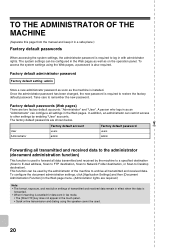
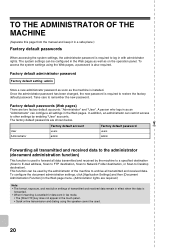
... be used.
✂
20 The system settings can be used by enabling "User" accounts. Factory default administrator password
Factory default setting: admin
Store a new administrator password as soon as the machine is required to restore the factory default password. The factory default passwords are shown below. Take care to other settings by the administrator of transmitted and received...
MX-4100N | MX-4101N | MX-5001N Safety Guide - Page 25


... IN CONJUNCTION WITH THIS PRODUCT. MX-4100N Digital Full Color Multifunctional System MX-4101N Digital Full Color Multifunctional System MX-5001N Digital Full Color Multifunctional System In the event that this authorized dealer does not honor its warranty commitments, please contact the General Manager, Business Products Group, Sharp Electronics Corporation, 1 Sharp Plaza, Mahwah, NJ 07495-1163...
MX-4100N | MX-4101N | MX-5001N Safety Guide - Page 28


PRINTED IN CHINA
2008K KS1 TINSE4231FCZ1 www.sharpusa.com
SHARP ELECTRONICS OF CANADA LTD.
335 Britannia Road East, Mississauga, Ontario, L4Z 1W9
This manual has been printed using a vegetable-based soy oil ink to help protect the environment.
MX-4100N/MX-4101N/MX-5001N Safety Guide
SHARP ELECTRONICS CORPORATION
1 Sharp Plaza, Mahwah, New Jersey 07495-1163.
Quick Start Guide - Page 117
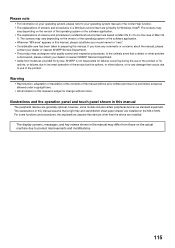
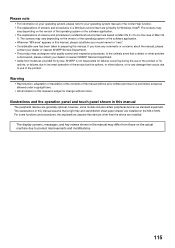
... and touch panel shown in this manual
The peripheral devices are generally optional, however, some functions and procedures,... from instances provided for by law, SHARP is discovered, please contact your dealer or nearest SHARP Service Department. • Aside from ...has been taken in a Windows environment are installed on the MX-4100N. The display screens, messages, and key names shown in ...
Quick Start Guide - Page 120


www.sharpusa.com
SHARP ELECTRONICS OF CANADA LTD.
335 Britannia Road East, Mississauga, Ontario, L4Z 1W9
This manual has been printed using a vegetable-based soy oil ink to help protect the environment.
PRINTED IN CHINA
2008H KS1 TINSE4226FCZZ
MX-4100N/MX-4101N/MX-5001N Quick Start Guide
SHARP ELECTRONICS CORPORATION
1 Sharp Plaza, Mahwah, New Jersey 07495-1163.
Similar Questions
On A Sharp Mx-4100n Is There A Way To Change The Default Save To Usb Settings?
Trying to change the default Save to USB drive setting like the resolution, type and format. So I do...
Trying to change the default Save to USB drive setting like the resolution, type and format. So I do...
(Posted by Netgeek51 9 years ago)
How To Setup Job Handling Code Max Os Driver Sharp Mx-4100n
(Posted by gottgla 10 years ago)
Why Does My Sharp Mx-4100n Printer Print Text Along The Edge Of Every Sheet
(Posted by willtDanPa 10 years ago)
Default Password For Sharp Mx-550n
default password for sharp mx-550n5 digit password
default password for sharp mx-550n5 digit password
(Posted by Anonymous-37660 12 years ago)

