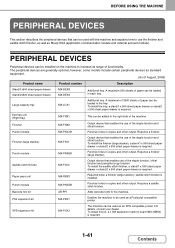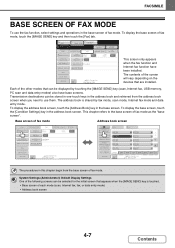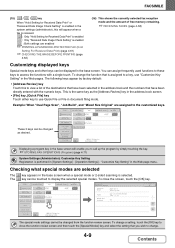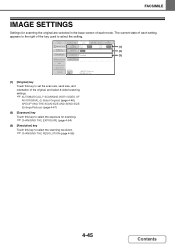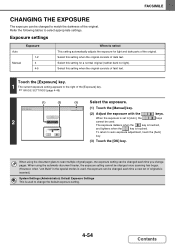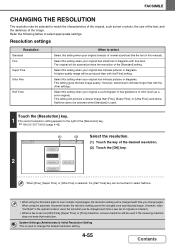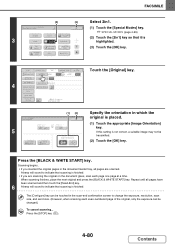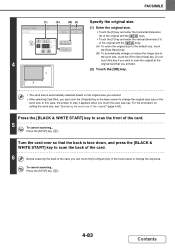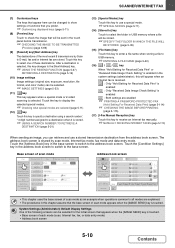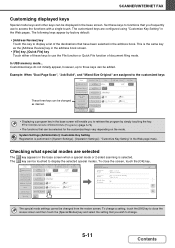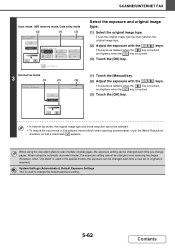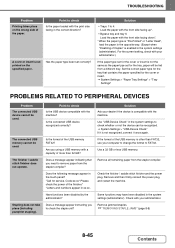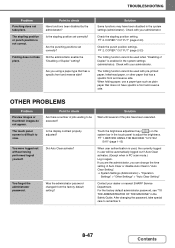Sharp MX-4100N Support Question
Find answers below for this question about Sharp MX-4100N.Need a Sharp MX-4100N manual? We have 4 online manuals for this item!
Question posted by Netgeek51 on May 21st, 2014
On A Sharp Mx-4100n Is There A Way To Change The Default Save To Usb Settings?
Trying to change the default Save to USB drive setting like the resolution, type and format. So I don’t have to change the settings each time I scan to a USB drive.
Current Answers
Related Sharp MX-4100N Manual Pages
Similar Questions
Can I Save Scan Settings When Scanning From The Machine?
Can I save scan settings when scanning at the machine? I'd like to set the address to send the scan ...
Can I save scan settings when scanning at the machine? I'd like to set the address to send the scan ...
(Posted by michaelh70444 9 years ago)
How To Setup Job Handling Code Max Os Driver Sharp Mx-4100n
(Posted by gottgla 10 years ago)