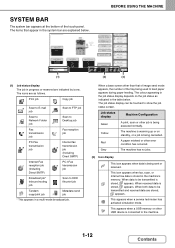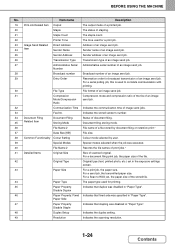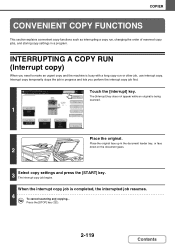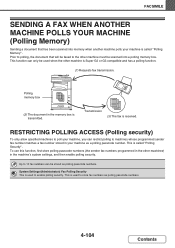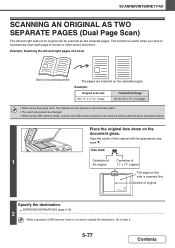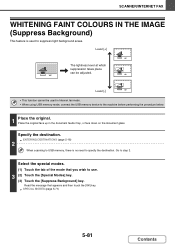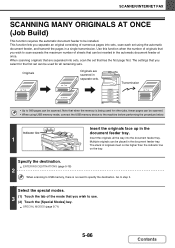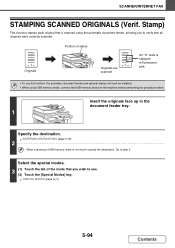Sharp MX-M264N Support Question
Find answers below for this question about Sharp MX-M264N.Need a Sharp MX-M264N manual? We have 1 online manual for this item!
Question posted by michaelh70444 on February 27th, 2015
Can I Save Scan Settings When Scanning From The Machine?
Can I save scan settings when scanning at the machine? I'd like to set the address to send the scan to once (save the setting), scan my documents (multiple separate jobs), and reset settings when done. Now I need to select the address/email address for each scan everytime.
Current Answers
Answer #1: Posted by TechSupport101 on March 2nd, 2015 3:49 PM
Hi. Kindly reference to the product's direct scanning section of the manual here www.helpowl.com/manuals/Sharp/MXM264N/161994 for your option
Related Sharp MX-M264N Manual Pages
Similar Questions
Sharp Mx-m264n Firmware(capri Mfp_prg V300c1) Download
Sharp MX-M264N.please can I get sharp Mx -M264N firmware ( capri mfp_prg v300c1 ) and how to make it...
Sharp MX-M264N.please can I get sharp Mx -M264N firmware ( capri mfp_prg v300c1 ) and how to make it...
(Posted by philipasante430 3 years ago)
Error For 'failed To Expand Arm9 Prg' Of Sharp Mx-m264n
error for "failed to expand Arm9 prg" of sharp mx-m264n
error for "failed to expand Arm9 prg" of sharp mx-m264n
(Posted by sojan 8 years ago)
Sharp Mx-5001n / Multifunction Devices
I want to scan a color print and email to myself. 1) Can this machine scan to TIFF rather than pdf? ...
I want to scan a color print and email to myself. 1) Can this machine scan to TIFF rather than pdf? ...
(Posted by garbagebinz 9 years ago)
How Do I Print Out List Of Received Faxes
we are hooked up to receive faxes from copier to our email. How do we print out a list of faxes rece...
we are hooked up to receive faxes from copier to our email. How do we print out a list of faxes rece...
(Posted by robin5606 10 years ago)
Scanning Multiple Separate Documents To The Same Recipient
I have a user who wants to scan multiple documents. We know how to scan them to one file but we need...
I have a user who wants to scan multiple documents. We know how to scan them to one file but we need...
(Posted by sspencer 11 years ago)