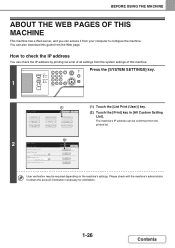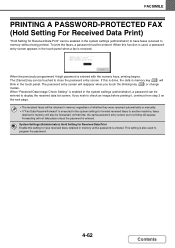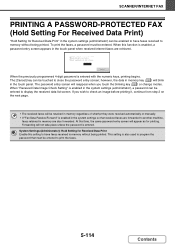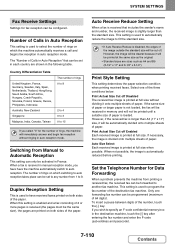Sharp MX-M264N Support Question
Find answers below for this question about Sharp MX-M264N.Need a Sharp MX-M264N manual? We have 1 online manual for this item!
Question posted by robin5606 on October 25th, 2013
How Do I Print Out List Of Received Faxes
Current Answers
Answer #1: Posted by thehotchili2000 on October 25th, 2013 1:04 PM
That means you have the fax arrive and its sent to someones email.
Open your email and print the fax. there you go.
Or go to the front of the machine and click on "job status"
select fax
select complete and it will show the list of received faxes.
Open webbrowser, type in ip address of the MFP(copier).
Job Log
View the list.
Related Sharp MX-M264N Manual Pages
Similar Questions
Sharp MX-M264N.please can I get sharp Mx -M264N firmware ( capri mfp_prg v300c1 ) and how to make it...
error for "failed to expand Arm9 prg" of sharp mx-m264n
I want to scan a color print and email to myself. 1) Can this machine scan to TIFF rather than pdf? ...
I was able to locate the faxes received on copier machine, but how do I print out the list?