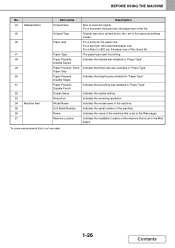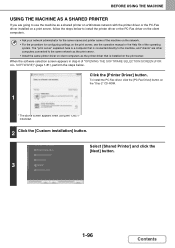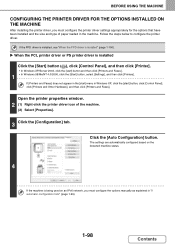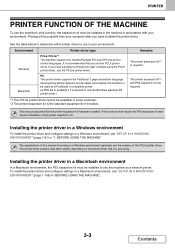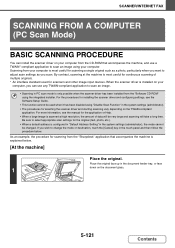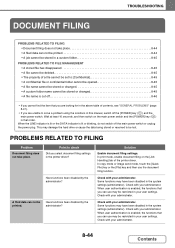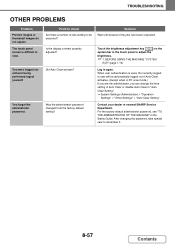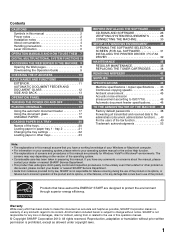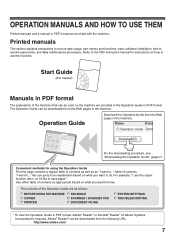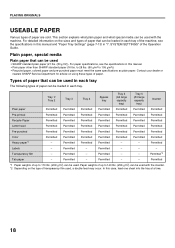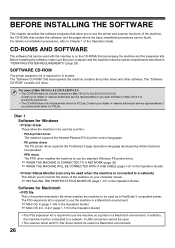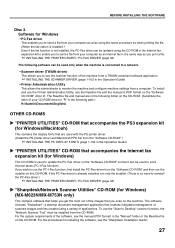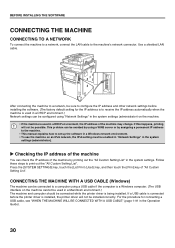Sharp MX-M623 Support and Manuals
Get Help and Manuals for this Sharp item

View All Support Options Below
Free Sharp MX-M623 manuals!
Problems with Sharp MX-M623?
Ask a Question
Free Sharp MX-M623 manuals!
Problems with Sharp MX-M623?
Ask a Question
Most Recent Sharp MX-M623 Questions
Horizontal Lines Clear Across Page
what could be causing horizontal lines clear across page?
what could be causing horizontal lines clear across page?
(Posted by Ucal48 2 years ago)
Sharp Mxm623n Copier With Copies Very Hot To The Touch Making Accordions
The fuser rollers have been replaced along with web and picker fingers. However unit has 1.5million ...
The fuser rollers have been replaced along with web and picker fingers. However unit has 1.5million ...
(Posted by w12c23 2 years ago)
How Do I Clear A L4-03 Code On A Mx M623n Copier
(Posted by Richardekmeiro506 4 years ago)
Maintenance Required.codefk3 How Can I Solved
Maintenance required.codefk3 how can I solved
Maintenance required.codefk3 how can I solved
(Posted by Mekusphotocpiers 6 years ago)
Sharp MX-M623 Videos
Popular Sharp MX-M623 Manual Pages
Sharp MX-M623 Reviews
We have not received any reviews for Sharp yet.