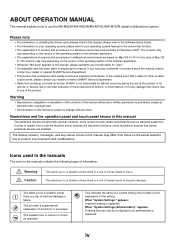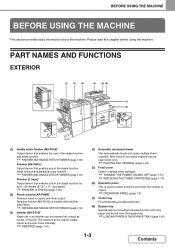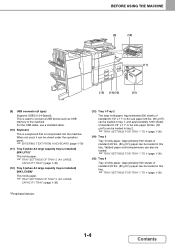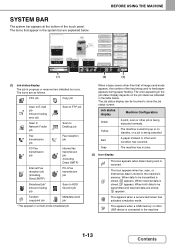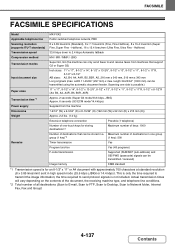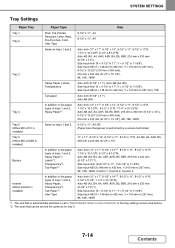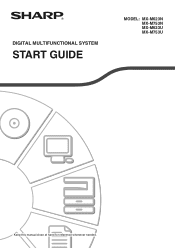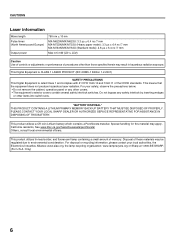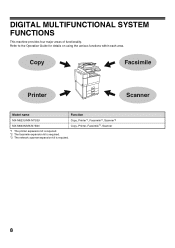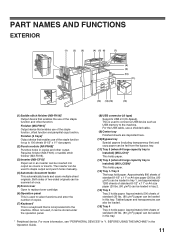Sharp MX-M623 Support Question
Find answers below for this question about Sharp MX-M623.Need a Sharp MX-M623 manual? We have 2 online manuals for this item!
Current Answers
Answer #1: Posted by SonuKumar on March 30th, 2022 8:00 AM
Please respond to my effort to provide you with the best possible solution by using the "Acceptable Solution" and/or the "Helpful" buttons when the answer has proven to be helpful.
Regards,
Sonu
Your search handyman for all e-support needs!!
Answer #2: Posted by akanetuk1 on March 30th, 2022 3:39 AM
The fusing temperature exceeds the specified level. Thermistor trouble. PCU PWB trouble Connection trouble of the fusing section connector and the harness.
Solution
Use SIM5-2 to check the flashing operation of the heater lamp. Use SIM14 to cancel the trouble. Replace the thermistor. Replace the PCU PWB. Check connection of the connector and the harness. Replace the HL PWB.
Related Sharp MX-M623 Manual Pages
Similar Questions
I want to scan a color print and email to myself. 1) Can this machine scan to TIFF rather than pdf? ...