Sharp MX-M623 Support Question
Find answers below for this question about Sharp MX-M623.Need a Sharp MX-M623 manual? We have 2 online manuals for this item!
Question posted by ksimpkins on October 29th, 2012
What Type Of Staples Does The Sharp Mx-m623 Take?
The person who posted this question about this Sharp product did not include a detailed explanation. Please use the "Request More Information" button to the right if more details would help you to answer this question.
Current Answers
There are currently no answers that have been posted for this question.
Be the first to post an answer! Remember that you can earn up to 1,100 points for every answer you submit. The better the quality of your answer, the better chance it has to be accepted.
Be the first to post an answer! Remember that you can earn up to 1,100 points for every answer you submit. The better the quality of your answer, the better chance it has to be accepted.
Related Sharp MX-M623 Manual Pages
MX-M623 | MX-M753 Operation Manual - Page 41
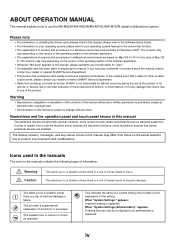
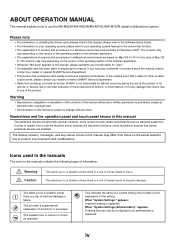
... the manuals
The icons in the manuals indicate the following types of information:
Warning Caution
This alerts you to a situation...order to explain how to use the MX-M623U/MX-M623N/MX-M753U/MX-M753N digital multifunctional system.
The display screens, messages, ...peripheral devices are primarily for by an administrator is discovered, please contact your dealer or nearest SHARP Service...
MX-M623 | MX-M753 Operation Manual - Page 42


... 1-56 • SPECIFICATIONS 1-57 • REPLACING THE STAPLE CARTRIDGE . . . . 1-59 INSERTER 1-61 • PART NAMES 1-61 • SPECIFICATIONS 1-62 • LOADING PAPER 1-62 • MANUAL OPERATION OF THE
INSERTER 1-63 SHARP OSA 1-66
• APPLICATION COMMUNICATION MODULE (MX-AMX2 1-66
• EXTERNAL ACCOUNT MODULE (MX-AMX3 1-67
1-1 CHAPTER 1 BEFORE USING THE MACHINE
This...
MX-M623 | MX-M753 Operation Manual - Page 44
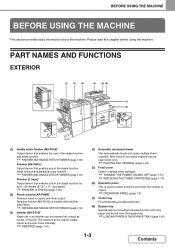
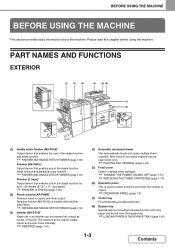
... the machine. PART NAMES AND FUNCTIONS
EXTERIOR
(1)
(2)
(3)
(4)
(5) (6)
(7) (8)
(1) Saddle stitch finisher (MX-FN16)* Output device that enables the use of the staple function and offset function.
☞ FINISHER AND SADDLE STITCH FINISHER (page 1-50)
Finisher (MX-FN15)* Output device that enables use of the staple function, offset function and pamphlet copy function.
☞ FINISHER AND...
MX-M623 | MX-M753 Operation Manual - Page 45
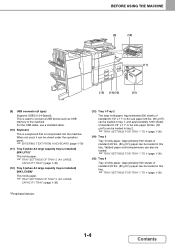
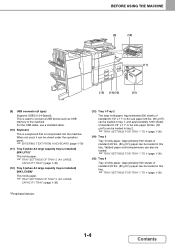
...FROM A KEYBOARD (page 1-79)
(11) Tray 5 (when A4 large capacity tray is installed) (MX-LC10)*
This holds paper.
☞ TRAY SETTINGS OF TRAY 5 (A4 LARGE
CAPACITY TRAY) (page 1-36)
... When not used to connect a USB device such as USB memory to the machine. BEFORE USING THE MACHINE
(9)
(10)
(11)
(15) (14) (13)
(12)
(9) USB connector (A type)
Supports USB 2.0 (Hi-Speed). Approximately ...
MX-M623 | MX-M753 Operation Manual - Page 70


... "Disabling of SHARP standard paper. Some types cannot be performed properly.
1-29
Contents
Contact your dealer or nearest SHARP Service Department for advice on using these types of paper.
...8226; Stapled paper • Damp paper • Curled paper • Paper on which either the print side or the reverse side
has been printed on by another printer or multifunction device. •...
MX-M623 | MX-M753 Operation Manual - Page 82


... paper or a misfeed may occur.
Be sure to 110 lbs. Large capacity tray (MX-LCX3N) specifications
Model Paper sizes
Paper weight Paper capacity Paper types Power supply Dimensions
Weight Overall dimensions when attached to macnine
MX-LCX3N 12" x 18", 11" x 17", 8-1/2" x 14", 8-1/2" x 13", 8-1/2" x 11", 8-1/2" x 11"R, A3W, A3, B4, A4, A4R, B5 16 lbs...
MX-M623 | MX-M753 Operation Manual - Page 89


... be loaded in an inserter can hold up to use of the staple function and offset function. Saddle stitch finisher
MX-FN16
Output device that enables the use of the staple function, offset function and pamphlet copy function. Finisher (3 trays)
MX-FN14
Output device that enables the use of November, 2009)
Product name
Product number
Description...
MX-M623 | MX-M753 Operation Manual - Page 99


...type of paper used, and the condition of the machine.
*2 Offset and staple functions cannot be used. *3 The number of sheets that can be stapled... x 13-2/5", 8-1/2" x 13", 8-1/2" x 11"R, 8K, A3, B4, A4R)
Model
MX-PN10B
Hole punching
3 holes or 2 holes
Allowed paper sizes for punching Allowed paper weight for stapling
11" x 17", 8-1/2" x 14", 8-1/2" x 13-1/2", 8-1/2" x 13-2/5", 8-1/2" x 13...
MX-M623 | MX-M753 Operation Manual - Page 106


... inserter. Some paper types cannot be stapled or punched (see the finisher and saddle stitch finisher specifications on page 1-63 for punching. When performing pamphlet stapling, place the paper ... Press the [START] key. Press key (2) on page 1-51.
Pamphlet stapling can be used when the saddle stitch finisher (MX-FN16) is illuminated green and
3
then press the [START] key.
1-...
MX-M623 | MX-M753 Operation Manual - Page 107


... machine that supports Sharp OSA is used for the standard application in the Web pages of external applications: "standard application" and "external account application".
An "external account application" is used , the operation panel controls and functions of a multifunction machine on a network.
There are two types of the machine, the machine retrieves the operation...
MX-M623 | MX-M753 Operation Manual - Page 717


... you wish to 7 paper types can be punched. Item
Description
Type Name
Store any name. Enable this setting when paper is used that cannot be selected vary depending on the peripheral devices installed. Enable this setting when paper is used that cannot be stored. The settings that can be stapled.
Up to create a new...
MX-M623 | MX-M753 Operation Manual - Page 774


...paper, pre-printed paper, letterhead paper, colored paper, and user type paper. Do not mix plain or other paper that is used ...) in the tray.
• When settings are used to prohibit stapling, such as when it malfunctions. Disabling of Finisher
(When a saddle...to 23 lbs." SYSTEM SETTINGS
Disabling of Devices
Use these settings when a peripheral device on the machine has failed or when ...
MX-M623 | MX-M753 Operation Manual - Page 801


... information that is specific to the machine. • Screen contrast, pamphlet stapling positions, and other adjusted values particular to each hardware device. • Images of repeatedly configuring the same settings in the machine can be imported, contact your SHARP dealer or nearest SHARP Service Department. SYSTEM SETTINGS
Data Backup
Settings and information stored in...
MX-M623 | MX-M753 Operation Manual - Page 824


...set correctly. Do your machine is not listed, the printer driver is selected when printing. SHARP MX-XXXX
Your port settings should look like this ?
Install the printer driver and try again.
...in the Print dialog box, and select the machine if it is selected in the printer driver
SHARP MX-XXXX
Display the printer driver's Properties dialog box and click the [Port] tab. If your...
MX-M623 | MX-M753 Operation Manual - Page 871


... not be obtained.
Is a suitable paper weight set the correct paper type? BEFORE USING THE MACHINE
"MAINTENANCE" (page 1-69)
Use SHARP-recommended paper.
Use SHARP-recommended paper.
Is the bypass feed roller dirty? Did you printing on...tray settings. (This may improve toner adherence. ➞ System Settings (administrator) > "Device Control" >
"Fusing Control Settings"
8-52
Contents
MX-M623 | MX-M753 Operation Manual - Page 873


...sheets that cannot be stapled, see "SPECIFICATIONS" in the user type, stapling will not be stapled at once? Does a message appear instructing you to FAT32. Is a paper size that can be stapled, see "SPECIFICATIONS" in...
Check the USB memory device format. If the format of the USB memory is not possible when paper of the selected paper tray set to add staples?
Remove and then firmly...
Starter Guide - Page 13
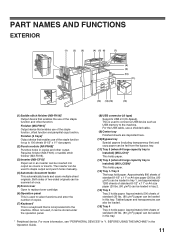
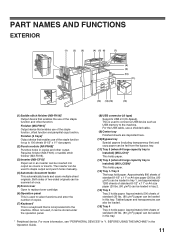
...can be used , it can be stored under the operation panel.
(8) USB connector (A type)
Supports USB 2.0 (Hi-Speed). When not used to 100 sheets (8-1/2" x 11" ...(13)
(12)
(1) Saddle stitch finisher (MX-FN16)* Output device that enables the use of the staple function, offset function and pamphlet copy function. Finisher (3 trays)* Output device that enables use a shielded cable.
(9) Center ...
Starter Guide - Page 21


... the print side face up . Contact your dealer or nearest SHARP Service Department for inkjet printers (fine paper, glossy paper, glossy...Stapled paper • Damp paper • Curled paper • Paper on which either the print side or the reverse side
has been printed on by another printer or multifunction device. • Paper with the print side face down depending on using these types...
Starter Guide - Page 44


... out of production.
42 Staple cartridge The finisher and saddle stitch finisher require the following staple cartridge: SF-SC11 (for finisher) Approx. 5000 per cartridge x 3 cartridges MX-SC10 (for finisher (3 ... the user include paper, toner cartridges, and staple cartridges for at a stable temperature, • not exposed to use only Sharp Genuine Supplies which normally exceed the life of ...
Starter Guide - Page 45


...Multifunctional System MX-M623N/MX-M753N/MX-M623U/MX-M753U
Type
Desktop
Photoconductive type OPC drum
Printing method
Electrophotographic system (laser)
Developer system
Dry-type... (106 g/m2 to 105 g/m2)) Paper capacity: Plain paper (21 lbs. (80 g/m2)) 1200 sheets
Paper types: SHARP-recommended plain paper, recycled paper, and colored paper
Tray 3
Paper sizes: 11" x 17", 8-1/2" x 14", ...
Similar Questions
Why Does My Sharp Mx-m623 Burn Off The Toner Chip After Producing Only Few Copie
(Posted by ctinigeria 12 years ago)
Toner For Sharp Mx-m623n
what kind of toner does d sharp mx-m623n use ?
what kind of toner does d sharp mx-m623n use ?
(Posted by darrengyan 12 years ago)

