Sharp MX-M623 Support Question
Find answers below for this question about Sharp MX-M623.Need a Sharp MX-M623 manual? We have 2 online manuals for this item!
Question posted by darrengyan on December 16th, 2011
Toner For Sharp Mx-m623n
what kind of toner does d sharp mx-m623n use ?
Current Answers
There are currently no answers that have been posted for this question.
Be the first to post an answer! Remember that you can earn up to 1,100 points for every answer you submit. The better the quality of your answer, the better chance it has to be accepted.
Be the first to post an answer! Remember that you can earn up to 1,100 points for every answer you submit. The better the quality of your answer, the better chance it has to be accepted.
Related Sharp MX-M623 Manual Pages
MX-M623 | MX-M753 Operation Manual - Page 41
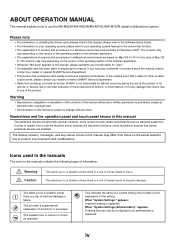
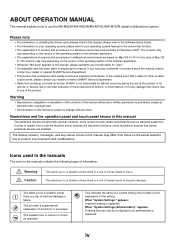
... in this manual, please substitute your dealer or nearest SHARP Service Department. • This product has undergone strict ...devices are installed. Illustrations and the operation panel and touch panel shown in the manuals indicate the following types of information:
Warning Caution
This alerts you to use the MX-M623U/MX-M623N/MX-M753U/MX-M753N digital multifunctional system. Icons used...
MX-M623 | MX-M753 Operation Manual - Page 45
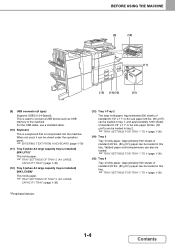
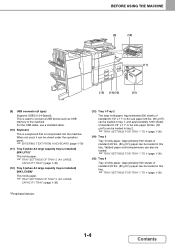
.... (80 g/m2)) can be loaded in this tray.
☞ TRAY SETTINGS FOR TRAY 1 TO 4 (page 1-30)
*Peripheral device.
1-4
Contents For the USB cable, use a shielded cable.
(10) Keyboard
This is a keyboard that is installed) (MX-LCX3N)*
This holds paper.
☞ TRAY SETTINGS OF TRAY 5 (A3 LARGE
CAPACITY TRAY) (page 1-38)
(13) Tray 1-Tray...
MX-M623 | MX-M753 Operation Manual - Page 70


... either the print side or the reverse side
has been printed on using these types of paper.
• The image quality and toner fusibility of SHARP standard paper.
Contact your dealer or nearest SHARP Service Department for advice on by another printer or multifunction device. • Paper with a wave-like pattern due to the paper well...
MX-M623 | MX-M753 Operation Manual - Page 89


... printer. Network scanner expansion kit
MX-NSX1
Adds a network scanner function. MX-M623N/MX-M753N is required. Supports a wide range of the staple function, offset function and pamphlet copy function.
BEFORE USING THE MACHINE
PERIPHERAL DEVICES
This section describes the peripheral devices that can be used with the machine and explains how to use the finisher and saddle stitch...
MX-M623 | MX-M753 Operation Manual - Page 107


... MODULE (MX-AMX2)
MX-M623N/MX-M753N is used , the operation panel controls and functions of the machine, the machine retrieves the operation screen from the registered URL.
When a digital multifunction machine that has been enabled in the administrator menu frame, and then [External Applications Settings] and [Standard Applications]. DOCUMENT FILING
Touch the [Sharp OSA] key...
MX-M623 | MX-M753 Operation Manual - Page 108
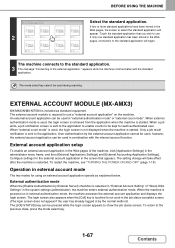
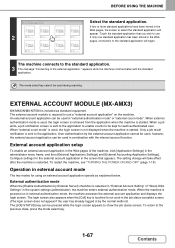
...use a "external account application" on in the screen that you wish to the standard application will take effect after the machine is included as explained below. EXTERNAL ACCOUNT MODULE (MX-AMX3)
MX-M623N/MX...mode select key cannot be used during scanning. External account application setup
To enable an external account application in the Web pages of "Sharp OSA Settings" in the ...
MX-M623 | MX-M753 Operation Manual - Page 113


appears.
Change the toner cartridge. BEFORE USING THE MACHINE
REPLACING THE TONER CARTRIDGES
Be sure to use the machine without replacing the cartridge, the following message will appear when the toner runs out. In copy mode
Ready to scan for copy. (Toner supply is low.)
Ready to scan for copy. (Change the toner cartridge.)
If you continue to...
MX-M623 | MX-M753 Operation Manual - Page 155


....
☞ Start Guide "Checking the IP address of the machine"
1-114
Contents Enter "ipp" in "Queue".
(3) Select [Sharp] in
"Printer Type".
BEFORE USING THE MACHINE
Printing using the IPP function
The machine can be used in place of the fax function to print a higher than a fax. v10.4.11, v10.5 - 10.5.8, v10.6 v10.2.8, v10...
MX-M623 | MX-M753 Operation Manual - Page 276


... function is selected, the exposure adjustment setting automatically changes to the base screen of step 3.
2-116
Contents
To cancel the sharpness setting...
COPIER
ADJUSTING THE SHARPNESS OF AN IMAGE (Sharpness)
This is used to the special modes screen. Place the original face up in the screen of copy mode.
You will begin.
Select the...
MX-M623 | MX-M753 Operation Manual - Page 639
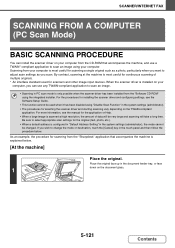
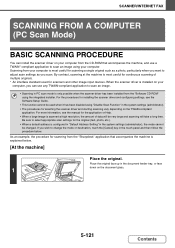
...
1
1
Place the original. As an example, the procedure for scanners and other image input devices.
Place the original face up in the system settings (administrator). • The procedures for continuous... a long time.
Scanning from the CD-ROM that accompanies the machine is most useful for selecting the scanner driver and starting scanning vary depending on the document glass.
...
MX-M623 | MX-M753 Operation Manual - Page 869


...paper in "1. Has the paper in a dark and dry location.
Use SHARP-recommended paper. If you using the copy function.)
Use the document glass to the width of the paper.
Are multiple ...not higher than the indicator line. Are the bypass tray guides adjusted to scan the original. BEFORE USING THE MACHINE
"MAINTENANCE" (page 1-69)
8-50
Contents The paper misfeeds. Is the feed roller ...
MX-M623 | MX-M753 Operation Manual - Page 871


..."
Check that is for maintenance? Contact your dealer or nearest SHARP Service Department as soon as possible. Did you using paper that is loaded so that is not supported may not...the punch holes, smudges may improve toner adherence. ➞ System Settings (administrator) > "Device Control" >
"Fusing Control Settings"
8-52
Contents Are you using paper that printing takes place on...
Starter Guide - Page 7


... Department.
Contact your dealer or nearest SHARP Service Department. Take care not to lightning. The machine includes the document filing function, which stores document image data on the machine. If used in personal injury or damage to call up the stored document data. If gas from the power outlet. If a thunder storm...
Starter Guide - Page 8
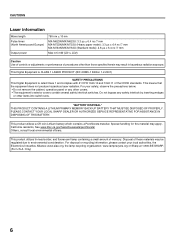
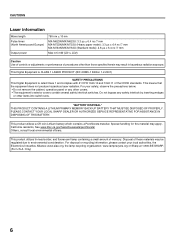
...Alliance: www.eiae.org, the lamp recycling organization: www.lamprecycle.org or Sharp at 1-800-BE-SHARP. (For U.S.A. This product utilizes tin-lead solder, and fluorescent lamp ...MX-M623N/MX-M623U: 3.3 µs ± 6.4 ns /7 mm MX-M753N/MX-M753U (Heavy paper mode): 3.3 µs ± 6.4 ns /7 mm MX-M753N/MX-M753U (Standard mode): 2.8 µs ± 5.4 ns /7 mm
Max 0.5 mW (LD1+ LD2)
Caution Use...
Starter Guide - Page 10
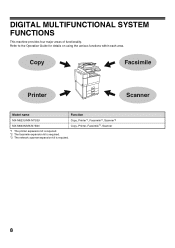
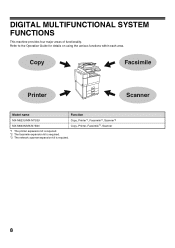
...
Function
MX-M623U/MX-M753U
Copy, Printer*1, Facsimile*2, Scanner*3
MX-M623N/MX-N753N
Copy, Printer, Facsimile*2, Scanner
*1 The printer expansion kit is required. *2 The facsimile expansion kit is required. *3 The network scanner expansion kit is required.
8 Refer to the Operation Guide for details on using the various functions within each area. DIGITAL MULTIFUNCTIONAL SYSTEM FUNCTIONS...
Starter Guide - Page 13
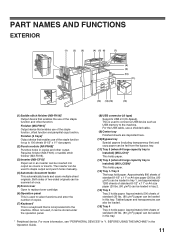
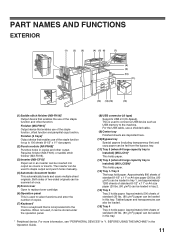
...Front cover Open to replace toner cartridge.
(6) Operation panel This is incorporated into output as USB memory to the machine. Finisher (3 trays)* Output device that is used to staple output and ...paper can be loaded in this tray.
Finisher (MX-FN15)* Output device that enables the use of the staple function and offset function. The inserter can be used , it can also be fed from the ...
Starter Guide - Page 21


...used
• Special media for advice on using these types of paper.
• The image quality and toner fusibility of SHARP standard paper. Contact your dealer or nearest SHARP Service Department for advice on using these types of paper.
• The use...the reverse side
has been printed on by another printer or multifunction device. • Paper with the print side face down depending...
Starter Guide - Page 40
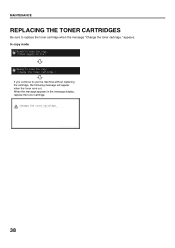
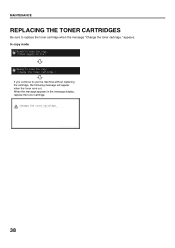
.... MAINTENANCE
REPLACING THE TONER CARTRIDGES
Be sure to use the machine without replacing the cartridge, the following message will appear when the toner runs out. In copy mode
Ready to scan for copy. (Toner supply is low.) Ready to scan for copy. (Change the toner cartridge.) If you continue to replace the toner cartridge when the...
Starter Guide - Page 45


...g/m2 to 105 g/m2)) Paper capacity: Plain paper (21 lbs. (80 g/m2)) 1200 sheets
Paper types: SHARP-recommended plain paper, recycled paper, and colored paper
Tray 3
Paper sizes: 11" x 17", 8-1/2" x 14",... to 11-5/82" x 17" (297 mm x 432 mm) is used)
Fixed presets: 25%, 50%, 64%, 77%, 100%, 121%, 129%,...specifications
Name
Digital Multifunctional System MX-M623N/MX-M753N/MX-M623U/MX-M753U
Type
...
Starter Guide - Page 53


... OR FIRMWARE EMBODIED IN, OR USED IN CONJUNCTION WITH THIS PRODUCT. Sharp is not responsible for users in the USA
BE SURE TO ASK YOUR AUTHORIZED SHARP DEALER ABOUT THE WARRANTY THAT YOUR SELLING DEALER EXTENDS TO YOU.
MX-M623N Digital Multifunctional System MX-M753N Digital Multifunctional System MX-M623U Digital Multifunctional System MX-M753U Digital Multifunctional System
In the event that...
Similar Questions
Sharp Mx-5001n / Multifunction Devices
I want to scan a color print and email to myself. 1) Can this machine scan to TIFF rather than pdf? ...
I want to scan a color print and email to myself. 1) Can this machine scan to TIFF rather than pdf? ...
(Posted by garbagebinz 9 years ago)

