Sharp MX-M623 Support Question
Find answers below for this question about Sharp MX-M623.Need a Sharp MX-M623 manual? We have 2 online manuals for this item!
Question posted by para on August 23rd, 2014
How To Scan A 2 Sided Copy On Sharp Mx-m623n
The person who posted this question about this Sharp product did not include a detailed explanation. Please use the "Request More Information" button to the right if more details would help you to answer this question.
Current Answers
There are currently no answers that have been posted for this question.
Be the first to post an answer! Remember that you can earn up to 1,100 points for every answer you submit. The better the quality of your answer, the better chance it has to be accepted.
Be the first to post an answer! Remember that you can earn up to 1,100 points for every answer you submit. The better the quality of your answer, the better chance it has to be accepted.
Related Sharp MX-M623 Manual Pages
MX-M623 | MX-M753 Operation Manual - Page 53


...81/2x11
Paper Select Auto 8½x11 Plain
Special Modes 2-Sided Copy
Output File
Quick File
Preview
Job Status MFP Status
020/015 Copying
020/015 Waiting
020/015 Waiting
020/015 Waiting
(1)
...be printed). The type of job, the set number of copies, the number of copy mode
Copies in progress and jobs waiting to scan for each of codes.
1-12
Contents "Maintenance Information" This...
MX-M623 | MX-M753 Operation Manual - Page 54
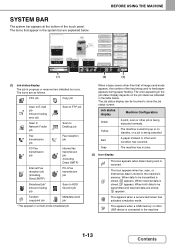
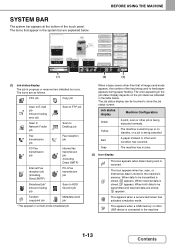
..., scan, or Internet fax data is connected to feed paper appears during paper feeding. Gray
The machine has no jobs.
(2) Icon display
This icon appears when data is stored, appears. Exposure Auto
Copy Ratio
100%
Tray1
Original Auto 8½x11
Plain 81/2x11
Paper Select Auto 8½x11 Plain
Special Modes 2-Sided Copy
Output...
MX-M623 | MX-M753 Operation Manual - Page 70


...are sold. Paper that cannot be performed properly.
1-29
Contents Contact your dealer or nearest SHARP Service Department for advice on using these types of paper.
• The use of ... paper • Paper on which either the print side or the reverse side
has been printed on by another printer or multifunction device. • Paper with the print side face up . Trays 1 to the paper well ...
MX-M623 | MX-M753 Operation Manual - Page 85
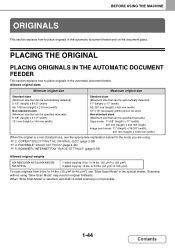
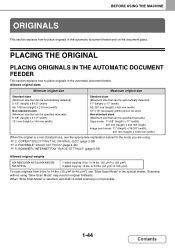
... (width)
When the original is not possible.
1-44
Contents SCANNER / INTERNET FAX "IMAGE SETTINGS" (page 5-53)
Allowed original weights
MX-M623U/MX-M753U/MX-M623N/ MX-M753N
1-sided copying: 9 lbs. to 34 lbs. (35 g/m2 to 128 g/m2)
To scan originals from 9 lbs. COPIER "SPECIFYING THE ORIGINAL SIZE" (page 2-28) ☞ 4. to 34 lbs. (50 g/m2 to 128...
MX-M623 | MX-M753 Operation Manual - Page 107


...Sided Copy
Output File
If no standard applications have been stored in the Web pages, the key cannot be directly connected to a digital multifunction machine over a network. When a digital multifunction machine that appears. APPLICATION COMMUNICATION MODULE (MX-AMX2)
MX-M623N/MX-M753N is included as scan... BEFORE USING THE MACHINE
SHARP OSA
Sharp OSA (Open Systems Architecture) is an ...
MX-M623 | MX-M753 Operation Manual - Page 163
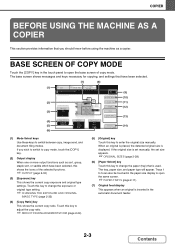
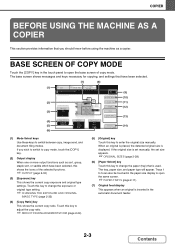
...selected, this shows the icons of copy mode. DOCUMENT FILING
0
(9)
Special Modes
(10)
(2)
2-Sided Copy
(11)
Exposure
(3)
Auto
Output File
(12)
Quick File
(13)
(4)
Copy Ratio
100%
Original Auto
Paper Select... sort, or saddle stitch have been selected.
(7)
(8)
(1)
COPY
IMAGE SEND
Ready to scan for copying, and settings that is used. COPIER
BEFORE USING THE MACHINE ...
MX-M623 | MX-M753 Operation Manual - Page 166
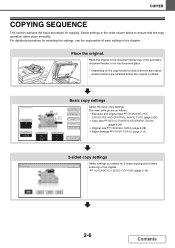
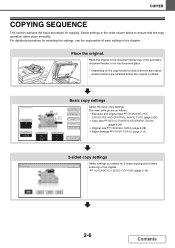
...;x11
Paper Select
Auto 8½x11 Plain
Basic copy settings
Special Modes 2-Sided Copy
Output File
Quick File
Select the basic copy settings. COPIER
COPYING SEQUENCE
This section explains the basic procedure for 2-sided copying and 2-sided
OK
scanning of each setting in the order shown below to ensure that the copy operation takes place smoothly.
Place the original in...
MX-M623 | MX-M753 Operation Manual - Page 167


... [START] key.
2-7
Contents OK
☞ SPECIAL MODES (page 2-42)
Dual Page Copy
1
Tandem
2
Copy
Multi Shot
Card Shot
Plain 8½ 11
Number of copies (sets) setting
Set the number of copies (number of sets).
7
Special Modes
2-Sided Copy
Start copying. Start scanning the original(s) and making copies.
Output Offset Tray Offset
Sort Staple Sort Group
COPIER
Output settings
Select...
MX-M623 | MX-M753 Operation Manual - Page 173
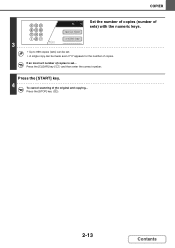
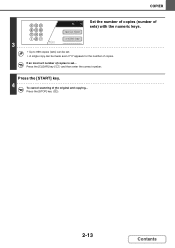
... numeric keys.
2-Sided Copy
Plain
3
8½ 11
• Up to 999 copies (sets) can be set. • A single copy can be made even if "0" appears for the number of copies is set... If an incorrect number of copies. Press the [STOP] key ( ).
2-13
Contents
Press the [START] key.
4 To cancel scanning of the original and copying... Press the...
MX-M623 | MX-M753 Operation Manual - Page 174
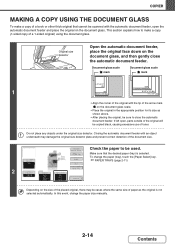
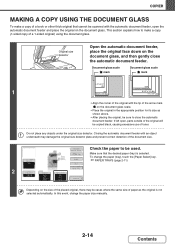
...scanned with an object underneath may be cases where the same size of paper as shown above.
• After placing the original, be sure to be copied black, causing excessive use of toner. Exposure Auto
Special Modes 2-Sided Copy... not selected automatically. COPIER
MAKING A COPY USING THE DOCUMENT GLASS
To make a copy (1-sided copy of a 1-sided original) using the document glass. Original...
MX-M623 | MX-M753 Operation Manual - Page 175
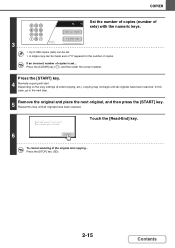
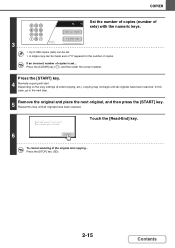
... this step until all originals have been scanned.
Depending on the copy settings (2-sided copying, etc.), copying may not begin until all originals have been scanned. Repeat this case, go to 999 copies (sets) can be set ...
COPIER
7
Special Modes
Set the number of copies (number of sets) with the numeric keys.
2-Sided Copy
Plain
3
8½ 11
• Up to...
MX-M623 | MX-M753 Operation Manual - Page 177


... File
Check the paper to 999 copies (sets) can be made with the numeric keys.
2-Sided Copy
Plain
5
8½ 11
• Up to be cases where the same size of the placed original, there may be used. Press the [START] key.
6
To cancel scanning of sets) with the copy number display showing "0". Make sure that...
MX-M623 | MX-M753 Operation Manual - Page 180


... the document glass.
If an incorrect number of sets) with the numeric keys.
2-Sided Copy
Plain
5
8½ 11
• Up to 1-Sided] key cannot be cases where the same size of paper as the original is not selected automatically. Scanning begins.
7 Remove the original and place the next original, and then press the [START...
MX-M623 | MX-M753 Operation Manual - Page 181
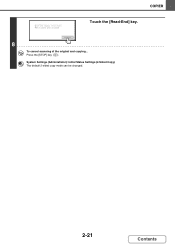
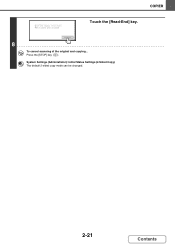
Press [Start]. When finished, press [Read-End]. Touch the [Read-End] key. System Settings (Administrator): Initial Status Settings (2-Sided Copy) The default 2-sided copy mode can be changed.
2-21
Contents
Press the [STOP] key ( ).
Read-End
8
To cancel scanning of the original and copying... COPIER
Place next original.
MX-M623 | MX-M753 Operation Manual - Page 182
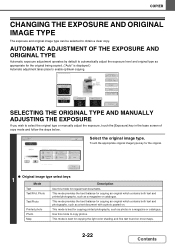
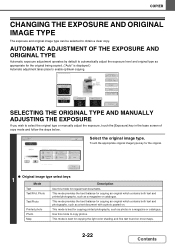
...type as appropriate for the original being copied. ("Auto" is best for copying the light color shading and fine text found on .
Text/Prtd.
Scan Resolution
● Original image type select... Automatic adjustment takes place to copy photos. Exposure Auto
Copy Ratio
100%
Original Auto 8½x11
Paper Select
Auto 8½x11 Plain
Special Modes 2-Sided Copy
Output File
Quick File
Preview
...
MX-M623 | MX-M753 Operation Manual - Page 203


... that are not possible. Special modes menu (2nd screen)
Special Modes
OK
(1)
Stamp
(2)
(3)
Image Edit
Sharpness
(4)
(5)
(6)
2
File
Quick File
Proof Copy
2
(7)
(8) Original
Mixed Size
(9)
Slow Scan
Count
Original
Mode
COPIER
(1) [Stamp] key
☞ PRINTING THE DATE AND A STAMP ON COPIES
(Stamp) (page 2-85)
(2) [Image Edit] key
☞ [Image Edit] KEY (page 2-105...
MX-M623 | MX-M753 Operation Manual - Page 208
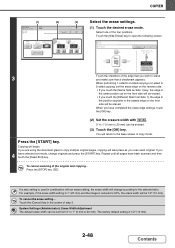
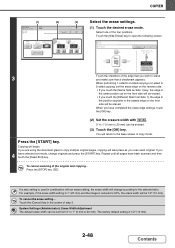
... the [STOP] key ( ).
Repeat until all pages have been scanned and then touch the [Read-End] key. When performing 1-sided to 2-sided copying or 2-sided to the erased edge on the front side will be erased. If you are using the document glass to copy multiple original pages, copying will begin.
COPIER
(1)
Special Modes Erase
(2)
(3)
OK
Cancel
OK...
MX-M623 | MX-M753 Operation Manual - Page 291
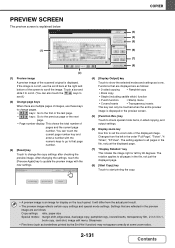
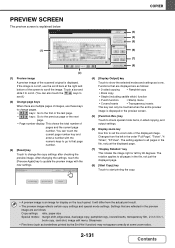
...sided copying
• Pamphlet copy
• Book copy
• Staple (including saddle stitch) function
• Punch function
• Stamp menu
• Covers/Inserts
• Transparency inserts
This key can also touch the
keys to that are displayed are as icons. Settings that are reflected in 1, book copy, card shot, image edit menu, Sharpness... of the scanned original is ...
Starter Guide - Page 45


...)) 500 sheets, heavy paper 80 sheets Paper types: SHARP-recommended plain paper, recycled paper, colored paper, heavy ...copier specifications
Name
Digital Multifunctional System MX-M623N/MX-M753N/MX-M623U/MX-M753U
Type
Desktop
... dpi
Scanning gradation
10 bits
Printing gradation
Equivalent to 256 levels
Original sizes / types Max. 11" x 17" (A3) / sheets, bound documents
Copy sizes
...
Starter Guide - Page 47
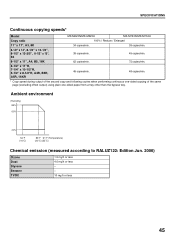
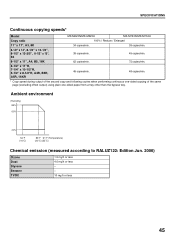
...
MX-M623N/MX-M623U
MX-M753N/MX-M753U
Copy ratio
100% / Reduce / Enlarged
11" x 17", A3, 8K
34 copies/min.
39 copies/min.
8-1/2" x 14", 8-1/2" x 13-1/2", 8-1/2" x 13-2/5", 8-1/2" x 13", B4
39 copies/min.
45 copies/min.
8-1/2" x 11", A4, B5, 16K
62 copies/min.
75 copies/min.
8-1/2" x 11"R, 7-1/4" x 10-1/2"R, 5-1/2" x 8-1/2"R, A4R, B5R, A5R, 16KR
45 copies/min.
48 copies/min.
* Copy...
Similar Questions
How Do You Scan Double Sided Documents?
I need the steps to scan a double sided document.
I need the steps to scan a double sided document.
(Posted by fuchs 12 years ago)
Toner For Sharp Mx-m623n
what kind of toner does d sharp mx-m623n use ?
what kind of toner does d sharp mx-m623n use ?
(Posted by darrengyan 12 years ago)
How To Scan Double Sided Copy
how to i scan a double sided document please help if possible... Thanks
how to i scan a double sided document please help if possible... Thanks
(Posted by iris51102 12 years ago)
How To Clear All Print Jobs From A Sharp Mx-m623n Copy Printer
(Posted by evansvanita 12 years ago)

