Sharp MX-C311 Support Question
Find answers below for this question about Sharp MX-C311.Need a Sharp MX-C311 manual? We have 3 online manuals for this item!
Question posted by iris51102 on November 7th, 2011
How To Scan Double Sided Copy
how to i scan a double sided document please help if possible... Thanks
Current Answers
There are currently no answers that have been posted for this question.
Be the first to post an answer! Remember that you can earn up to 1,100 points for every answer you submit. The better the quality of your answer, the better chance it has to be accepted.
Be the first to post an answer! Remember that you can earn up to 1,100 points for every answer you submit. The better the quality of your answer, the better chance it has to be accepted.
Related Sharp MX-C311 Manual Pages
MX-C311 | MX-C401 Operation Manual Suite - Page 56
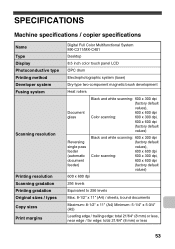
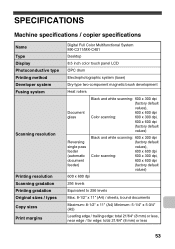
...Developer system Fusing system
Scanning resolution
Printing resolution Scanning gradation Printing gradation Original sizes / types Copy sizes Print margins
Digital Full Color Multifunctional System MX-C311/MX-C401
Desktop
8.5 inch color touch panel LCD
OPC drum
Electrophotographic system (laser)
Dry-type two-component magnetic brush development
Heat rollers
Document glass
Black and white...
MX-C311 | MX-C401 Operation Manual Suite - Page 60
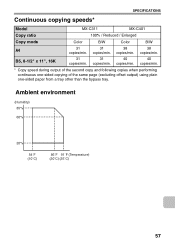
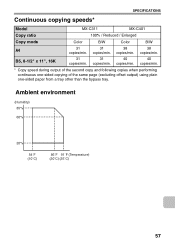
...(excluding offset output) using plain one-sided paper from a tray other than the bypass tray. copies/min. copies/min. Ambient environment
(Humidity) 85%
60%
20%
54˚F (10˚C)
86˚F 91˚F (Temperature) (30˚C) (35˚C)
57 SPECIFICATIONS
Continuous copying speeds*
Model
MX-C311
MX-C401
Copy ratio
100% / Reduced / Enlarged
Copy mode
Color
B/W
Color
B/W
A4
31...
MX-C311 | MX-C401 Operation Manual Suite - Page 62
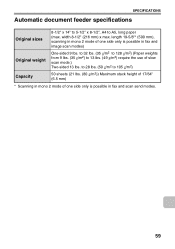
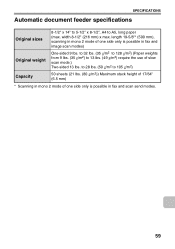
... Ozone Dust Styrene Benzene
TVOC
machine state
Color mode
During copying operation
Standby
Black & white Color Black & white Color Black...document feeder specifications
Original sizes
8-1/2" x 14" to 5-1/2" x 8-1/2", A4 to 13 lbs. (49 g/m2) require the use of slow scan mode.) Two-sided 13 lbs. length 19-5/8"* (500 mm), scanning in mono 2 mode of one side only is possible in fax and scan...
MX-C311 | MX-C401 Operation Manual Suite - Page 76
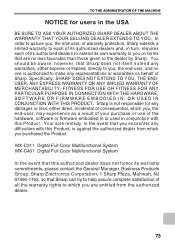
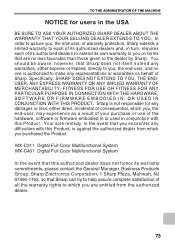
MX-C311 Digital Full Color Multifunctional System MX-C401 Digital Full Color Multifunctional System
In the event that this authorized dealer does not honor its own warranty to you... than those given to make any representations or warranties on terms that Sharp can try to help assure complete satisfaction of all the warranty rights to which you are no one is authorized to the dealer by Sharp....
MX-C311 | MX-C401 Operation Manual Suite - Page 232


.../2x11
Special Modes 2-Sided Copy
Output File
Quick File
If no standard applications have been stored in the screen that enables external applications to Network Folder, and HTTPS transmission can be executed. When a digital multifunction machine that supports Sharp OSA is performed by the standard application, and Scan to FTP, Scan to be touched. BEFORE...
MX-C311 | MX-C401 Operation Manual Suite - Page 259


... 8½x11
Original
Paper Select
Auto 8½x11 Plain
Special Modes 2-Sided Copy
Output File
Quick File
MANUAL ADJUSTMENT OF THE EXPOSURE AND ORIGINAL TYPE
If you wish to obtain a clear copy. Printed photo Photo
This mode is best for regular text documents.
Exposure
OK
Auto
Manual
1
3
5
Original Image Type
Text
Text/ Prtd.Photo...
MX-C311 | MX-C401 Operation Manual Suite - Page 260


... exposure level used for automatic exposure adjustment can be adjusted using a copy or printed page from Document Glass The default resolution setting can be adjusted.
• System Settings (Administrator): Color 600dpi x 600dpi Scanning Mode for Document Feeder / Color Quick Scan from Document Glass / B/W 600dpi x 600dpi Scanning Mode for the exposure level when [Text] is selected: 1 to...
MX-C311 | MX-C401 Operation Manual Suite - Page 266


... used , enter a
number from 1" to 8-1/2" (25 mm to 356 mm). You will return to 297 mm).
Make sure that the entered dimensions appear in 2-Sided copy mode, an original cannot be scanned.
2-30
Contents When the
document glass is
entered in the [Original] key. When a number which is less than
3-1/2" (89 mm), use the...
MX-C311 | MX-C401 Operation Manual Suite - Page 490


... a card as a single page, without the need to send each side separately.
Place the original face down on the document glass. Transmitted image
Originals Front
Transmission
Back
When using card shot, the original must be scanned on the document glass.
1
2 Enter the destination fax number.
☞ ENTERING DESTINATIONS (page 4-16)
Select the special modes...
MX-C311 | MX-C401 Operation Manual Suite - Page 507


... to the screen of polling times will be selected. • To return to the previous document. Repeat until all pages are scanned.
• If you are scanning the original on the document glass, scan each page one page at a time.
7
When scanning finishes, place the next original and press the [BLACK & WHITE START] key. In this...
MX-C311 | MX-C401 Operation Manual Suite - Page 520


... press the [BLACK & WHITE START] key.
Press the [STOP] key ( ) while the original is being scanned.
• If other documents have been scanned and then touch the [Read-End] key. Scanning begins.
7 • If you inserted the original pages in the document feeder tray, all pages have already been stored in the memory box, the...
MX-C311 | MX-C401 Operation Manual Suite - Page 642


... it to
• If the [Preview] button is clicked when scanning from the document feeder tray, only one -sided original and is placed in the
document feeder tray, select [SPF(Simplex)]. • If the original is a 2-sided original and is selected in the "Scanning Position" menu, the [Zoom Preview] function cannot be enlarged in the preview...
MX-C311 | MX-C401 Operation Manual Suite - Page 671


..., see step 4 of
abc
the document glass with the scale. See ""Scan to scan original. Placing the original on the document glass.
Press the [STOP] key ( ).
6-22
Contents
abc
2
(4)
(2)
(1)
(3)
COPY
IMAGE SEND
Ready to scan to HDD"
DOCUMENT FILING
Place the original.
Landscape original
Align the right side of the original against the side of "SAVING A FILE WITH...
MX-C311 | MX-C401 Operation Manual Suite - Page 734


... ‹ Side 1 ‹ Side 2 X Erase Width Adjustment ‹ Edge Clearance Width X Card Shot Settings ‹ Original Size ‹ Fit to Page X Disabling Deletion of Job Programs X Disabling of Bypass-Tray in Duplex Copy X Disabling of Auto Paper Selection X Auto Selection of Paper Tray that was Last Loaded X Color 600dpi x 600dpi Scanning Mode for Document Feeder...
MX-C311 | MX-C401 Operation Manual Suite - Page 767


..., the last paper tray that was loaded with paper automatically becomes the default paper tray for copy mode, until the machine is reset.
Color Quick Scan from Document Glass
The resolution for copying in black and white using the document glass can be set to 100%. • Do not select a special mode that was Last...
MX-C311 | MX-C401 Operation Manual Suite - Page 792


... dealer or nearest SHARP Service Department. Export This exports data to USB memory. The following data is not copied when device cloning is performed: • List print and fax forwarding items. • Count and device status display items. • IP address of repeatedly configuring the same settings in the machine can be saved...
MX-C311 | MX-C401 Operation Manual Suite - Page 808


...Document Filing Control USB-Device Check User Control
User Control
Energy Save Operation Settings
Device Control
Copy Settings
Network Settings Printer Settings
Job Count
Device...Copies Orientation Default Paper Size Default Paper Type Initial Resolution Setting
Disable Blank Page Print Line Thickness 2-Sided... of Job Priority Operation Business Card Scan Option
Auto Clear Setting
Disabling of ...
MX-C311 | MX-C401 Operation Manual Suite - Page 828


...document glass, the original must be disabled. Is the machine's clock set in "Recall in Case of Line Busy" or "Recall in Case of Communication Error", the transmission failure will begin at the receiving side...specified time arrives, the timer operation will be scanned from the document glass. Did you can use may be restricted in the document feeder tray of the other machine to check ...
MX-C311 | MX-C401 Operation Manual Suite - Page 833


... mode is for one of the following types of transmitted files, a file that files can be possible in the document feeder tray of pages scanned). TROUBLESHOOTING
Problem Transmission does not take place correctly. Mode cannot be scanned from the document glass.
If the folder was moved or otherwise changed, the "share" setting may not give...
Quick Start Guide - Page 130


... 9 All Folders
ABCD
EFGHI
User 2 User 4 User 6 User 8 User 10 JKLMN OPQRST UVWXYZ
Search
1 2
3 Touch the [Scan to HDD base screen appears. COPY
IMAGE SEND
DOCUMENT FILING
File Retrieve Scan to be scanned must be scanned face down. The side to HDD Folder Select
HDD Status Ex Data Access
Main Folder
Quick File Folder
User 1 User 3 User...
Similar Questions
Instructions On How To Scan Directly To Usb With Sharp Mx-c311
(Posted by ababd 10 years ago)
Sharp Mx-3100n How Do You Scan Double Sided Documents
(Posted by hagottay 10 years ago)
Code Error L4-31 Sharp Mx-c311
What is the code L4-31 on a SHARP MX-C311 ?
What is the code L4-31 on a SHARP MX-C311 ?
(Posted by maintenance84064 10 years ago)
How Do You Scan Double Sided Documents?
I need the steps to scan a double sided document.
I need the steps to scan a double sided document.
(Posted by fuchs 12 years ago)

