Sharp MX-C311 Support Question
Find answers below for this question about Sharp MX-C311.Need a Sharp MX-C311 manual? We have 3 online manuals for this item!
Question posted by ababd on March 12th, 2014
Instructions On How To Scan Directly To Usb With Sharp Mx-c311
The person who posted this question about this Sharp product did not include a detailed explanation. Please use the "Request More Information" button to the right if more details would help you to answer this question.
Current Answers
There are currently no answers that have been posted for this question.
Be the first to post an answer! Remember that you can earn up to 1,100 points for every answer you submit. The better the quality of your answer, the better chance it has to be accepted.
Be the first to post an answer! Remember that you can earn up to 1,100 points for every answer you submit. The better the quality of your answer, the better chance it has to be accepted.
Related Sharp MX-C311 Manual Pages
MX-C311 | MX-C401 Operation Manual Suite - Page 76
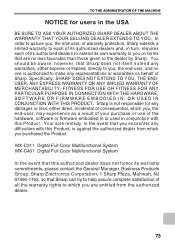
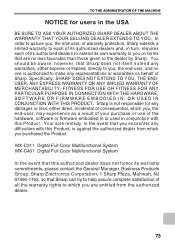
... as a result of your purchase or use of Sharp. You should be aware, however, that are entitled from the authorized dealer.
73 TO THE ADMINISTRATOR OF THE MACHINE
NOTICE for any difficulties with this Product.
MX-C311 Digital Full Color Multifunctional System MX-C401 Digital Full Color Multifunctional System
In the event that this authorized dealer...
MX-C311 | MX-C401 Operation Manual Suite - Page 229
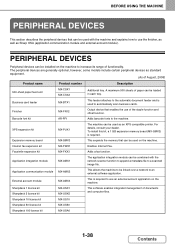
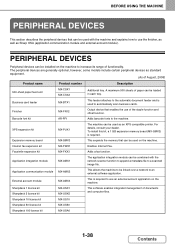
...metadata file to an external software application.
PERIPHERAL DEVICES
Peripheral devices can be loaded in each tray. The peripheral devices are generally optional, however, some models include certain peripheral devices as standard equipment.
(As of functionality. Finisher
MX-FN12
Output device that can be linked over a network to a scanned image file. For details, consult your dealer...
MX-C311 | MX-C401 Operation Manual Suite - Page 232


...
Touch the [Sharp OSA] key ...MX-AMX2)
The application communication module is required to use a "standard application" on a network. When a previously registered standard application is selected in the Web pages of the operation screen is performed by the standard application, and Scan to FTP, Scan to Network Folder, and HTTPS transmission can be directly connected to a digital multifunction...
MX-C311 | MX-C401 Operation Manual Suite - Page 233


...Count Reset", "User Information Print", and "The Number of "Sharp OSA Settings" in external authentication mode, the machine accesses the ...the machine enters external authentication mode. EXTERNAL ACCOUNT MODULE (MX-AMX3)
The external account module is started .
Configure ... The [JOB STATUS] key can be used during scanning. External account application setup
To enable an external account...
MX-C311 | MX-C401 Operation Manual Suite - Page 485


... the desired program key. When the original is finished. OK
(2) Touch the [OK] key.
1 2
4
Program : Program C 0123456789
Scan
Internet Fax
Original
Exposure
Fax Scan:
Auto
USB Mem. FACSIMILE
Place the original. Repeat until all pages are scanning the original on the document glass as appropriate for the functions stored in the document feeder tray...
MX-C311 | MX-C401 Operation Manual Suite - Page 547


... mode:
☞ CHANGING THE SUBJECT, FILE NAME, AND
BODY TEXT (page 5-40)
5-9
Contents SCANNER/INTERNET FAX
BASE SCREEN
Scan mode, USB memory mode, Internet fax mode, and PC scan mode are displayed here. Scan
PC Scan
Scan:
8½x11
Send:
Auto
Auto
Text
Send Settings
Resolution 200X200dpi
Address Review File Format
PDF
PDF
File
Color Mode...
MX-C311 | MX-C401 Operation Manual Suite - Page 549


... can be selected for the customized keys vary depending on the mode. "Customize Key Setting" in [System Settings] - [Operation Settings] - Scan
Internet Fax
Address Book
Original
Address Entry
Exposure
Fax Scan:
Auto
USB Mem. To change a setting, touch the [OK] key to close the screen, touch the [OK] key. The following keys appear...
MX-C311 | MX-C401 Operation Manual Suite - Page 554


... these steps to start scanning and transmission: (1) Press the [COLOR START] key or the [BLACK & WHITE START] key. (2) When scanning is finished, replace the...☞ SPECIAL MODES (page 5-65)
Start scanning and transmission.
Scan
PC Scan
8½x11
Send:
Auto
Text
Send Settings
...scanning is scanned, the settings revert to cancel the operation.
SCANNER/INTERNET FAX
Special...
MX-C311 | MX-C401 Operation Manual Suite - Page 571


... (page 5-59), CHANGING THE FILE FORMAT (page 5-60), CHANGING THE COLOR MODE (page 5-64), SPECIAL MODES (page 5-65)
(1)
(2) (3)
USB Mem. SCANNER/INTERNET FAX
(2)
(1)
Scan File Name
Internet Fax
Fax
USB Mem. Scan
PC Scan
Original Exposure
Scan: Auto
8½x11 Text
Send:
Auto
Resolution 200X200dpi
File Format
PDF
PDF
Color Mode
Auto/Grayscale
Mono2
Special Modes...
MX-C311 | MX-C401 Operation Manual Suite - Page 573


... while "Processing data." To cancel the storing operation, touch the [Cancel] key.
• System Settings: USB-Device Check (page 7-25) This is used to check the connection of a USB device to the machine.
• System Settings (Administrator): Scan Settings This is used to set to JPEG and the [Specified Pages per File] checkbox is selected...
MX-C311 | MX-C401 Operation Manual Suite - Page 595


... on most maps.
This mode provides the best balance for light and dark parts of dark text.
Go to select the original image type (Scan mode, USB memory mode and Data entry mode)
Auto
Setting Text/Prtd. Photo
Manual
Text/Photo Text Photo Printed Photo Map
Description
The original image type is...
MX-C311 | MX-C401 Operation Manual Suite - Page 596


...keys.
When using the document glass to change pages. SCANNER/INTERNET FAX
Scan mode, USB memory mode, Data entry mode
(2)
(1)
(3)
Scan/Exposure Auto
Manual
1
3
5
Original Image Type
Text
Text/ Prtd....exposure darkens when the
key is touched,
and lightens when the
key is used to scan multiple original pages, the exposure setting can be selected. • To reduce the ...
MX-C311 | MX-C401 Operation Manual Suite - Page 597


...
In Internet fax mode, the [Half Tone] key can be touched to use. (2) Touch the [Resolution] key. ☞ IMAGE SETTINGS (page 5-49)
Scan mode, USB memory mode, Data entry mode
(1)
(2)
Scan/Resolution
OK
100X100dpi 200X200dpi 300X300dpi 400X400dpi 600X600dpi
Select the resolution.
(1) Touch the key of light and dark such as a photo or color...
MX-C311 | MX-C401 Operation Manual Suite - Page 598


...scanning has begun. (However, when "Job Build" is used to the next step.
5-60
Contents
CHANGING THE FILE FORMAT
Changing the format (Scan mode, USB... memory mode and Data entry mode)
The file format (file type and compression mode/compression ratio) for sending a scanned...scanned... stored in USB memory mode....scan ...scan destinations.
The message does not appear in a one-touch...
MX-C311 | MX-C401 Operation Manual Suite - Page 603


... Modes] key is touched in the special modes screen, the selected settings are entered and the base screen reappears.
☞ Internet fax mode (page 5-66)
Scan mode, USB memory mode, Data entry mode
Scan/Special Modes
OK
(1)
(2)
(3)
Program
Erase
(4)
Card Shot
(7)
File
(5) Job (6)
Build
(8)
(9)
Quick File
(10) Suppress Background
Timer
Slow...
MX-C311 | MX-C401 Operation Manual Suite - Page 604


... Internet Fax/Special Modes
OK
Program
Card Shot
File
(1) Transaction Report
Erase
Job Build
Quick File
Timer
Slow Scan Mode
Business Card Scan
(1) [Transaction Report] key
☞ CHANGING THE PRINT SETTINGS FOR THE
TRANSACTION REPORT (Transaction Report) (page... explained below can generally be used as those explained in "Scan mode, USB memory mode, Data entry mode" (page 5-65).
MX-C311 | MX-C401 Operation Manual Suite - Page 607


..., or face down on images produced when scanning thick originals or books. (This function does not detect shadows and will eliminate everything appearing in the erase area - No shadows appear.
including shadows, text and images.)
Scanning a thick book
Not using USB memory mode, connect the USB memory device to erase shadows on the document glass.
MX-C311 | MX-C401 Operation Manual Suite - Page 611


... specify the destination.
Go to step 3. Place the original face down on the document glass. • When using USB memory mode, connect the USB memory device to the machine before performing the procedure below.
Scanned image
Originals Front
Transmission
Back
• When using card shot, the original must be placed on the document glass...
MX-C311 | MX-C401 Operation Manual Suite - Page 789


..."Printer Test Page" in the system settings cannot be used to disable PC scan and USB memory scan. Settings to Disable Registration
Disable Registering Destination from Operation Panel This disables address ... to the unit may result. If a sheet of one of the following items: • Group (Direct Entry) • Group (Address Book) • Individual Select All: Select all items. Clear Checked:...
Quick Start Guide - Page 102


...mode
To send an image to an e-mail address, use
Scan to E-mail
Use this mode to save an image to USB memory
Internet fax mode
Use this mode for an application-linked ... fax via the Internet
To upload an image to E-mail function of methods. The machine supports Direct SMTP. Scan to FTP
PC scan mode
To send an image to a shared folder on your computer
A TWAIN-compliant software application...
Similar Questions
I Need A Gear Replaced Near Fuser On My Mx-c311. Know Where I Can Buy One?
(Posted by parkerlaw 1 year ago)
Sharp Mx-2610n How Do I Store Address For Sending Scans Directly To Pc
(Posted by jdc15gk 9 years ago)
Scan To Usb On Sharp Mx5111n
I have a Sharp MX-5111N MFP. How do I configure the scan to External Device (USB) option to appear o...
I have a Sharp MX-5111N MFP. How do I configure the scan to External Device (USB) option to appear o...
(Posted by rawleshortridge 10 years ago)
Code Error L4-31 Sharp Mx-c311
What is the code L4-31 on a SHARP MX-C311 ?
What is the code L4-31 on a SHARP MX-C311 ?
(Posted by maintenance84064 10 years ago)
Sharp Mx-c311 Display Problem/failure
what can cause Sharp MX-C311 PCL5C A279;A279;display failure (blank/blinking screen)
what can cause Sharp MX-C311 PCL5C A279;A279;display failure (blank/blinking screen)
(Posted by televiziqqq 12 years ago)

