Sharp MX-2610N Support Question
Find answers below for this question about Sharp MX-2610N.Need a Sharp MX-2610N manual? We have 7 online manuals for this item!
Question posted by jdc15gk on June 14th, 2014
Sharp Mx-2610n How Do I Store Address For Sending Scans Directly To Pc
The person who posted this question about this Sharp product did not include a detailed explanation. Please use the "Request More Information" button to the right if more details would help you to answer this question.
Current Answers
There are currently no answers that have been posted for this question.
Be the first to post an answer! Remember that you can earn up to 1,100 points for every answer you submit. The better the quality of your answer, the better chance it has to be accepted.
Be the first to post an answer! Remember that you can earn up to 1,100 points for every answer you submit. The better the quality of your answer, the better chance it has to be accepted.
Related Sharp MX-2610N Manual Pages
Quick Start Guide - Page 1


DIGITAL FULL COLOR MULTIFUNCTIONAL SYSTEM MX-2610N/MX-3110N/MX-3610N
QUICK START GUIDE
Keep this manual close at hand for reference whenever needed.
Quick Start Guide - Page 2


... makes it unlawful for any person to use a computer or other electronic device, including FAX machines, to send any message unless such message clearly contains in a margin at the network ... causing harm to the telephone network, your service temporarily. Sharp Electronics Corporation 1 Sharp Plaza, Mahwah, NJ 07495 Telephone: 1-800-BE-SHARP
A plug and jack used to users:
This equipment complies...
Quick Start Guide - Page 3


... on the facsimile expansion kit.
MX-2610N/MX-3110N/MX-3610N Digital Full color Multifunctional System
In the event that this equipment is authorized to make any damages or loss, either express or implied, directly to you, the end-user, and no less favorable than those given to state tariffs. Specifically, SHARP DOES NOT EXTEND TO YOU...
Quick Start Guide - Page 5
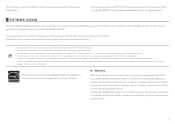
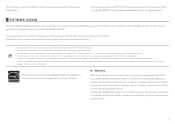
... computer. • For information on your operating system, please refer to your dealer or nearest SHARP Service Department. • Aside from the North American version.
• The explanations in Windows&#... with regard to make this operation manual. © Copyright SHARP Corporation 2010. If you have any loss or damages, direct or indirect, arising from the CD-ROM. In the unlikely...
Quick Start Guide - Page 7


...the machine's IP address into
the address bar of your web browser
to set the Preview screen original and
paper
Text entry
By mode
Copier
Facsimile
Image send
Document filing
Others ...
Operation Guide (PC)
Can be found on the downloaded file to this document when using this machine from a computer.
DIGITAL FULL COLOR MULTIFUNCTIONAL SYSTEM MX-2610N/MX-3110N/MX-3610N
QUICK START...
Quick Start Guide - Page 10
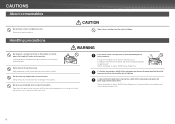
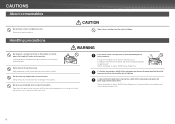
...from the outlet to prevent electrical shock and fire due to this condition may result. CAUTION
Store a toner cartridge out of the reach of water or other abnormality, do not use a ... Do not remove the machine casing.
Do not use the machine.
Contact your dealer or nearest SHARP Service Department. Using the machine in electrical shock or fire.
10
Doing so may result in...
Quick Start Guide - Page 11
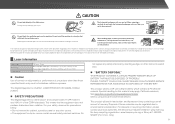
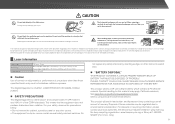
... Industries Alliance: www.eiae.org, the lamp recycling organization: www.lamprecycle.org or Sharp at the light source. Disposal of procedures other than those specified herein may apply,... by law, Sharp Corporation bears no longer be called up and printed or transmitted as needed. Only)
11 Stored documents can be possible to environmental consideration. Do not look directly at 1-800-...
Quick Start Guide - Page 13
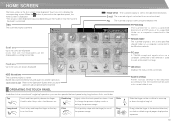
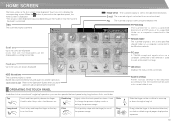
...a preview.
13 Drag (slide the finger in the desired direction) to scroll the preview image.
Image send The scanned original is sent to change the preview display mode, or...The scanned original is used to the Windows network. PC scan A TWAIN-compliant application on a computer connected to scan a document or image. Icons that are always displayed.
Network folder The scanned original...
Quick Start Guide - Page 16
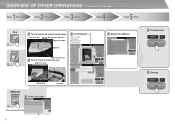
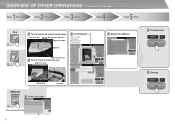
...OPERATIONS For functions other than copy.
1 Step Select a function
2 Step Place the original
3 Step Scan
4 Step Confirmation
5 Step Start
Fax
Tap
E-mail
Tap
Place the original in the automatic document ... on the document glass
Align to corner
Placing a thick book
Select the address
HDD file retrieve
Downward
Select the folder
Tap Scan and store the file
16
Lift open
Transmission...
Quick Start Guide - Page 17


...fire. The percentage of used toner cartridges. If toner cartridges other than SHARP-recommended toner cartridges are used toner cartridges when performing maintenance. •... when the machine is a risk of small children.
• Always store toner cartridges on end, the toner may become unusable.
• Please...scanning will appear in the touch panel. will stop. appears.
Quick Start Guide - Page 18


...
Warm-up time
First-copy time
Continuous copying speeds* (when shifter is not in operation)
MX-2610N/MX-3110N/MX-3610N Desktop Full color Laser electrostatic copier Scan (B/W): 600 × 600 dpi, 600 × 400 dpi, 600 × 300 dpi Scan (full color): 600 × 600 dpi Print: 600 × 600 dpi, equivalent to 9,600 dpi...
Quick Start Guide - Page 19


... 1 bottom, 1 top, 2 middle Supplied from this machine Approx. 33 lbs. (15 kg) When output paper tray is stored
16-55/64" (W) × 23-22/64" (D) × 7-51/64" (H) (428 mm (W) × 593...m2) to 28 lbs. (105 g/m2)
Paper storage capacity Scan speed (copy)
Tray
Name Paper sizes Useable paper Paper capacity
Tray 1
Tray 2
Tray 3
(MX-DE12) (MX-DE13)
(MX-DE14)
11" × 17" (A3) to 5-1/2" ×...
Quick Start Guide - Page 20
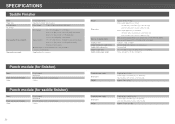
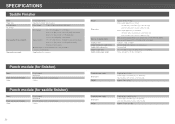
...position Saddle usable sizes Saddle usable paper weight
Approx. 88 lbs. (40 kg) When output paper tray is stored
19-9/16" (W) × 24-27/32" (D) × 38-57/64" (H) (497 mm ...60 g/m2) to 56 lbs. (209 g/m2)
Punch module (for finisher)
Name
Paper size for punch module Holes
Punch module MX-PN11B 11" × 17" (A3) to 7-1/4" × 10-1/2"R (A4) 3 holes
Punch module (for saddle finisher)
Name...
Quick Start Guide - Page 21


...When equipped with the 33.6 kbps transmission method for when sending an 8-1/2" × 11" (A4) size piece ...~ 10.6.2)*1
Transmission time Memory Notes
Approx. 2 seconds *1 (8-1/2" × 11" (A4) Sharp standard paper, normal characters, Super G3 (JBIG)) Approx. 6 seconds (G3 ECM) 1 GB...PS extension kit (MX-PK11).
21
Fax Specifications
Name Useable lines
Scanning line density
Connection ...
Quick Start Guide - Page 22
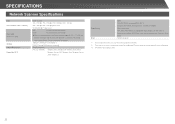
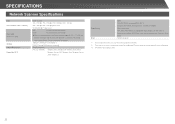
.... *3: XPS (XML Paper Specification)
22 SPECIFICATIONS
Network Scanner Specifications
Type Scan resolution (main × vertical)
Scan speed (8-1/2" × 11" (A4))
Interface Compatible protocols Compatible OS ... dpi (push scan)
50 to 9,600 dpi *1 (pull scan)
B/W:
50 sheets/minute (one-sided)
Color:
50 sheets/minute (one-sided)
When in standard mode using Sharp standard paper ...
Quick Start Guide - Page 23


... of the product are not to use only Sharp Genuine Supplies which normally exceed the life of production.
Store the supplies in a location that can be considered as spare parts. Store paper in the wrapper and lying flat. 3. Paper stored in paper misfeeds.
„„ Storing toner cartridges
Store a new toner cartridge box horizontally with the...
Quick Start Guide - Page 24


... 2.0 mg/h or less
24 Sound pressure level LpA (actual measurement)
Printing mode (continuous printing) Standby mode
MX-2610N 56 dB - MX-3110N 58 dB -
MX-3610N 7.5 B - Emission density (measured according to the right.
OTHERS
Emission of noise and chemicals
Noise emission... white
-
Sound power level LWAd
Printing mode (continuous printing) Standby mode
MX-2610N 7.3 B -
Quick Start Guide - Page 25
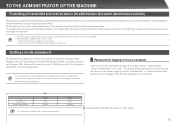
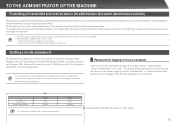
...Scan to E-mail address, Scan to FTP destination, Scan to Network Folder destination, or Scan... to forget newly set a new password. Settings mode can log in from the operation panel and from a web browser. After setting up the machine, refer to set administrator passwords.
Password users admin
sysadmin
(Cut along the dotted line and keep in the Operation Guide (PC... The [Direct TX] key...
Quick Start Guide - Page 28


www.sharpusa.com
SHARP ELECTRONICS OF CANADA LTD. 335 Britannia Road East, Mississauga, Ontario, L4Z 1W9
This manual has been printed using a vegetable-based soy oil ink to help protect the environment.
PRINTED IN CHINA
2010L KS1 TINSE4899FCZZ
MX-2610N/MX-3110N/MX-3610N
QUICK START GUIDE
SHARP ELECTRONICS CORPORATION 1 Sharp Plaza, Mahwah, New Jersey 07495-1163.
36US50 Operation Manual - Page 34


...IN 1), unplug equipment connected to the S-VIDEO terminal.
• It is the intent of SHARP that this product be used in full compliance with the copyright law of the United States and ... is set to the instruction manuals of TV)
VIDEO EQUIPMENT
TO S-VIDEO OUTPUT (When your local video store.
34 To AUDIO OUTPUT (L) To AUDIO OUTPUT (R)
• To watch video material playback • Press...
Similar Questions
How Do I Change The Email Address To Scan On An Mx2610n Sharp
(Posted by lizzmariu 9 years ago)
Does Mx-2610n Keep Copies Of Scan To Email Documents
does mx-2610N keep copies of scan to email documents
does mx-2610N keep copies of scan to email documents
(Posted by beanstocks 11 years ago)

