Sharp MX-2610N Support Question
Find answers below for this question about Sharp MX-2610N.Need a Sharp MX-2610N manual? We have 7 online manuals for this item!
Question posted by lizzmariu on September 5th, 2014
How Do I Change The Email Address To Scan On An Mx2610n Sharp
The person who posted this question about this Sharp product did not include a detailed explanation. Please use the "Request More Information" button to the right if more details would help you to answer this question.
Current Answers
There are currently no answers that have been posted for this question.
Be the first to post an answer! Remember that you can earn up to 1,100 points for every answer you submit. The better the quality of your answer, the better chance it has to be accepted.
Be the first to post an answer! Remember that you can earn up to 1,100 points for every answer you submit. The better the quality of your answer, the better chance it has to be accepted.
Related Sharp MX-2610N Manual Pages
Quick Start Guide - Page 1


DIGITAL FULL COLOR MULTIFUNCTIONAL SYSTEM MX-2610N/MX-3110N/MX-3610N
QUICK START GUIDE
Keep this manual close at hand for reference whenever needed.
Quick Start Guide - Page 2


...storm.
To be certain of the number of devices that is also compliant. You will provide advance notice in order for you to make changes in advance. If you to the telephone ... in the format US:AAAEQ##TXXXX. Sharp Electronics Corporation 1 Sharp Plaza, Mahwah, NJ 07495 Telephone: 1-800-BE-SHARP
A plug and jack used to determine the number of devices that has the format US:AAAEQ##TXXXX...
Quick Start Guide - Page 3


...are no one is authorized to the dealer by the telephone company. MX-2610N/MX-3110N/MX-3610N Digital Full color Multifunctional System
In the event that this authorized dealer does not honor its...The termination on terms that Sharp does not itself extend any combination of devices subject only to the telephone line, ensure the installation of all the devices does not exceed five." If...
Quick Start Guide - Page 4


EMC (this machine and peripheral devices)
„„ WARNING:
FCC Regulations state that any unauthorized changes or modifications to this equipment not ...located at his own expense.
4 To reduce the risk of Purchase Authorized Sharp Printer Service Department Number
Notice for a Class A digital device, pursuant to radio communications. FOR YOUR RECORDS ... Model Number Serial Number Date...
Quick Start Guide - Page 5
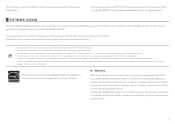
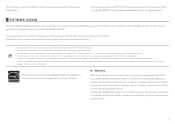
... in Windows® environments. All information included herein is prohibited, except as possible, SHARP Corporation makes no warranty of screens and procedures in preparing this manual are designed to protect... permission is subject to be bound by the terms of this manual are agreeing to change without notice. The screens may vary slightly from the North American version.
• ...
Quick Start Guide - Page 7


...], and confirm the IP address in )
Can be downloaded from the "Language to download" list, and then click the [Download] button.
4 Double-click on the downloaded file to learn about other aspects of this manual close ] key or press Home button. DIGITAL FULL COLOR MULTIFUNCTIONAL SYSTEM MX-2610N/MX-3110N/MX-3610N
QUICK START GUIDE
Keep...
Quick Start Guide - Page 10
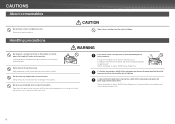
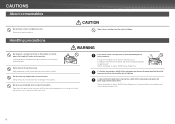
...prevent electrical shock and fire due to clean the machine. Contact your dealer or nearest SHARP Service Department. If a thunder storm begins, switch off the main power and remove ...the object falls into a fire. If gas from the power outlet.
Contact your dealer or nearest SHARP Service Department. If a piece of children.
CAUTIONS
About consumables
Do not throw a toner cartridge into...
Quick Start Guide - Page 11
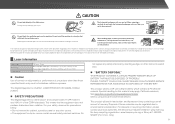
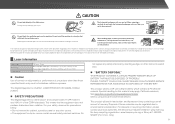
...in the machine, creating a risk of instances provided for any safety interlock by law, Sharp Corporation bears no longer be called up in a location that your local authorities, the ...documents or store the original data elsewhere. Only)
11 PLEASE CONTACT YOUR LOCAL SHARP DEALER OR AUTHORIZED SERVICE REPRESENTATIVE FOR ASSISTANCE IN DISPOSING OF THIS BATTERY.
Stored documents...
Quick Start Guide - Page 13
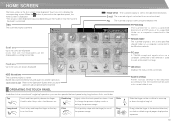
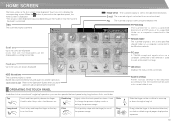
...the network is sent using long touches, flicks, and slides.
Network folder The scanned original is printed. PC scan A TWAIN-compliant application on a computer connected to 10 icons are displayed.
... scanned file is sent to a specified directory of the current job.
Job status Displays the status of an FTP server or to a specified folder on the scroll bar to change ...
Quick Start Guide - Page 16
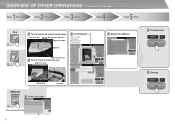
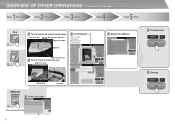
... For functions other than copy.
1 Step Select a function
2 Step Place the original
3 Step Scan
4 Step Confirmation
5 Step Start
Fax
Tap
E-mail
Tap
Place the original in the automatic document ... on the document glass
Align to corner
Placing a thick book
Select the address
HDD file retrieve
Downward
Select the folder
Tap Scan and store the file
16
Lift open
Transmission Storing
Quick Start Guide - Page 17


....
• Always store toner cartridges on your conditions of use SHARP-recommended toner cartridges. If toner cartridges other than SHARP-recommended toner cartridges are hot. • Take care not to ...8226; When the percentage falls to remove misfeeds.] key in the touch panel and printing and scanning will appear in the touch panel. Toner may become unusable.
• Please use , ...
Quick Start Guide - Page 19


...) to 28 lbs. (105 g/m2)
Paper storage capacity Scan speed (copy)
Tray
Name Paper sizes Useable paper Paper capacity
Tray 1
Tray 2
Tray 3
(MX-DE12) (MX-DE13)
(MX-DE14)
11" × 17" (A3) to 5-1/2" ...m2) to 56 lbs. (209 g/m2)
500 sheets 1,000 (500 × 2) 1,500 (500 × 3)
Large capacity tray (MX-LC11) 8-1/2" × 11" (A4, B5) 16 lbs.(60 g/m2) to 68 lbs. (256 g/m2)
1
Non-stapled ...
Quick Start Guide - Page 21


...Useable lines
Scanning line density
Connection speed Coding method Connection mode Original paper sizes for transmission Registered paper size
Facsimile expansion kit (MX-FX11) ...~ 10.5.8, 10.6 ~ 10.6.2)*1
Transmission time Memory Notes
Approx. 2 seconds *1 (8-1/2" × 11" (A4) Sharp standard paper, normal characters, Super G3 (JBIG)) Approx. 6 seconds (G3 ECM) 1 GB Touch dial memory Max...
Quick Start Guide - Page 22
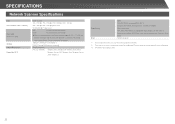
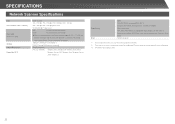
... dpi, 300 × 300 dpi,
400 × 400 dpi, 600 × 600 dpi (push scan)
50 to 9,600 dpi *1 (pull scan)
B/W:
50 sheets/minute (one-sided)
Color:
50 sheets/minute (one-sided)
When in standard mode using Sharp standard paper (8-1/2" × 11" (A4) size
with 6% coverage) and the auto color detector is...
Quick Start Guide - Page 23


...flowing out.
„„ Staple cartridge
The finisher and saddle finisher require the following staple cartridge: MX-SCX1 (for finisher and saddle finisher) Approx. 5000 per cartridge x 3 cartridges AR-SC3 (for...of production.
23 Consumables too, are designed, engineered, and tested to use only SHARP-specified products for at a stable temperature, • not exposed to be sure to maximize...
Quick Start Guide - Page 25
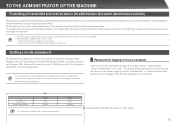
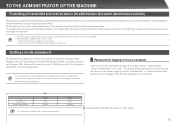
...changed from a web browser. If the administrator changes a password, that can be used by the machine to a specified destination (Scan to E-mail address, Scan to FTP destination, Scan to Network Folder destination, or Scan... Administrator System Administrator
Account users admin
sysadmin
Please take care not to change the machine's settings mode.
The same passwords are used for each ...
Quick Start Guide - Page 26


...International Business Machines Corporation. • Sharpdesk is a trademark of Sharp Corporation. • Sharp OSA is a trademark of Sharp Corporation. • RealVNC is a trademark of Johnathan Hoefler and...trademarks and registered trademarks are used in conjunction with the machine and its peripheral devices and accessories.
• Microsoft®, Windows®, Windows® 2000, Windows...
36US50 Operation Manual - Page 34


...S-VIDEO INPUT terminal (IN 1) is used to play. • The external VIDEO INPUT mode will change as follows each time the INPUT button is pressed. To receive an audio signal, connect the audio cable... (IN 1), unplug equipment connected to the S-VIDEO terminal.
• It is the intent of SHARP that prior permission be used .
• The connection cables/cords can be selected by importing image...
36US50 Operation Manual - Page 35


... Video/Audio products:
look for Service
For location of the nearest Sharp Authorized Servicer, or to terminal on ? X XX
Change Closed Caption mode to "OFF"/Energy Save mode to pages 33,...XX X X
Is antenna connected to obtain product literature accessories, supplies, or customer assistance, please call 1-800-BE-SHARP.
35
X X XX X XX X X X XXX X XX X X
Turn off the POWER and then...
CP-USB50 Warranty Statement and Quick Start Guide - Page 1
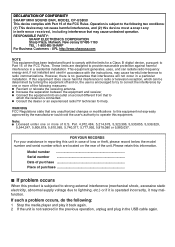
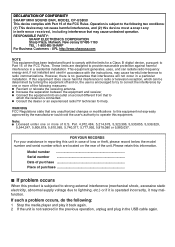
... MODEL CP-USB50 This device complies with Part 15 of the FCC Rules. RESPONSIBLE PARTY:
SHARP ELECTRONICS CORPORATION Sharp Plaza, Mahwah, New Jersey 07495-1163 TEL : 1-800-BE-SHARP For Business Customers : ..., etc.) or if it may not cause harmful interference, and (2) this device must accept any unauthorized changes or modifications to this unit in case of loss or theft, please record below...
Similar Questions
Add Email Address To Address Book. The Answers Given Were Not Correct.
(Posted by rdearie40 8 years ago)
How Can I Edit The Email Addresses Stored In My Sharp Mx-m450n Copier
(Posted by cerostormf 9 years ago)
How To Change Email Address On Sharp Copier
(Posted by busRki 9 years ago)
Does Mx-2610n Keep Copies Of Scan To Email Documents
does mx-2610N keep copies of scan to email documents
does mx-2610N keep copies of scan to email documents
(Posted by beanstocks 11 years ago)
Email Addresses?
How do I enter email addresses to save in the address list?
How do I enter email addresses to save in the address list?
(Posted by gsjones 12 years ago)

