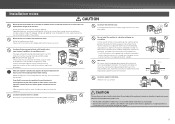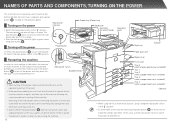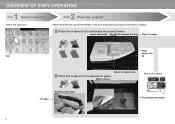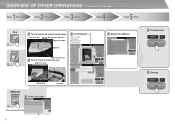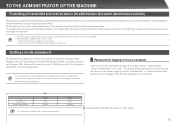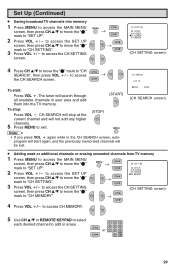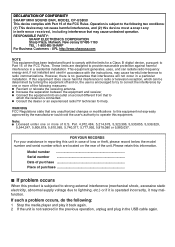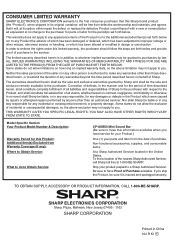Sharp MX-2610N Support Question
Find answers below for this question about Sharp MX-2610N.Need a Sharp MX-2610N manual? We have 7 online manuals for this item!
Question posted by rdearie40 on July 28th, 2015
Add Email Address To Address Book. The Answers Given Were Not Correct.
Current Answers
Answer #1: Posted by thehotchili2000 on July 28th, 2015 9:19 AM
type in IP address of the copier
find address book. think it may be under System Settings or Address Book
fill in the forms.
at the end
SUBMIT
This has been the same format in all Sharp MX series for quite some time and has also been answered here numerous times. So if you have a question on operation of this model, it will be the same as on the MX series MFP's.
enjoy.
Related Sharp MX-2610N Manual Pages
Similar Questions
want to add email address to address book so dont have to keep entering whole thing to scan a doc to...
How do I enter email addresses to save in the address list?
I would like to know whether there is way that you are able to manually input a fax number that save...