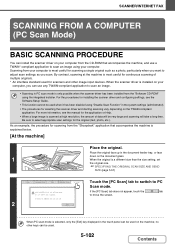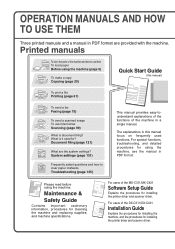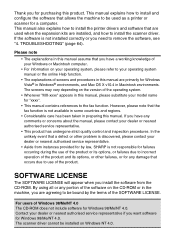Sharp MX-C311 Support and Manuals
Get Help and Manuals for this Sharp item

View All Support Options Below
Free Sharp MX-C311 manuals!
Problems with Sharp MX-C311?
Ask a Question
Free Sharp MX-C311 manuals!
Problems with Sharp MX-C311?
Ask a Question
Most Recent Sharp MX-C311 Questions
I Need A Gear Replaced Near Fuser On My Mx-c311. Know Where I Can Buy One?
(Posted by parkerlaw 1 year ago)
Filter Came With Fuser Unit
I cant figure out where to put the filter that came with the new fuser unit
I cant figure out where to put the filter that came with the new fuser unit
(Posted by ariapharm 3 years ago)
How To Send A Fax To Email Address For Sharp Mx-c311
(Posted by rimm 9 years ago)
What Is Sharp Mx-c311 Password
(Posted by icefadarney 9 years ago)
How To Fix L4-16 Error Sharp
(Posted by ray1JackiO 9 years ago)
Sharp MX-C311 Videos
Popular Sharp MX-C311 Manual Pages
Sharp MX-C311 Reviews
We have not received any reviews for Sharp yet.