Sharp MX-C311 Support Question
Find answers below for this question about Sharp MX-C311.Need a Sharp MX-C311 manual? We have 3 online manuals for this item!
Question posted by ray1JackiO on June 25th, 2014
How To Fix L4-16 Error Sharp
The person who posted this question about this Sharp product did not include a detailed explanation. Please use the "Request More Information" button to the right if more details would help you to answer this question.
Current Answers
There are currently no answers that have been posted for this question.
Be the first to post an answer! Remember that you can earn up to 1,100 points for every answer you submit. The better the quality of your answer, the better chance it has to be accepted.
Be the first to post an answer! Remember that you can earn up to 1,100 points for every answer you submit. The better the quality of your answer, the better chance it has to be accepted.
Related Sharp MX-C311 Manual Pages
MX-C311 | MX-C401 Operation Manual Suite - Page 3
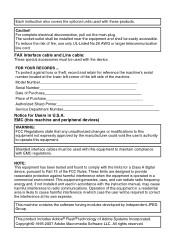
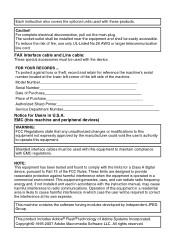
...the manufacturer could void the user's authority to Part 15 of Purchase Authorized Sharp Printer Service Department Number Notice for reference the machine's serial number located at ... manual, may cause harmful interference to maintain compliance with this machine and peripheral devices)
WARNING: FCC Regulations state that any unauthorized changes or modifications to provide reasonable...
MX-C311 | MX-C401 Operation Manual Suite - Page 8


... the exception of instances provided for this material may be possible to devices other than specified peripheral devices of these materials may apply, California residents, See www.dtsc.ca.gov/hazardouswaste/perchlorate/ Others, consult local environmental officers. PLEASE CONTACT YOUR LOCAL SHARP DEALER OR AUTHORIZED SERVICE REPRESENTATIVE FOR ASSISTANCE IN DISPOSING OF THIS...
MX-C311 | MX-C401 Operation Manual Suite - Page 12


... or out of supplies
Proper storage 1. Staple cartridge The finisher requires the following staple cartridge:
MX-SCX1 (for finisher) Approx. 5000 per cartridge x 3 cartridges
Supply of spare parts and ...Storage in a hot location may break down within the scope of the ordinary use only SHARP-specified products for the Genuine Supplies label on the toner package. Paper stored in paper misfeeds...
MX-C311 | MX-C401 Operation Manual Suite - Page 56
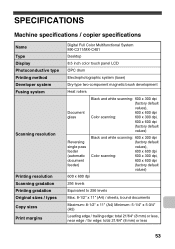
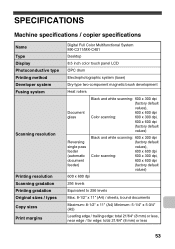
... Printing method Developer system Fusing system
Scanning resolution
Printing resolution Scanning gradation Printing gradation Original sizes / types Copy sizes Print margins
Digital Full Color Multifunctional System MX-C311/MX-C401
Desktop
8.5 inch color touch panel LCD
OPC drum
Electrophotographic system (laser)
Dry-type two-component magnetic brush development
Heat rollers
Document glass...
MX-C311 | MX-C401 Operation Manual Suite - Page 57


... lbs. (80 g/m2)) 500 sheets
Paper types: SHARP-recommended plain paper, recycled paper and colored paper
* ...: 50% to 200% in each of 1%, total 151 increments
Fixed presets: 50%, 64%, 77%, 100%, 121%, 129% and ... x 10-1/2", 5-1/2" x 8-1/2", A4, B5, A5, 16K
Paper weight: Plain paper (16 lbs. SPECIFICATIONS
Machine specifications / copier specifications (Continued)
Warm-up time
90 seconds or less...
MX-C311 | MX-C401 Operation Manual Suite - Page 58


... 8-1/2", A4, B5, A5, 16K
Paper weight: Plain paper (16 lbs. to 28 lbs. (60 g/m2 to 105 g/m2))
Paper types:SHARP-recommended plain paper, recycled paper, and colored paper
Output tray (...(75 g/m2 to 105 g/m2)), heavy paper (28 lbs. bond to 59 g/m2)), plain paper (16 lbs. SPECIFICATIONS
Machine specifications / copier specifications (Continued)
Paper sizes: 8-1/2" x 14", 8-1/2" x 13-1/2", ...
MX-C311 | MX-C401 Operation Manual Suite - Page 64


...feed unit specifications
Model
MX-CSX1 (tray 2)
MX-CSX2 (tray 3, tray 4)
Paper sizes
8-1/2" x 14", 8-1/2" x 13-1/2", 8-1/2" x 13-2/5", 8-1/2" x 13", 8-1/2" x 11", 7-1/4" x 10-1/2", 5-1/2" x 8-1/2"*, A4, B5, A5*, 16K
Paper weight
Plain paper (16 lbs. to 28 lbs. (60 g/m2 to 105 g/m2))
Paper capacity 500 sheets (21 lbs. (80 g/m2)) x 1 tray
Paper types
SHARP-recommended plain paper, recycled...
MX-C311 | MX-C401 Operation Manual Suite - Page 76
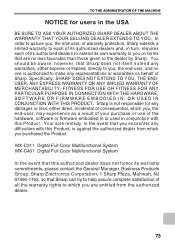
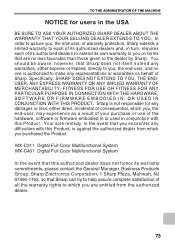
... any difficulties with this Product, is authorized to make any damages or loss, either express or implied, directly to the dealer by Sharp.
MX-C311 Digital Full Color Multifunctional System MX-C401 Digital Full Color Multifunctional System
In the event that this authorized dealer does not honor its own warranty to which you on behalf of...
MX-C311 | MX-C401 Operation Manual Suite - Page 191
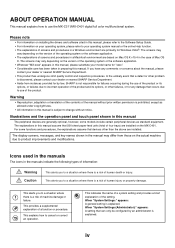
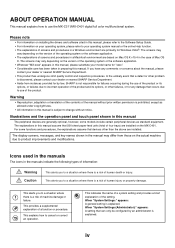
... law, SHARP is a risk of machine damage or failure. For some models include certain peripheral devices as allowed under copyright laws.
• All information in this manual is a risk of human death or injury. This alerts you have any damage that occurs due to use the MX-C311/MX-C401 digital full color multifunctional system.
This...
MX-C311 | MX-C401 Operation Manual Suite - Page 192


...15 • [POWER SAVE] KEY 1-15
USER AUTHENTICATION 1-16 • AUTHENTICATION BY USER NUMBER. . . . . 1-16 • AUTHENTICATION BY LOGIN NAME / PASSWORD 1-18
HOME...DEVICES
PERIPHERAL DEVICES 1-38 FINISHER 1-39
• PART NAMES 1-39 • SUPPLIES 1-39 BUSINESS CARD FEEDER 1-40 SHARP OSA 1-41 • APPLICATION COMMUNICATION
MODULE (MX-AMX2 1-41 • EXTERNAL ACCOUNT MODULE
(MX...
MX-C311 | MX-C401 Operation Manual Suite - Page 217


... "7. SYSTEM SETTINGS". to 28 lbs. (60 g/m2 to read this section before loading paper in the Maintenance & Safety Guide.
• Plain paper other than SHARP standard paper (16 lbs. NAMES AND LOCATIONS OF TRAYS
The names of paper are as plain paper. For paper specifications, see the specifications in the Maintenance & Safety...
MX-C311 | MX-C401 Operation Manual Suite - Page 229
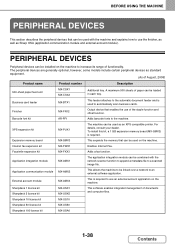
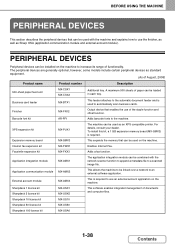
... to use the finisher, as well as Sharp OSA (application communication module and external account module). Sharpdesk 10 license kit
MX-US10
Sharpdesk 50 license kit
MX-US50
Sharpdesk 100 license kit
MX-USA0
1-38
Contents The peripheral devices are generally optional, however, some models include certain peripheral devices as an XPS compatible printer. Expansion memory...
MX-C311 | MX-C401 Operation Manual Suite - Page 232


... machine such as scan send can be executed.
APPLICATION COMMUNICATION MODULE (MX-AMX2)
The application communication module is required to use a "standard ...Sharp OSA] key in the Web pages, the key cannot be touched. BEFORE USING THE MACHINE
SHARP OSA
Sharp OSA (Open Systems Architecture) is an architecture that supports Sharp OSA is used for copy. There are two types of a multifunction...
MX-C311 | MX-C401 Operation Manual Suite - Page 419


...SCREEN 4-11
FAX TRANSMISSION SEQUENCE 4-13
ENTERING DESTINATIONS
ENTERING A FAX NUMBER WITH THE NUMERIC KEYS 4-16 RETRIEVING A FAX NUMBER FROM THE ADDRESS BOOK 4-17
• RETRIEVING A STORED DESTINATION . .... ORIGINAL 4-27 • WHEN THE LINE IS BUSY 4-27 • WHEN A COMMUNICATION ERROR OCCURS 4-27 • FAX DESTINATION CONFIRMATION MODE 4-28
USING THE AUTOMATIC DOCUMENT FEEDER FOR ...
MX-C311 | MX-C401 Operation Manual Suite - Page 440


... that destination, you can be included on each item, see "Address Control" (page 7-16) in addition to the fax number or telephone number, you wish to close the message...
(2) Touch the [To] key. Touch the [Detail] key in which item you find that communication errors frequently occur when communicating with that match the search letters, a message will appear in the alphabetical index ...
MX-C311 | MX-C401 Operation Manual Suite - Page 554


...START] key or the [BLACK & WHITE START] key. (2) When scanning is completed.
5-16
Contents
Scan
PC Scan
8½x11
Send:
Auto
Text
Send Settings
Resolution 200X200dpi
Address Review
....
System Settings (Administrator): Default Display Settings The settings can be used in effect a fixed period of time after scanning is finished, replace the original with the next original. (3)...
MX-C311 | MX-C401 Operation Manual Suite - Page 764
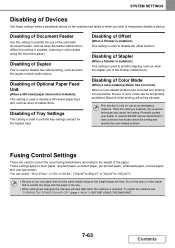
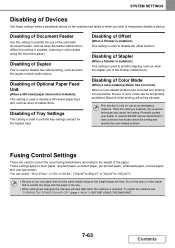
...setting to prohibit the use of color mode can cancel the setting. You can select "16 to disable the offset function. This function is enabled, only a service technician can .... Promptly contact your dealer or nearest SHARP service department to temporarily disable a device. SYSTEM SETTINGS
Disabling of Devices
Use these settings when a peripheral device on the machine has failed or when...
MX-C311 | MX-C401 Operation Manual Suite - Page 809


... Page Number at Receiver Recall in Case of Communication Error
Number of Calls in Case of Resend Times at...Settings
IEEE802.1X Setting
Metadata Set List
Storage Backup
Device Cloning
Restore Factory Defaults Store Current Configuration Restore Configuration... Product Key Data Backup Storing/Calling of System Settings Sharp OSA Settings
Other Settings
Settings to Disable Registration Settings...
MX-C311 | MX-C401 Operation Manual Suite - Page 842
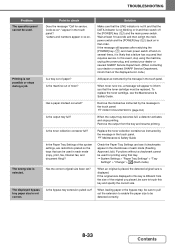
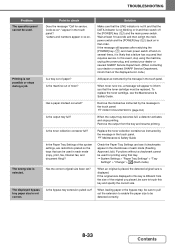
... the message "Call for printing using the machine, unplug the power plug, and contact your dealer or nearest SHARP Service Department. (When contacting your dealer or nearest SHARP Service Department, inform them of the displayed error code.)
Is a tray out of each mode (copy, print, fax, Internet fax, and document filing)?
If the...
Quick Start Guide - Page 145


...of Mac OS X.
In the unlikely event that devices other than the above are generally optional, however, some models include certain peripheral devices as allowed under copyright laws.
• All...other problem is discovered, please contact your dealer or nearest SHARP Service Department.
• Aside from those on the MX-C401. Warning
• Reproduction, adaptation or translation of ...
Similar Questions
F2-19 Error Code
Sharp Mx-c311 Copier/printer Is Displaying The Above Service C
(Posted by rebecca26768 11 years ago)
L4-16 Error. What Is The Error
I have l4-16 on the screen/ What is the error
I have l4-16 on the screen/ What is the error
(Posted by richard13749 11 years ago)
Error Codes
What does error code L4-16 mean? The machine also will not stop running
What does error code L4-16 mean? The machine also will not stop running
(Posted by sbarrey 12 years ago)

