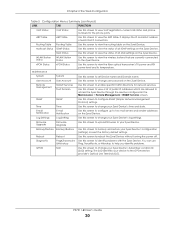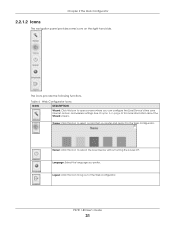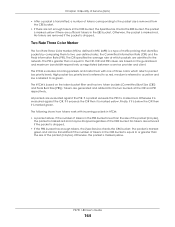ZyXEL GS-105I Support Question
Find answers below for this question about ZyXEL GS-105I.Need a ZyXEL GS-105I manual? We have 1 online manual for this item!
Question posted by bekala1979 on April 22nd, 2024
My Device Not Working No More, But It Has A Power
The person who posted this question about this ZyXEL product did not include a detailed explanation. Please use the "Request More Information" button to the right if more details would help you to answer this question.
Current Answers
Related ZyXEL GS-105I Manual Pages
Similar Questions
Router Is Not Working
zyxel router model no-P660hn-T1A;802.11n wireless ADSL2+port gateway power, wifi and internet led is...
zyxel router model no-P660hn-T1A;802.11n wireless ADSL2+port gateway power, wifi and internet led is...
(Posted by tantranathchaudhary 8 years ago)
Fan Parametrs For Gs 4024
I need (switch GS 4024) please send me price.I have a problem with fan if you have separate fan for ...
I need (switch GS 4024) please send me price.I have a problem with fan if you have separate fan for ...
(Posted by armavoyan 8 years ago)
What My Max218mw Device Please Give Me Username And Password To Login.
what my MAX218MW device Please give me username and password to login.
what my MAX218MW device Please give me username and password to login.
(Posted by rafey19 10 years ago)
Chicago I'll Live
We live Chicago Illinois will device work here, and mthly price
We live Chicago Illinois will device work here, and mthly price
(Posted by annetteghawkins 10 years ago)
Power Led Off
When I start up my Zyxel P-660hn-T1h after blinking the led power goes off. I can't use the router,...
When I start up my Zyxel P-660hn-T1h after blinking the led power goes off. I can't use the router,...
(Posted by raslff 10 years ago)