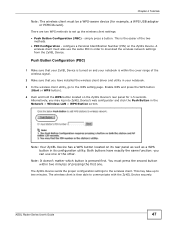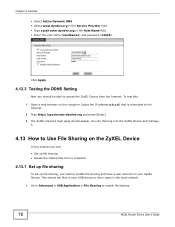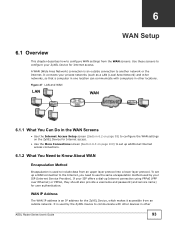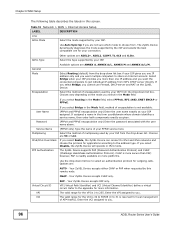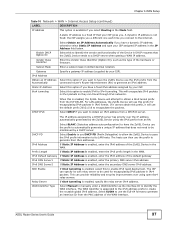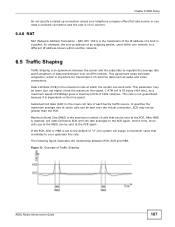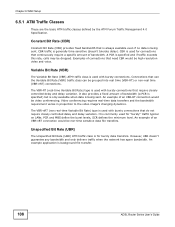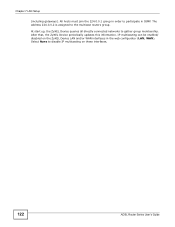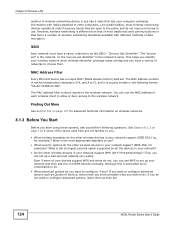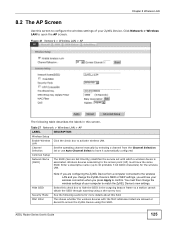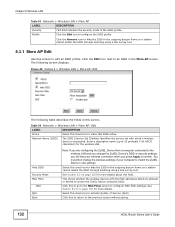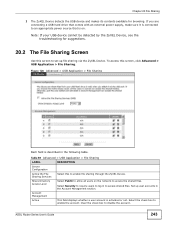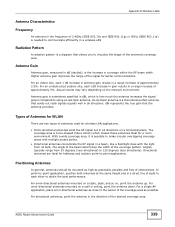ZyXEL P-660HN-T1H Support Question
Find answers below for this question about ZyXEL P-660HN-T1H.Need a ZyXEL P-660HN-T1H manual? We have 1 online manual for this item!
Question posted by raslff on September 9th, 2013
Power Led Off
When I start up my Zyxel P-660hn-T1h after blinking the led power goes off.
I can't use the router, I can't connect it to my pc
Thanks for your response
Mamy
Current Answers
Answer #1: Posted by bernadette2013 on September 9th, 2013 4:13 AM
Yes. I have had the same issue and it is most probably a problem with your PC’s motherboard. I had to replace it and pay a little amount and it worked well for more than 2 years. It is a minor fault as all PCs have some issue after being used for a long time. Try contacting a hardware engineer and he will fix this problem.
Hope this solution helps.
If you find the answer helpful, kindly accept it as a Solution.
Related ZyXEL P-660HN-T1H Manual Pages
Similar Questions
Homeplug Led Does Not Lights Up.
Under instalation: power and Ethernet LEDs are on in both devices (PLA4201v2/adapter and PLA4231/ext...
Under instalation: power and Ethernet LEDs are on in both devices (PLA4201v2/adapter and PLA4231/ext...
(Posted by suelima 8 years ago)
How To Set Up Vpn On Zyxel P-660hn-t1 V2?
Hello,I would like to ask on how to set up vpn on ZyXEL P-660HN-T1 v2? Thanks.
Hello,I would like to ask on how to set up vpn on ZyXEL P-660HN-T1 v2? Thanks.
(Posted by nevillemau 8 years ago)
Please Go To The Power Adapter Wireles Router Zyxel Nbg-460n, How Many Volts And
as
as
(Posted by salkoze 10 years ago)
How To Remove Delete Client In Zyxel P-660hn-t1a V2
Good day sir: I got 2 unauthorized users who got access to my wireless LAN system as seen in the cl...
Good day sir: I got 2 unauthorized users who got access to my wireless LAN system as seen in the cl...
(Posted by ebmar99 10 years ago)
Power Supply Cord For Zyxel P-660r-t1 V3 Router
Where can i purchase replacement .
Where can i purchase replacement .
(Posted by jtstanley 10 years ago)