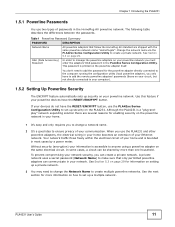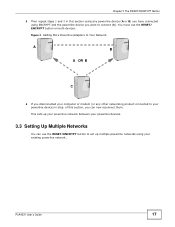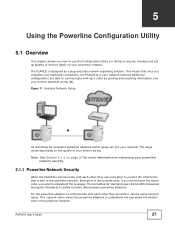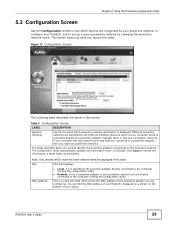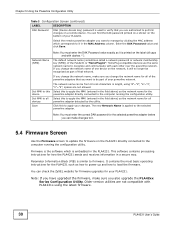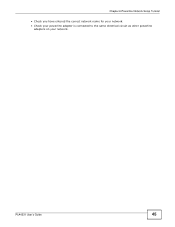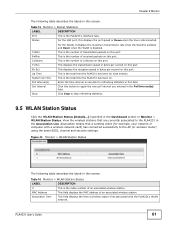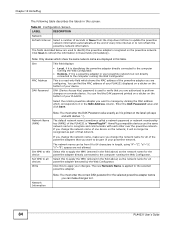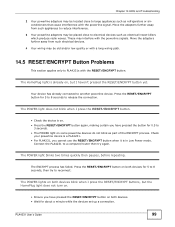ZyXEL PLA4231 Support Question
Find answers below for this question about ZyXEL PLA4231.Need a ZyXEL PLA4231 manual? We have 2 online manuals for this item!
Question posted by suelima on December 7th, 2015
Homeplug Led Does Not Lights Up.
Under instalation: power and Ethernet LEDs are on in both devices (PLA4201v2/adapter and PLA4231/extender). However, HomePlug LED does not lights up after waiting minimun 1 minute (I also tried overnight!).I have Wifi signal called Zyxel. It asks for a password.
Current Answers
Answer #1: Posted by TommyKervz on December 8th, 2015 3:04 AM
See password here http://portforward.com/default_username_password/ZyXEL.htm
Related ZyXEL PLA4231 Manual Pages
Similar Questions
Zyxel Pla4231 Failure After Firmware Update
After setting up my ZyXel PLA4231 and all was working well, I did Firmware update. This resulted in ...
After setting up my ZyXel PLA4231 and all was working well, I did Firmware update. This resulted in ...
(Posted by manuel56137 3 years ago)
Router Is Not Working
zyxel router model no-P660hn-T1A;802.11n wireless ADSL2+port gateway power, wifi and internet led is...
zyxel router model no-P660hn-T1A;802.11n wireless ADSL2+port gateway power, wifi and internet led is...
(Posted by tantranathchaudhary 8 years ago)
Network Security Key
I need to have a network security key to be able to its this productI need a step by step way to get...
I need to have a network security key to be able to its this productI need a step by step way to get...
(Posted by Rasanwo 8 years ago)
No Access To Nsa210
I have a NSA210 and the SYS light keeps blinking on startup and never goes solid. The HDD light goes...
I have a NSA210 and the SYS light keeps blinking on startup and never goes solid. The HDD light goes...
(Posted by michaelstrindskar 9 years ago)
Power Led Off
When I start up my Zyxel P-660hn-T1h after blinking the led power goes off. I can't use the router,...
When I start up my Zyxel P-660hn-T1h after blinking the led power goes off. I can't use the router,...
(Posted by raslff 10 years ago)