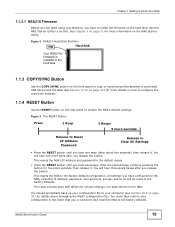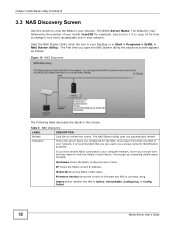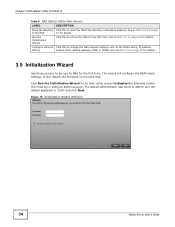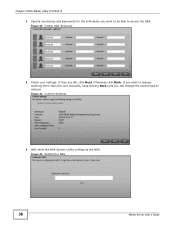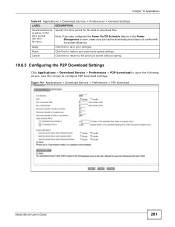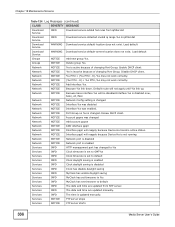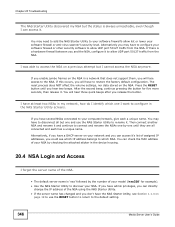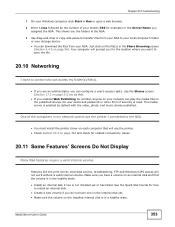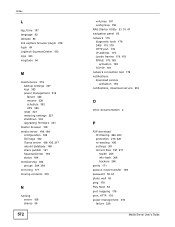ZyXEL NSA210 Support and Manuals
Get Help and Manuals for this ZyXEL item

View All Support Options Below
Free ZyXEL NSA210 manuals!
Problems with ZyXEL NSA210?
Ask a Question
Free ZyXEL NSA210 manuals!
Problems with ZyXEL NSA210?
Ask a Question
Most Recent ZyXEL NSA210 Questions
Invalid Firmware
Setup Zyxel NSA210 for the first time, encounter invalid Firmware even select file from the CD provi...
Setup Zyxel NSA210 for the first time, encounter invalid Firmware even select file from the CD provi...
(Posted by zaxdroidzb 4 years ago)
No Access To Nsa210
I have a NSA210 and the SYS light keeps blinking on startup and never goes solid. The HDD light goes...
I have a NSA210 and the SYS light keeps blinking on startup and never goes solid. The HDD light goes...
(Posted by michaelstrindskar 9 years ago)
ZyXEL NSA210 Videos
Popular ZyXEL NSA210 Manual Pages
ZyXEL NSA210 Reviews
We have not received any reviews for ZyXEL yet.