ZyXEL P-661H-D1 Support and Manuals
Get Help and Manuals for this ZyXEL item
This item is in your list!

View All Support Options Below
Free ZyXEL P-661H-D1 manuals!
Problems with ZyXEL P-661H-D1?
Ask a Question
Free ZyXEL P-661H-D1 manuals!
Problems with ZyXEL P-661H-D1?
Ask a Question
Popular ZyXEL P-661H-D1 Manual Pages
User Guide - Page 4
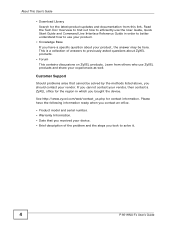
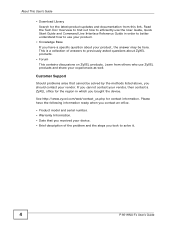
... product updates and documentation from others who use ZyXEL products and share your experiences as well. Please have a specific question about ZyXEL products.
• Forum This contains discussions on ZyXEL products. This is a collection of the problem and the steps you took to solve it.
4
P-661HNU-Fx User's Guide
Learn from this link. Customer Support
Should problems arise...
User Guide - Page 34
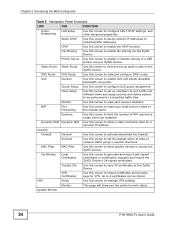
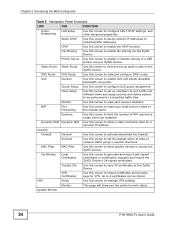
... of a USB printer via the ZyXEL Device.
Dynamic DNS Dynamic DNS Use this screen to allow specific devices to configure QoS queue assignment. VPN
Setup
Use this screen to manage VPN settings
Monitor
This page will show you the active tunnel's status
System Monitor
34
P-661HNU-Fx User's Guide
Static Route Static Route
Use this screen to view and set the default action...
User Guide - Page 35
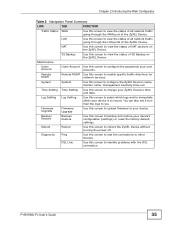
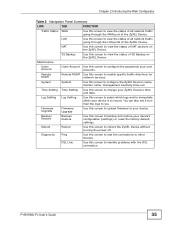
... and date.
Firmware Upgrade
Firmware Upgrade
Use this screen to your device.
NAT
Use this screen to view the status of NAT sessions on
the ZyXEL Device.
3G Backup
Use this screen to view the status of 3G Backup on the ZyXEL Device. Time Setting Time Setting
Use this screen to change your device's configuration (settings) or reset the factory default settings. Reboot...
User Guide - Page 39
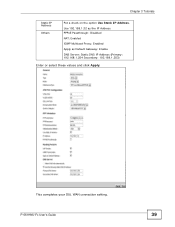
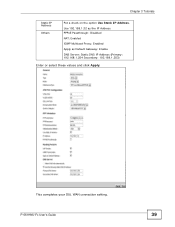
... IP Address.
Use 192.168.1.32 as the IP Address PPPoE Passthrough: Disabled NAT: Enabled IGMP Multicast Proxy: Enabled Apply as Default Gateway: Enable DNS Server: Static DNS IP Address (Primary: 192.168.1.254 Secondary: 192.168.1.253)
Enter or select these values and click Apply. P-661HNU-Fx User's Guide
39 This completes your DSL WAN connection setting...
User Guide - Page 47
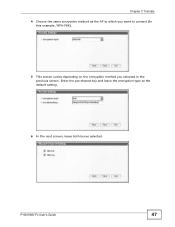
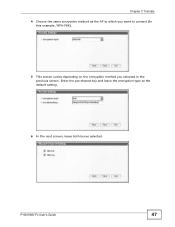
... 3 Tutorials 4 Choose the same encryption method as the AP to connect (In
this example, WPA-PSK).
P-661HNU-Fx User's Guide
47 Enter the pre-shared key and leave the encryption type at the default setting. Tutorial: Profile Encryption
6 In the next screen, leave both boxes selected. Tutorial: Profile Security
5 This screen varies depending on the...
User Guide - Page 63
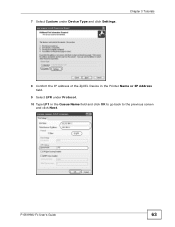
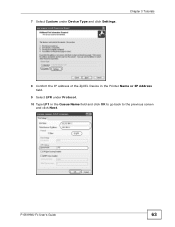
7 Select Custom under Protocol.
10 Type LP1 in the Queue Name field and click OK to go back to the previous screen and click Next.
Tutorial: Custom Port Settings
P-661HNU-Fx User's Guide
63 Tutorial: Custom Port Settings
Chapter 3 Tutorials
8 Confirm the IP address of the ZyXEL Device in the Printer Name or IP Address field.
9 Select LPR under Device Type and click Settings.
User Guide - Page 92
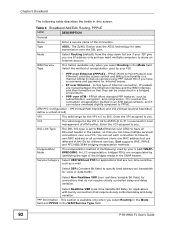
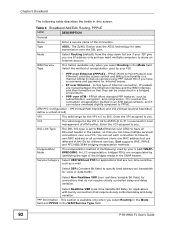
...92
P-661HNU-Fx User's Guide PPPoE
Label
DESCRIPTION
General
Name
Enter a service name of multiplexing used as authentication, encryption, and compression. WAN Service Type
This field is 0 to EoA (Ethernet over Ethernet (PPPoE) - Select this if you select Routing in a bridged environment.
• PPP over Ethernet -
You can be understood in the Mode field. EoA supports IPoE...
User Guide - Page 113
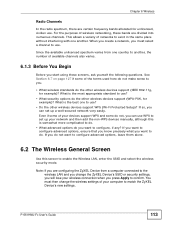
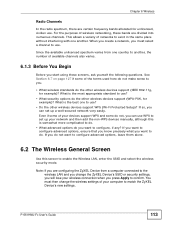
... devices support (IEEE 802.11g, for example)? P-661HNU-Fx User's Guide
113 Even if some of your devices support WPS and some of the terms used here do not make sense to you.
• What wireless standards do . If you do not want to configure, if any? You must select a channel to use WPS to set up...
User Guide - Page 179


.... Chapter 10 Quality of Service (QoS)
The following table describes the labels in this number higher than the interface's actual transmission speed, the ZyXEL Device will be automatically assigned by
Leave this field blank to have the ZyXEL Device set this speed to match the interface's actual transmission speed.
P-661HNU-Fx User's Guide
179 Similarly, give priority...
User Guide - Page 225
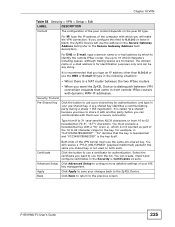
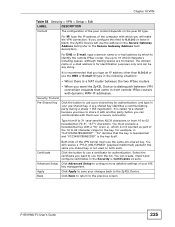
... same pre-shared key is not counted as part of the 16 to 62 character range for authentication, and type in the Security > Certificates screens.
Type from 8 to configure more detailed settings of the VPN tunnel must precede a hexadecimal key with dynamic WAN IP addresses. Click Advanced Setup to 31 case-sensitive ASCII characters or from...
User Guide - Page 253
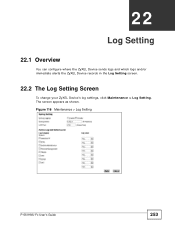
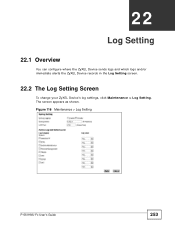
The screen appears as shown. Figure 116 Maintenance > Log Setting
P-661HNU-Fx User's Guide
253 CHAPTER 22
Log Setting
22.1 Overview
You can configure where the ZyXEL Device sends logs and which logs and/or immediate alerts the ZyXEL Device records in the Log Setting screen.
22.2 The Log Setting Screen
To change your ZyXEL Device's log settings, click Maintenance > Log Setting.
User Guide - Page 255
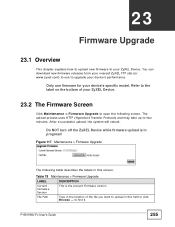
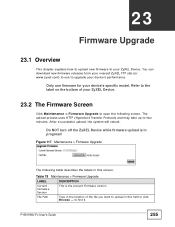
...
This is in this screen.
After a successful upload, the system will reboot. Figure 117 Maintenance > Firmware Upgrade
The following screen.
Do NOT turn off the ZyXEL Device while firmware upload is the present Firmware version.
Only use to upgrade your ZyXEL Device.
P-661HNU-Fx User's Guide
255 CHAPTER 23
Firmware Upgrade
23.1 Overview
This chapter explains how to upload new...
User Guide - Page 274
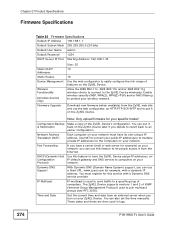
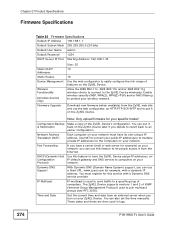
... on your ZyXEL Device.
You can use this feature to computers on your public IP address(es) to easily configure the rich range of computers. Chapter 27 Product Specifications
Firmware Specifications
274
Table 83 Firmware Specifications
Default IP Address 192.168.1.1
Default Subnet Mask 255.255.255.0 (24 bits)
Default User Name admin
Default Password
1234
DHCP Server IP Pool Starting...
User Guide - Page 321


... Control Center window opens, select Network Devices and
then click the Network Card icon. Figure 174 openSUSE 10.3: Network Settings
P-661HNU-Fx User's Guide
321 Figure 173 openSUSE 10.3: YaST Control Center
4 When the Network Settings window opens, click the Overview tab, select the appropriate connection Name from the list, and then click the Configure button.
User Guide - Page 391
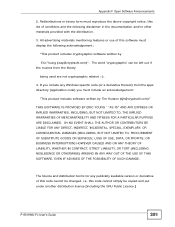
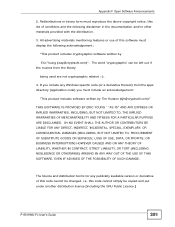
...any Windows specific code (or...code cannot be copied and put under another distribution licence [including the GNU Public Licence.]
P-661HNU-Fx User's Guide...
391 IN NO EVENT SHALL THE AUTHOR OR CONTRIBUTORS BE LIABLE FOR ANY DIRECT, INDIRECT, INCIDENTAL, SPECIAL, EXEMPLARY, OR CONSEQUENTIAL DAMAGES (INCLUDING, BUT NOT LIMITED TO, PROCUREMENT OF SUBSTITUTE GOODS OR SERVICES...
ZyXEL P-661H-D1 Reviews
Do you have an experience with the ZyXEL P-661H-D1 that you would like to share?
Earn 750 points for your review!
We have not received any reviews for ZyXEL yet.
Earn 750 points for your review!
