ZyXEL ES-3124 Support and Manuals
Get Help and Manuals for this ZyXEL item
This item is in your list!

View All Support Options Below
Free ZyXEL ES-3124 manuals!
Problems with ZyXEL ES-3124?
Ask a Question
Free ZyXEL ES-3124 manuals!
Problems with ZyXEL ES-3124?
Ask a Question
Popular ZyXEL ES-3124 Manual Pages
User Guide - Page 1
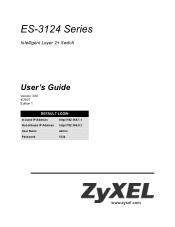
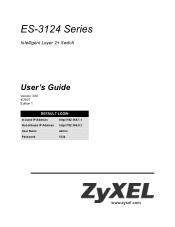
ES-3124 Series
Intelligent Layer 2+ Switch
User's Guide
Version 3.80 8/2007 Edition 1
DEFAULT LOGIN
In-band IP Address
http://192.168.1.1
Out-of-band IP Address http://192.168.0.1
User Name
admin
Password
1234
www.zyxel.com
User Guide - Page 47


... browser. 2 Type "http://" and the IP address of the web configurator.
4.1 Introduction
The web configurator is an HTML-based management interface that allows easy Switch setup and management via Internet browser. The default username is admin and associated default
password is 1024 by default).
4.2 System Login
1 Start your device. ES-3124 Series User's Guide
47 Use Internet Explorer 6.0 and...
User Guide - Page 70


....
70
ES-3124 Series User's Guide The new...service protocol that is similar to 60 seconds.
If you may have to use up to 1970-1-1 0:0. Time Server IP Address
Enter the IP address of seconds since 1970/1/1 at 0:0:0. spaces are allowed. Table 10 Basic Setting > General Setup
LABEL
DESCRIPTION
System Name
Choose a descriptive name for 60 seconds. Not all time servers support...
User Guide - Page 115


... number of 4096 (thus valid values are done configuring.
Bridge Priority
Set the priority of an MST region. ES-3124 Series User's Guide
115 Clear this to reconfigure. Hello Time
This is required because every...the Switch for the specific spanning tree instance.
Configuration Name
Enter a descriptive name (up to the same region.
The Switch supports instance numbers 0-16.
...
User Guide - Page 127


... the trunk group. if the ports are configured as one logical link in this field. Figure 67 Advanced Application > Link Aggregation > Link Aggregation Setting
ES-3124 Series User's Guide
127 It displays:
• Static -
See Section 15.1 on page 125 for more information on this trunk
Ports
group. Refer to Section 15.2.1 on page ...
User Guide - Page 168


...Select Edge to perform when the Switch receives a frame with the destination IP address within this row are reserved for more information. The Switch does not.... Otherwise, select Default to this port is received on IGMP Snooping VLAN.
168
ES-3124 Series User's Guide Chapter 22 Multicast
Table 57 Advanced Application > Multicast > Multicast Setting (continued)
LABEL
DESCRIPTION...
User Guide - Page 172
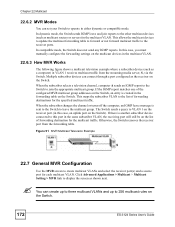
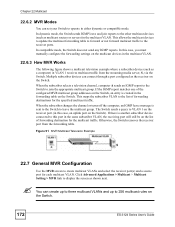
...update the multicast forwarding table to forward or not forward multicast traffic to join the appropriate multicast group. Multiple subscriber devices can connect through a port configured as a computer) in the same subscriber VLAN, the receiving port will still be on the Switch.
"
You can set...
ES-3124 Series User's Guide The...manually configure the forwarding settings on the Switch).
User Guide - Page 181
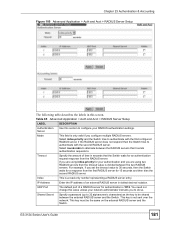
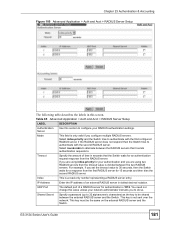
... a response from the RADIUS server.
Select round-robin to alternate between the external RADIUS server and the Switch. This key is only valid if you set the timeout value to be the same on the external RADIUS server and the Switch. ES-3124 Series User's Guide
181
User Guide - Page 182


... Port
The default port of an external RADIUS accounting server in the Authentication and Accounting screen to view the screen as the key to be the same on the top navigation panel to save your network administrator instructs you want to 32 alphanumeric characters) as shown.
182
ES-3124 Series User's Guide Shared Secret
Specify a password (up...
User Guide - Page 184


... the same on the Auth and Acct Setup link in dotted decimal notation. Delete
Check this box if you to do so. Apply
Click Apply to save your changes to the non-volatile memory when you want to view the screen as shown.
184
ES-3124 Series User's Guide Timeout
Specify the amount of an...
User Guide - Page 237


.... ES-3124 Series User's Guide
237 Table 94 Filename Conventions
FILE TYPE
INTERNAL NAME
EXTERNAL NAME
DESCRIPTION
Configuration File config
This is a sample FTP session saving the current configuration to rename them as the "ras" file) is "1234").
Uploading the config file replaces the specified configuration file system, including your password as password, Switch setup, IP...
User Guide - Page 251


...-volatile memory when you are done configuring. User Name
Set a user name (up to 32 ASCII characters long).
Retype to confirm Retype your new system password for confirmation
Edit Logins
You may configure passwords for confirmation
Apply
Click Apply to begin configuring this screen. ES-3124 Series User's Guide
251 You can give users higher privileges via the CLI. New...
User Guide - Page 256


...Figure 155 Management > Access Control > Service Access Control
256
ES-3124 Series User's Guide Chapter 30 Access Control Figure 154 Example: Lock Denoting a Secure Connection
30.9 Service Port Access Control
Service Access Control allows you to decide what services you may also change the default service port and configure "trusted computer(s)" for each service in the Remote Management screen...
User Guide - Page 261
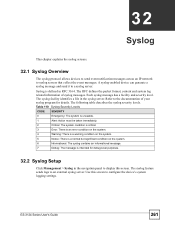
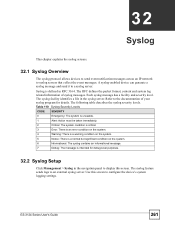
...send it to configure the device's system logging settings. The syslog facility identifies a file in RFC 3164. Table 110 Syslog Severity Levels
CODE
SEVERITY
0
Emergency: The system is unusable.
...level purposes.
32.2 Syslog Setup
Click Management > Syslog in the navigation panel to display this screen to a syslog server. ES-3124 Series User's Guide
261 Use this screen.
...
User Guide - Page 317


Figure 205 Pop-up Windows, JavaScripts and Java Permissions Figure 204 Internet Options: Privacy
3 Type the IP address of your device (the web page that you do not want to the list of Allowed sites. Appendix B Pop-up Blocker Settings
ES-3124 Series User's Guide
317 For example, http://192.168.167.1.
4 Click Add to move the IP address to have blocked) with the prefix "http://".
ZyXEL ES-3124 Reviews
Do you have an experience with the ZyXEL ES-3124 that you would like to share?
Earn 750 points for your review!
We have not received any reviews for ZyXEL yet.
Earn 750 points for your review!
