ZyXEL P-793H Support and Manuals
Get Help and Manuals for this ZyXEL item
This item is in your list!

View All Support Options Below
Free ZyXEL P-793H manuals!
Problems with ZyXEL P-793H?
Ask a Question
Free ZyXEL P-793H manuals!
Problems with ZyXEL P-793H?
Ask a Question
Popular ZyXEL P-793H Manual Pages
User Guide - Page 21


... ...411
37.1 Schedule Set Overview ...411 37.2 Schedule Setup ...411 37.3 Schedule Set Setup ...412
Chapter 38 Troubleshooting...415
38.1 Power, Hardware Connections, and LEDs 415 38.2 P-793H v2 Access and Login 416 38.3 Internet Access ...418 38.4 Network Connections ...419
Appendix A Product Specifications 421
Appendix B Wall-mounting Instructions 427
Appendix C Setting up Your Computer's IP...
User Guide - Page 34


... Menu 23: System Password 373 Table 133 Menu 24.1: System Maintenance - Diagnostic 385 Table 137 Filename Conventions ...388 Table 138 General Commands for GUI-based FTP Clients 390 Table 139 General Commands for GUI-based TFTP Clients 392 Table 140 Menu 24.9.1 - List of Services ...474
34
P-793H v2 User's Guide Status 376 Table 134...
User Guide - Page 85


...Network > WAN > Internet Access Setup: Advanced Setup (continued)
LABEL
DESCRIPTION
MTU
The Maximum Transmission Unit (MTU) defines the size of filters.
Select the protocol filter(s) to control incoming traffic.
See Chapter 12 on page 217 for more details. P-793H v2 User's Guide
85
Outgoing Filter Sets
Protocol Filter
You can configure generic filters in the Packet...
User Guide - Page 91
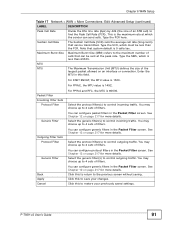
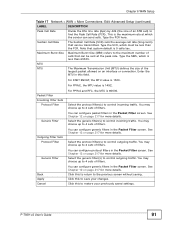
... 17 Network > WAN > More Connections: Edit: Advanced Setup (continued)
LABEL
DESCRIPTION
Peak Cell Rate
Divide the DSL line rate (bps... You may choose up to 4 sets of filters.
Click this to the maximum number of filters. P-793H v2 User's Guide
91
You may choose up to the previous screen without saving. Note that can configure protocol filters in the Packet Filter screen...
User Guide - Page 101


... can also edit your P-793H v2's RIP, multicast, any IP and Windows Networking settings from this screen.
• Use the DHCP Setup screen (Section 7.3 on page 106) to configure the ZyXEL Device's DHCP settings.
• Use the Client List screen (Section 7.4 on page 108) to assign IP addresses on the LAN to specific individual computers based on their...
User Guide - Page 107


... servers. P-793H v2 User's Guide
107
If set a second choice to UserDefined, and enter the same IP address, the second UserDefined changes to None after you have their DNS server addresses manually configured. When DHCP is the DNS server.
Apply Cancel
Select None if you click Apply.
Chapter 7 LAN Setup
The following items need to be disabled...
User Guide - Page 119


...793H v2. Figure 45 Network > NAT > General
The following screen.
P-793H v2 User's Guide
119 Note: You must create a firewall rule in this to restore your P-793H v2. Click Network > NAT to open the following table describes the labels in addition to setting... Translation (NAT)
8.2 The NAT General Setup Screen
Use this number to ensure no additional NAT sessions can be established...
User Guide - Page 163


... and is using IKE key management and not Manual key management. P-793H v2 User's Guide
163 The Secure Gateway IP Address may be a delay until the DDNS servers are updated with the remote gateway's new WAN IP address). The P-793H v2 has to allow access for configuration examples).
This may be configured as the secure gateway's address. Dynamic Secure...
User Guide - Page 175


... . Table 44 Security > VPN > Setup > Manual Key
LABEL
DESCRIPTION
IPSec Setup
Active
Select this screen. Local
A DNS server allows clients on the VPN by their (private) domain names.
Manual is configured to activate this additional DNS server to find other computers and servers on the VPN to the P-793H v2 's DHCP clients that services the VPN, type its...
User Guide - Page 225


... priority assigned to the screen where you can edit the classifier.
P-793H v2 User's Guide
225 Chapter 15 Quality of Service (QoS)
Table 64 Advanced > QoS > Class Setup (continued)
LABEL
DESCRIPTION
Interface
This shows the interface from which traffic ...
Click the Remove icon to save your previously saved settings. Click this classifier should come.
Click this classifier.
User Guide - Page 229


... return to save your previously saved settings. P-793H v2 User's Guide
229 For example, if you can be of the matched traffic's MAC address, which bits a packet's MAC address should match.
Click this to the previous screen without saving. Enter "0" for the bit(s) of any protocol number.
The service allows users to send commands to...
User Guide - Page 237


... server may not be able to the WAN IP address. Use this option to update the IP address of the host name(s) to detect the proper IP address if ...P-793H v2 and the DDNS server. Click this to restore your Dynamic DNS service provider to have traffic
redirected to save your changes.
P-793H v2 User's Guide
237 Check with your previously saved settings. Chapter 16 Dynamic DNS Setup
...
User Guide - Page 267


...displays the last updated date from the time server or the last time configured manually.
P-793H v2 User's Guide
267 Start Date
Select this radio button to have to early fall when many countries set the time ... one hour to Manual, enter the new time in most parts of the United States on the last Sunday of this field and then click Apply.
Time Zone Setup
Time Zone
Choose ...
User Guide - Page 283


... firmware for your P-793H v2. Use the instructions in the Tool Screens
• Use the Firmware Upgrade screen (Section 21.2 on page 291) to upload firmware to your device.
• Use the Configuration screen (Section 21.3 on the bottom of your P-793H v2.
21.1.1 What You Can Do in this chapter to upload new firmware, manage configuration files and restart your device's specific model...
User Guide - Page 425


... server.
With Dynamic DNS (Domain Name System) support, you decide to revert back to an earlier configuration. The P-793H v2 supports one PPTP connection at a time. Appendix A Product Specifications
Table 147 Firmware Features
FEATURE
DESCRIPTION
Firmware Upgrade
Download new firmware (when available) from the ZyXEL web site and use the web configurator, an FTP or a TFTP tool to put...
ZyXEL P-793H Reviews
Do you have an experience with the ZyXEL P-793H that you would like to share?
Earn 750 points for your review!
We have not received any reviews for ZyXEL yet.
Earn 750 points for your review!
