ZyXEL PLA-400 Support and Manuals
Get Help and Manuals for this ZyXEL item
This item is in your list!

View All Support Options Below
Free ZyXEL PLA-400 manuals!
Problems with ZyXEL PLA-400?
Ask a Question
Free ZyXEL PLA-400 manuals!
Problems with ZyXEL PLA-400?
Ask a Question
Popular ZyXEL PLA-400 Manual Pages
User Guide - Page 3
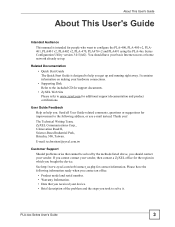
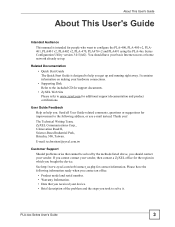
... who want to configure the PLA-400, PLA-400 v2, PLA401, PLA401 v2, PLA402 v2, PLA-470, PLA470 v2 and PLA491 using the PLA-4xx Series Configuration Utility version 3.0.5(AG). Thank you . PLA-4xx Series User's Guide
3
E-mail: techwriters@zyxel.com.tw
Customer Support Should problems arise that you received your basic Internet access or home network already set up and running right away...
User Guide - Page 4


...
• The PLA-400, PLA-400 v2, PLA-401, PLA401 v2, PLA402 v2, PLA-470, PLA470 v2 and PLA491 may be referred to as the "PLA-4xx", the "ZyXEL device", the "device" or the "powerline adapter" in this User's Guide.
• The PLA-4xx Series Configuration Utility version 3.0.5(AG) may denote the "metric" value or the "scientific" value. For example,
Maintenance > Log > Log Setting means you to...
User Guide - Page 10


... Setting Up a New Network with a New Adapter 59 6.1.5 Splitting a Network into Two Networks 60
6.2 Troubleshooting ...63
Chapter 7 LEDs and Troubleshooting ...65
7.1 LEDs ...65 7.1.1 PLA-401/PLA401 v2 65 7.1.2 PLA-400/400 v2/402 v2 67 7.1.3 PLA-470/PLA470 v2 68 7.1.4 PLA491 ...70
7.2 Power and Light Problems 71 7.3 Configuration Utility Problems 73 7.4 Powerline Problems ...73 7.5 ENCRYPT...
User Guide - Page 22
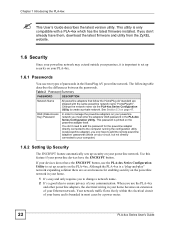
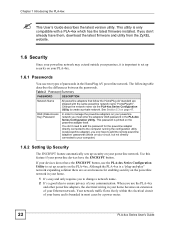
... not directly connected to set up security on your powerline devices have the ENCRYPT button, use the PLA-4xx
and other powerline adapters, the electrical wiring in most cases by a power meter.
22
PLA-4xx Series User's Guide Change the network name via the PLA-4xx Series Configuration Utility to manage the powerline adapters on the PLA-4xx. This password is bounded in your...
User Guide - Page 25
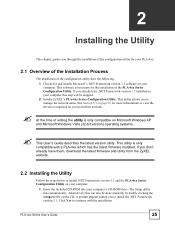
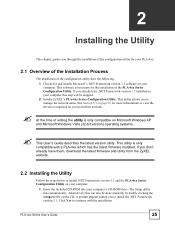
...
2 Installs ZyXEL's PLA-4xx Series Configuration Utility. CHAPTER
2
Installing the Utility
This chapter guides you to install the .NET Framework version 1.1.
This utility is necessary for more information) or view the devices recognized on your computer.
1 Insert the included CD-ROM into your powerline network. If you already have them, download the latest firmware and utility...
User Guide - Page 53


...
Select a priority setting from the drop-down box for traffic FROM your device.
PLA-4xx Series User's Guide
53 The options, in the Device Selection field of the utility to . Firmware version
This field displays the firmware version of the configuration utility. Table 8 Advanced Screen
LABEL
DESCRIPTION
Adapter
This field identifies which is a powerline adapter in the screen...
User Guide - Page 55


...set up your new powerline adapter. Follow the instructions provided by adding additional powerline adapters.
This tutorial shows you haven't already installed the utility, see Chapter 2 on your powerline adapter.
Your powerline adapter may want to extend the network or create a new one by the software to install it on page 25 for download at www.zyxel.com. The tutorial uses the PLA...
User Guide - Page 56
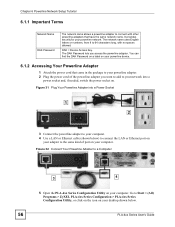
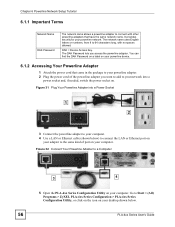
... > (All) Programs > ZyXEL PLA-4xx Series Configuration > PLA-4xx Series Configuration Utility, or click on the icon on your adapter to your computer. Figure 31 Plug Your Powerline Adapter into a
power socket and, if needed, switch the power socket on your computer. 4 Use a LAN or Ethernet cable (shown below .
56
PLA-4xx Series User's Guide The DAK Password lets you want...
User Guide - Page 59


... set up a new powerline network separate to watch movies and play games which are stored on page 59. PLA-4xx Series User's Guide
59
The figure below appears.
2 Type a Network Name that is different from the Network Name for all new adapters you want to add to your new powerline adapter and open the configuration utility as the ZyXEL...
User Guide - Page 66


... the PLA-400 v2 is between 10~40 Mbps.
Chapter 7 LEDs and Troubleshooting
LIGHT HomePlug
ICON
ETHERNET
STATUS On Blinking Off On
Blinking
Off
DESCRIPTION
The PLA-401 detects another powerline
adapter. The data transfer rate is trying to it . Blinking at the same time as the POWER light indicates an unsuccessful connection if you have used the ENCRYPT...
User Guide - Page 67


... using the ENCRYPT button. Chapter 7 LEDs and Troubleshooting
7.1.2 PLA-400/400 v2/402 v2
The following table describes the behavior of the lights on the PLA-400 v2.
ETHERNET
On
The ETHERNET port is behaving normally or if there are some problems on and receiving power. Off
The PLA-400 does not detect any devices connected to it .
Table 13 PLA-400 v2/402 v2 Lights
LIGHTS...
User Guide - Page 68
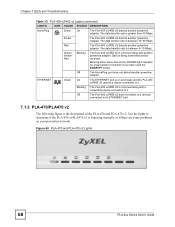
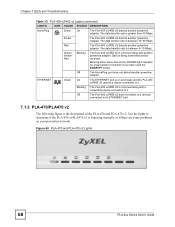
...ENCRYPT button. Blinking The PLA-400 v2/402 v2 is communicating with another powerline adapter. Figure 48 PLA-470 and PLA-470 v2 Lights
68
PLA-4xx Series User's Guide The data transfer rate is communicating with a networking device connected to it .
Data is the front panel of the PLA-470 and PLA-470 v2. Red
The PLA-400 v2/402 v2 detects another powerline
adapter.
ETHERNET...
User Guide - Page 72


... as well. See Section 5.3 on page 47 for instructions on checking the network name.
3 Check the DAK password and MAC address for instructions on installing the latest firmware.
2 Use the PLA-4xx Series Configuration Utility to your powerline adapter was probably previously on separate electrical wiring. Chapter 7 LEDs and Troubleshooting
V The ETHERNET light does not turn on.
1 Check all...
User Guide - Page 79
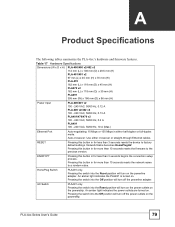
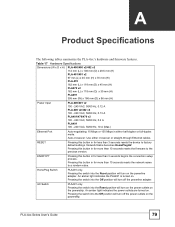
... Off position will turn off the powerline adapter. PLA-4xx Series User's Guide
79
Pressing the switch into the Reset position will turn on the power outlets on the powerstrip. Table 17 Hardware Specifications
Dimensions (W x D x H) PLA-400/400 v2/402 v2 112 mm (L) x 106 mm (D) x 28.5 mm (H) PLA-401/401 v2 97 mm (L) x 45 mm (H) x 70 mm (W) PLA-470 162 mm (L) x 118 mm...
User Guide - Page 81
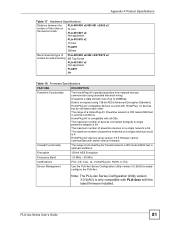
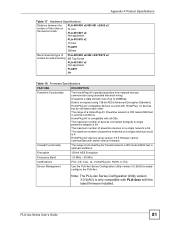
... devices connected (bridged) to single powerline adapter is encrypted using version 3.0.5 firmware cannot communicate with all OSs. Coaxial Functionality
The range of PLA-400/400 v2/402 v2/470/470 v2 screws for wall-mounting M3 Tap Screw
PLA-401/401 v2 Not applicable
PLA491
M4
Table 18 Firmware Specifications
FEATURE
DESCRIPTION
Powerline Functionality
The HomePlug AV standard specifies...
ZyXEL PLA-400 Reviews
Do you have an experience with the ZyXEL PLA-400 that you would like to share?
Earn 750 points for your review!
We have not received any reviews for ZyXEL yet.
Earn 750 points for your review!
