ZyXEL G-302 v3 Support and Manuals
Get Help and Manuals for this ZyXEL item
This item is in your list!

View All Support Options Below
Free ZyXEL G-302 v3 manuals!
Problems with ZyXEL G-302 v3?
Ask a Question
Free ZyXEL G-302 v3 manuals!
Problems with ZyXEL G-302 v3?
Ask a Question
Popular ZyXEL G-302 v3 Manual Pages
User Guide - Page 3


... the configuration of networking terms and additional support documentation. For example, "In Windows, click Start, Settings and then Control Panel" means first click the Start button, then point your purchase of the ZyXEL G-302 v3 802.11g Wireless PCI Adapter. ZyXEL G-302 v3 User's Guide
Preface
Congratulations on your mouse pointer to Settings and then click Control Panel.
• "e.g.," is...
User Guide - Page 23


...: Wireless Setting: Select a Channel 46 Table 13 Adapter 48 Table 14 About ...49 Table 15 Troubleshooting Starting ZyXEL Utility 51 Table 16 Troubleshooting Link Quality 51 Table 17 Troubleshooting Communication Problem 52 Table 18 Product Specifications 55 Table 19 Windows XP SP2: System Tray Icon 58 Table 20 Windows XP SP2: Wireless Network Connection 60 Table 21 Windows XP: Wireless...
User Guide - Page 25


... for more information. Chapter 1 Getting Started
21 See the product specifications in Windows Vista.
At the time of your wireless profiles. See Section 5.4 on Microsoft Windows XP
or Windows 2000. Note: Please use the ZyXEL utility.
1.1 About Your G-302 v3
The G-302 v3 is an IEEE 802.11b/g compliant wireless LAN adapter.
The following lists the main features of writing WPA and...
User Guide - Page 29


... leave the G302 v3 to automatically scan for available wireless networks.
1.6 ZyXEL Utility Screen Summary
This sections describes the ZyXEL utility screens.
Figure 6 Menu Summary
ZyXEL G-302 v3 User's Guide
The following sections show you install the ZyXEL utility and then insert the G-302 v3, follow the steps below to connect to search for and connect to a specific network.
User Guide - Page 30


... are blank.
26
Chapter 1 Getting Started Figure 8 ZyXEL Utility: Security Settings
6 Verify that you have successfully connected to the network's encryption method.
If the G-302 v3 is activated for the selected wireless network, the Security Settings screen displays. ZyXEL G-302 v3 User's Guide Figure 7 ZyXEL Utility: Site Survey
4 To join a network, either click an entry in the...
User Guide - Page 33


ZyXEL G-302 v3 User's Guide
CHAPTER 2
Wireless LAN Network
This chapter provides background information on wireless LAN network.
2.1 Wireless LAN Overview
This section describes the wireless LAN network terms and applications.
2.1.1 SSID
The SSID (Service Set Identity) is a unique name shared among all wireless devices in the coverage area. When the communication quality improves again, the G-302...
User Guide - Page 34


... keys and only one key is case sensitive.
ZyXEL G-302 v3 User's Guide
2.2.1 Data Encryption with WEP
WEP (Wired Equivalent Privacy) encryption scrambles all WLAN adapters with an EAP-compatible RADIUS server, an access point helps a wireless station and a RADIUS server perform authentication. The passphrase is used to support multiple types of each certificate owner.
30
Chapter...
User Guide - Page 44


.... ZyXEL G-302 v3 User's Guide
Table 6 Security Settings: WEP (continued)
LABEL Next
Exit
DESCRIPTION
Click Next to confirm your selections and advance to authenticate the G-302 v3.
Refer to the Site Survey screen without saving.
3.2.2.2 WPA/WPA2
Note: You can use WPA and WPA2 with the user name above. Click Exit to return to Section 3.2.3 on Microsoft Windows XP...
User Guide - Page 54


To perform the upgrade, follow the steps below.
1 Download the latest version of your computer. 5 Double-click on the setup program for the new utility to start the ZyXEL utility
installation. 6 Insert the G-302 v3 and check the version numbers in Section 4.2 on your computer.
2 Follow the steps in the About screen to complete uninstalling the software and restart the...
User Guide - Page 59
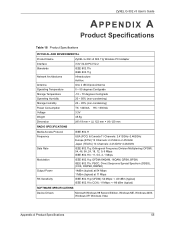
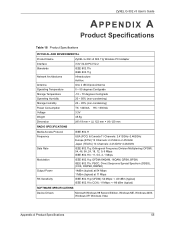
ZyXEL G-302 v3 User's Guide
APPENDIX A
Product Specifications
Table 18 Product Specifications
PHYSICAL AND ENVIRONMENTAL
Product Name Interface Standards
Network Architectures
Antenna Operating Temperature Storage Temperature Operating Humidity Storage Humidity Power Consumption Voltage Weight Dimension
ZyXEL G-302 v3 802.11g Wireless PCI Adapter 3.3V 32-bit PCI V2.2 IEEE 802.11b IEEE 802.11g ...
User Guide - Page 61


... . Refer to configure my wireless network settings check box is selected in most screens, move the cursor to the item that you see the following screen, refer to manage your ZyXEL wireless LAN adapter using the Windows XP wireless zero configuration tool.
Be sure you have the Windows XP service pack 1 already on your computer and download the support patch for information on...
User Guide - Page 65


Click Connect Anyway if wireless security is an available wireless network.
Table 21 Windows XP: Wireless Networks
ICON
DESCRIPTION This denotes the wireless network is not your concern.
This denotes the wireless network is no security activated for the selected wireless network, a warning screen appears.
ZyXEL G-302 v3 User's Guide
If there is not available.
Appendix B ...
User Guide - Page 66


... configure security. ZyXEL G-302 v3 User's Guide
Association
Select a network in the same wireless LAN.
The values for the keys must be set up exactly the same on all wireless devices in the Preferred networks list and click Properties to use WEP encryption method and the The key is selected, the wireless AP assigns the ZyXEL wireless LAN adapter a key.
62...
User Guide - Page 71


... G-302 v3 User's Guide Figure 46 Windows XP SP2: Wireless Networks: Preferred Networks
Windows XP SP1: In the Wireless Network Connection Status screen, click Properties and the Wireless Networks tab to a new network, the new network is added in the Preferred networks table automatically. Figure 47 Windows XP SP1: Wireless Networks: Preferred Networks
2 Whenever the ZyXEL wireless LAN adapter...
User Guide - Page 73


..., MD5 authentication method does not support data encryption with the challenge and sends back the information. EAP-TLS (Transport Layer Security)
With EAP-TLS, digital certifications are needed by encrypting the password with dynamic session key. The type of certificates is possible to the client. ZyXEL G-302 v3 User's Guide
APPENDIX C
Wireless Security
Types of the server...
ZyXEL G-302 v3 Reviews
Do you have an experience with the ZyXEL G-302 v3 that you would like to share?
Earn 750 points for your review!
We have not received any reviews for ZyXEL yet.
Earn 750 points for your review!
