ZyXEL P-330W Support and Manuals
Get Help and Manuals for this ZyXEL item
This item is in your list!

View All Support Options Below
Free ZyXEL P-330W manuals!
Problems with ZyXEL P-330W?
Ask a Question
Free ZyXEL P-330W manuals!
Problems with ZyXEL P-330W?
Ask a Question
Popular ZyXEL P-330W Manual Pages
User Guide - Page 9


... Configuration 91 7.2.2 Restore Configuration 91 7.2.3 Back to Factory Defaults 92 7.3 Logs ...92 7.4 IP Filtering ...94 7.5 MAC Filtering ...95 7.6 URL Filtering ...95 7.7 Statistics ...96 7.8 Time Zone Setting 96 7.9 Upgrade Firmware 97
Appendix A PPPoE ...100
Appendix B PPTP...102
Appendix C Setting up Your Computer's IP Address 106
Appendix D Wireless LAN and IEEE 802.11 118
Appendix...
User Guide - Page 12


...-hoc) Wireless LAN 46 Figure 20 Basic Service set 47 Figure 21 Extended Service Set 48 Figure 22 RTS/CTS ...48 Figure 23 The Wireless Options Screen 49 Figure 24 Wireless: Basic Settings 50 Figure 25 WEP Authentication Steps 51 Figure 26 Wireless: Advanced Settings 52 Figure 27 Wireless: Site Survey 53 Figure 28 P-330W Wireless Security Levels 54 Figure 29 Wireless Security Setup: No...
User Guide - Page 13
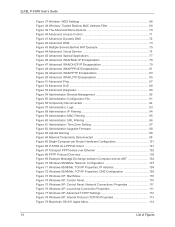
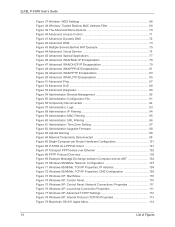
... 95 Figure 60 Administrator: URL Filtering 96 Figure 61 Administrator: Time Zone Setting 97 Figure 62 Administrator: Upgrade Firmware 98 Figure 63 Upload Warning 98 Figure 64 Network Temporarily Disconnected 99 Figure 65 Single-Computer per Router Hardware Configuration 101 Figure 66 P-330W as a PPPoE Client 101 Figure 67 Transport PPP frames over Ethernet 102...
User Guide - Page 17


ZyXEL P-330W User's Guide
Table 37 Advanced: WAN L2PT Encapsulation 85 Table 38 Advanced: Ping 87 Table 39 Advanced: DoS ...88 Table 40 ... Filtering 94 Table 45 Administrator: MAC Filtering 95 Table 46 Administrator: URL Filtering 96 Table 47 Administrator: Time Zone Setting 97 Table 48 Administrator: Upgrade Firmware 98 Table 49 Comparison of EAP Authentication Types 125
17
List of Tables
User Guide - Page 18
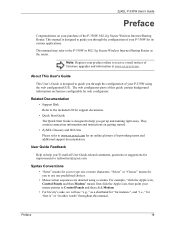
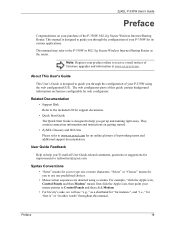
... Refer to the included CD for an online glossary of firmware upgrades and information at www.us.zyxel.com. User Guide Feedback
Help us .zyxel.com for support documents.
• Quick Start Guide The Quick Start Guide is designed to guide you through the configuration of your purchase of this manual. For example, "click the Apple icon, Control Panels and...
User Guide - Page 20
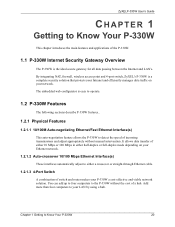
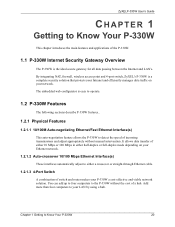
..., wireless access point and 4-port switch, ZyXEL's P-330W is a complete security solution that protects your Intranet and efficiently manages data traffic on your Ethernet network.
1.2.1.2 Auto-crossover 10/100 Mbps Ethernet Interface(s)
These interfaces automatically adjust to either a crossover or straight-through Ethernet cable.
1.2.1.3 4-Port Switch
A combination of switch and router makes...
User Guide - Page 27


ZyXEL P-330W User's Guide
2.2.0.1.1 Procedure To Use The Reset Button 1 Make sure the PWR LED is on the navigation panel to configure P-330W features.
27
Chapter 2 Introducing the Web Configurator Administrator includes Statistics, Remote Management, Upgrade Firmware, Config File (Backup, Restore, Defaults) and Time Zone Settings. Figure 3 The MAIN MENU Screen of the Web Configurator
2.2.2 ...
User Guide - Page 28


... of IP addresses that you LAN, including default IP
address of Service settings.
Special Applications
Use this screen to backup and restore the configuration or reset the factory defaults to your P-330W's log settings and to view the logs for the categories that the router will not allow remote clients to verify network connectivity. Dynamic DNS Use this screen to...
User Guide - Page 29


Click this screen to change your P-330W.
ZyXEL P-330W User's Guide
Table 3 Screens Summary
LINK Administrator
TAB Statistics
LOG OUT
Time Zone Setting
Upgrade Firmware
FUNCTION
This screen contains administrative and system-related information. Use this label to your P-330W's time and date or enable NTP server use. Use this screen to upload firmware to exit the web configurator....
User Guide - Page 43
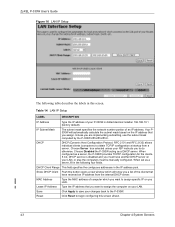
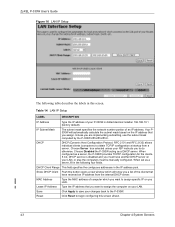
... instructs you are implementing subnetting, use the subnet mask computed by the P-330W 255.255.255.0. Your P330W will show you LAN.
Show DHCP Client Push this screen. If not, DHCP service is disabled and you want to obtain TCP/IP configuration at startup from the internal DHCP server. ZyXEL P-330W User's Guide Figure 16 LAN IP Setup...
User Guide - Page 48
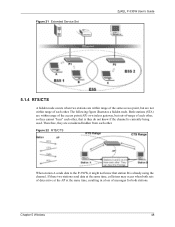
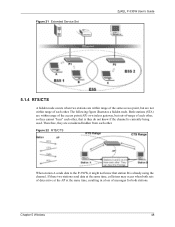
... sets of data arrive at the AP at the same time, resulting in a loss of messages for both stations. Chapter 5 Wireless
48 Both stations (STA) are within range of the access point (AP) or wireless ...The following figure illustrates a hidden node. Figure 21 Extended Service Set
ZyXEL P-330W User's Guide
5.1.4 RTS/CTS
A hidden node occurs when two stations are within range of each other .
User Guide - Page 50
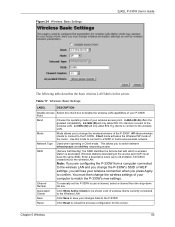
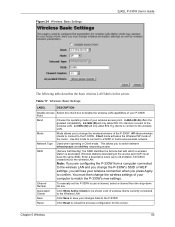
...channel from a computer connected to the wireless LAN and you to reload the previous configuration for the wireless LAN. Use this check box to the P-330W. SSID
(Service Set IDentity) The SSID identifies the Service Set with which a wireless station is associated. Figure 24 Wireless: Basic Settings
ZyXEL P-330W User's Guide
The following table describes the basic wireless LAN labels in...
User Guide - Page 54


Chapter 5 Wireless
54 Figure 28 P-330W Wireless Security Levels
ZyXEL P-330W User's Guide
If you do not enable any wireless security on your P-330W, your network is within range.
Select NONE for Encryption to allow wireless stations to communicate with the access points without any wireless networking device that is accessible to any data encryption.
User Guide - Page 92


... Introducing the Web Configurator chapter for troubleshooting, but enabling all user-entered configuration information and returns the P-330W to its factory defaults.
You can also press the RESET button on the Wireless Router. The screen appears as shown. Chapter 7 Administrator Options
92
This data is useful for more information on the RESET button.
7.3 Logs
The Logs record various...
User Guide - Page 97
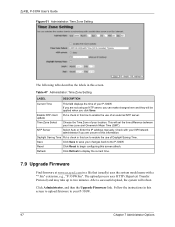
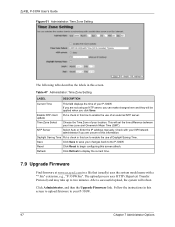
... Auto or Enter the IP address manually. Daylight Saving Time Put a check in this box to display the current time.
7.9 Upgrade Firmware
Find firmware at www.us.zyxel.com in a file that (usually) uses the system model name with your P-330W.
Enable NTP client update
Put a check in this screen to upload firmware to begin configuring this screen.
Time...
ZyXEL P-330W Reviews
Do you have an experience with the ZyXEL P-330W that you would like to share?
Earn 750 points for your review!
We have not received any reviews for ZyXEL yet.
Earn 750 points for your review!
