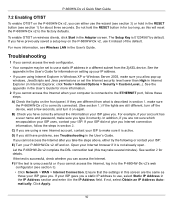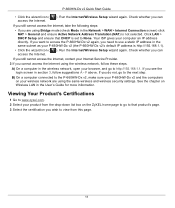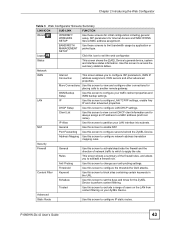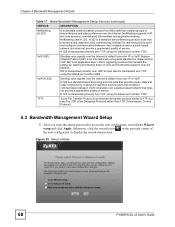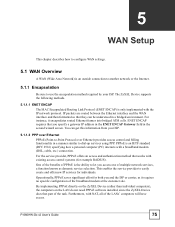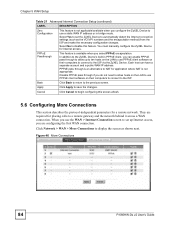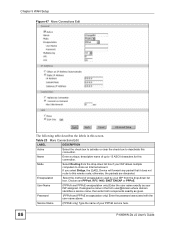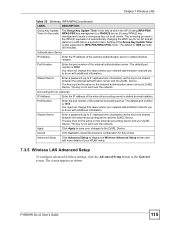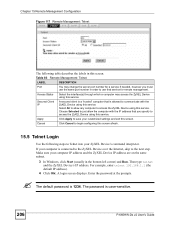ZyXEL P-660HW-D1 v2 Support and Manuals
Get Help and Manuals for this ZyXEL item

View All Support Options Below
Free ZyXEL P-660HW-D1 v2 manuals!
Problems with ZyXEL P-660HW-D1 v2?
Ask a Question
Free ZyXEL P-660HW-D1 v2 manuals!
Problems with ZyXEL P-660HW-D1 v2?
Ask a Question
Popular ZyXEL P-660HW-D1 v2 Manual Pages
ZyXEL P-660HW-D1 v2 Reviews
We have not received any reviews for ZyXEL yet.