ZyXEL G-202 Support and Manuals
Popular ZyXEL G-202 Manual Pages
User Guide - Page 3
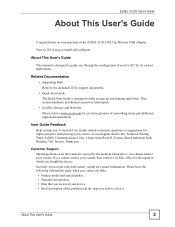
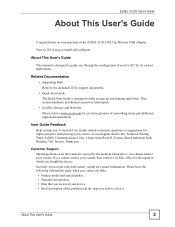
... and configure. About This User's Guide
This manual is designed to www.zyxel.com for an online glossary of the ZyXEL G-202 802.11g Wireless USB Adapter. Thank you .
If you cannot contact your purchase of networking terms and additional support documentation. About This User's Guide
3 They contain hardware installation/connection information.
• ZyXEL Glossary and Web Site Please...
User Guide - Page 13


... 7 Troubleshooting 83
7.1 Problems Starting the ZyXEL Utility 83 7.2 Problem Connecting to an Access Point 83 7.3 Problem with the Link Quality 84 7.4 Problems Communicating With Other Computers 84
Appendix A Product Specifications 85
Appendix B Access Point Mode Setup Example 87
Appendix C Management with Wireless Zero Configuration 91
Appendix D Wireless Security 103
Appendix E Setting...
User Guide - Page 19


... ...79 Table 20 Troubleshooting Starting ZyXEL Utility 83 Table 21 Troubleshooting Access Point Connection Problem 83 Table 22 Troubleshooting Link Quality 84 Table 23 Troubleshooting Communication Problem 84 Table 24 Product Specifications 85 Table 25 Windows XP SP2: System Tray Icon 92 Table 26 Windows XP SP2: Wireless Network Connection 94 Table 27 Windows XP: Wireless Networks 95 Table...
User Guide - Page 25
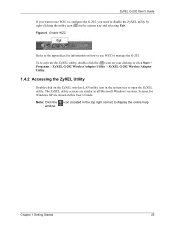
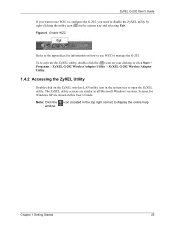
...for information on the ZyXEL wireless LAN utility icon in all Microsoft Windows versions. ZyXEL G-202 User's Guide
If you want to use WZC to manage the G-202. To re-activate the ZyXEL utility, double-click the ( ) icon on your desktop or click Start > Programs > ZyXEL G-202 Wireless Adapter Utility > ZyXEL G-202 Wireless Adapter Utility.
1.4.2 Accessing the ZyXEL Utility
Double-click on how...
User Guide - Page 57
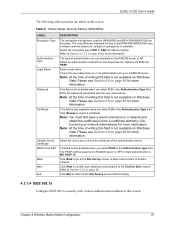
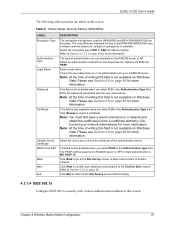
...on Windows Vista.
Note: At the time of the authentication server.
The only difference between the two is not available on Windows Vista. The type of user-specific credentials...ZyXEL G-202 User's Guide
The following table describes the labels in the Authentication Type field. Table 8 Station Mode: Security Setting: WPA/WPA2
LABEL Encryption Type
Authentication Type Login Name
Password...
User Guide - Page 65


... previous screen. Figure 38 Station Mode: Profile: Wireless Settings
ZyXEL G-202 User's Guide
• The screen varies depending on wireless security configuration. Click Save to save and go back to the next screen. Chapter 4 Wireless Station Mode Configuration
65 Verify that the settings are on the APs or other peer wireless computers as they are correct.
Click Back to...
User Guide - Page 68
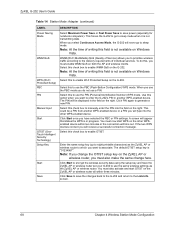
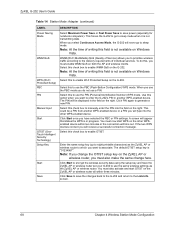
... the AP and wireless clients.
Note: At the time of individual services. Click PIN again to use the PBC mode you select Continuous Access Mode, the G-202 will never go to sleep mode.
ZyXEL G-202 User's Guide
Table 14 Station Mode: Adapter (continued)
LABEL Power Saving Mode
WMM QoS
WPS (Wi-Fi Protected Setup) PBC PIN
Manual Input Start...
User Guide - Page 79


... Maintenance
79
To display the screen as shown below to remove (or uninstall) the ZyXEL utility from your computer.
1 Click Start > Programs > ZyXEL G-202 Wireless Adapter Utility > Uninstall ZyXEL G-202 Wireless Adapter Utility.
2 When prompted, click OK or Yes to uninstall or upgrade the ZyXEL utility.
6.1 The About Screen
The About screen displays driver and utility version numbers of the...
User Guide - Page 80
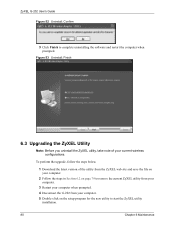
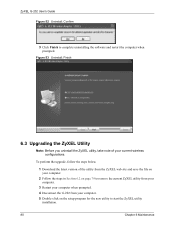
... in Section 6.2 on the setup program for the new utility to start the ZyXEL utility
installation.
80
Chapter 6 Maintenance
ZyXEL G-202 User's Guide Figure 52 Uninstall: Confirm
3 Click Finish to remove the current ZyXEL utility from your computer.
3 Restart your computer when prompted. 4 Disconnect the G-202 from your current wireless configurations. To perform the upgrade, follow the steps...
User Guide - Page 83
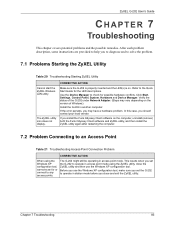
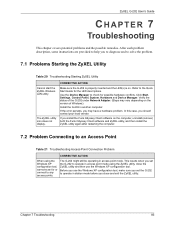
...202 under Network Adapter. (Steps may have a hardware problem.
After each problem description, some instructions are provided to help you close the ZyXEL utility and then use the Windows XP configuration tool, make sure you set the G-202 to solve the problem.
7.1 Problems Starting the ZyXEL Utility
Table 20 Troubleshooting Starting ZyXEL Utility
PROBLEM Cannot start the ZyXEL Wireless...
User Guide - Page 84
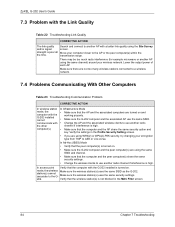
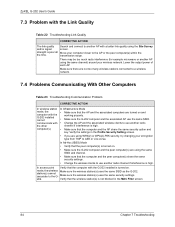
... option and key. mode, the wireless Make sure the wireless station(s) uses the same SSID as the G-202.
Move your computer closer to the G-
station(s) cannot associate to the AP or the peer computer(s) within the transmission range. ZyXEL G-202 User's Guide
7.3 Problem with the G-202 installed is not blocked in the Profile Security Setting screen.
• If you are...
User Guide - Page 91
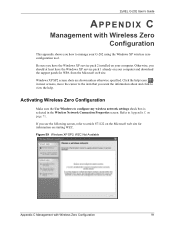
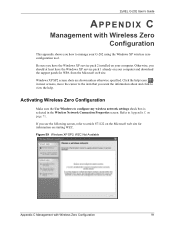
... wireless network settings check box is selected in most screens, move the cursor to the item that you how to view the help icon ( ) in the Wireless Network Connection Properties screen. If you should at least have the Windows XP service pack 2 installed on page 71. Windows XP SP2 screen shots are shown unless otherwise specified.
ZyXEL G-202 User's Guide...
User Guide - Page 92


... a network address to the computer. The connection to a wireless network is in the process of the G-202. The G-202 is connected to a wireless network. ZyXEL G-202 User's Guide
Connecting to a Wireless Network
1 Double-click the network icon for details. Figure 60 Windows XP SP2: System Tray Icon
The type of the wireless network icon in the system tray to open...
User Guide - Page 98
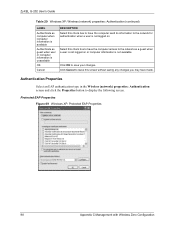
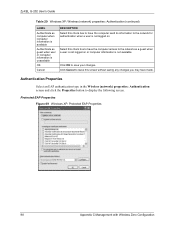
... authentication when a user is not logged on or computer information is not logged on . Select this screen without saving any changes you may have made. ZyXEL G-202 User's Guide
Table 29 Windows XP: Wireless (network) properties: Authentication (continued)
LABEL
Authenticate as computer when computer information is available
Authenticate as a guest when a user is not available.
User Guide - Page 110
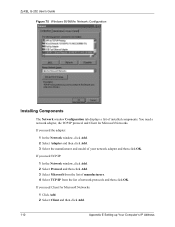
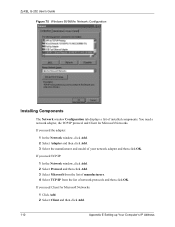
... and model of network protocols and then click OK.
ZyXEL G-202 User's Guide Figure 75 WIndows 95/98/Me: Network: Configuration
Installing Components
The Network window Configuration tab displays a list of installed components. If you need a network adapter, the TCP/IP protocol and Client for Microsoft Networks:
1 Click Add. 2 Select Client and then click Add.
110
Appendix E Setting up...
ZyXEL G-202 Reviews
Do you have an experience with the ZyXEL G-202 that you would like to share?
Earn 750 points for your review!
We have not received any reviews for ZyXEL yet.
Earn 750 points for your review!

