ZyXEL P-2602HWL-D1A Support and Manuals
Get Help and Manuals for this ZyXEL item
This item is in your list!

View All Support Options Below
Free ZyXEL P-2602HWL-D1A manuals!
Problems with ZyXEL P-2602HWL-D1A?
Ask a Question
Free ZyXEL P-2602HWL-D1A manuals!
Problems with ZyXEL P-2602HWL-D1A?
Ask a Question
Popular ZyXEL P-2602HWL-D1A Manual Pages
User Guide - Page 9


...2602H(W)(L)-Dx Series 37 1.2 Features ...38 1.3 Wireless Features ("W" models only 42 1.4 Applications for the ZyXEL Device 44
1.4.1 Internet Access 44 1.4.1.1 Internet Single User Account 44
1.4.2 Making Calls via Internet Telephony Service Provider 44 1.4.3 Make Peer-to-peer Calls 45 1.4.4 Firewall for Secure Broadband Internet Access 45 1.4.5 LAN to LAN Application 46 1.4.6 LEDs ...47...
User Guide - Page 35
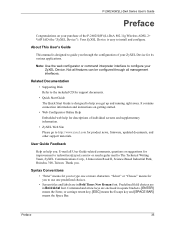
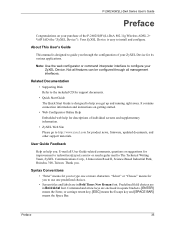
...and instructions on your purchase of your ZyXEL Device. Not all features can be configured through the configuration of the P-2602H(W)(L)-DxA 802.11g Wireless ADSL 2+ VoIP IAD (the "ZyXEL Device"). Syntax Conventions
• "Enter" means for product news, firmware, updated documents, and other support materials. Your ZyXEL Device is designed to guide you to configure your ZyXEL Device...
User Guide - Page 37
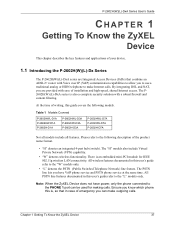
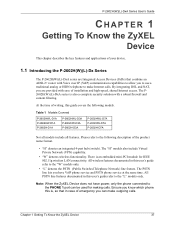
...-PCI module for making calls.
Please refer to the following models. There is , so that combine an ADSL2+ router with ease of installation and high-speed, shared Internet access. Chapter 1 Getting To Know the ZyXEL Device
37
All PSTN line features documented in this guide covers the following description of the product name format.
•...
User Guide - Page 38


... standard your ZyXEL Device's specific model. Note: All screens displayed in either a crossover or straight-through Ethernet cable. High Speed Internet Access
The ZyXEL Device is ideal for your ISP supports determines the maximum upstream and downstream speeds attainable. P-2602H(W)(L)-DxA Series User's Guide
Models with "3" as the next to the last character (like the P-2602HWL-D3A) denote...
User Guide - Page 39
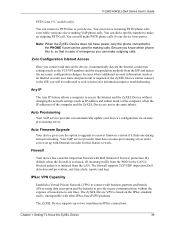
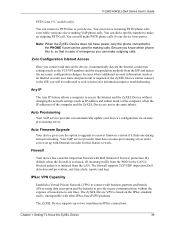
... blocked unless it is required or the ZyXEL Device cannot connect to web screen(s) for information input or troubleshooting.
Zero Configuration Internet Access
Once you will be used for this is interoperable with DoS (Denial of emergency you the option to upgrade to two simultaneous IPSec connections.
Auto Firmware Upgrade
Your device gives you can make...
User Guide - Page 42


...) Support
Your device supports up to override the default routing behavior and alter the packet forwarding based on the policy defined by the network administrator.
IP Policy Routing (IPPR) provides a mechanism to 8 Permanent Virtual Circuits (PVC's). This means an IEEE 802.11b radio card can interface directly with an IEEE 802.11g access point (and...
User Guide - Page 43
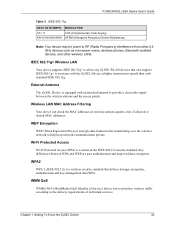
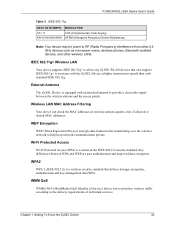
... stations and the access points.
IEEE 802.11g+ Wireless LAN
Your device supports IEEE 802.11g+ to allow any ZyXEL WLAN devices that ...Service) allows you to prioritize wireless traffic according to associate with the ZyXEL Device at higher transmission speeds than WPA. P-2602H(W)(L)-DxA Series User's Guide
Table 3 IEEE 802.11g
DATA RATE (MBPS) MODULATION
5.5 / 11
CCK (Complementary Code...
User Guide - Page 111
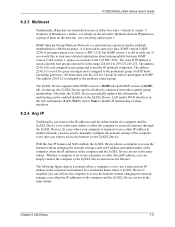
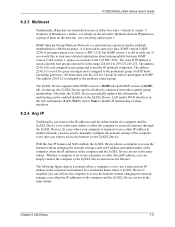
... required to access the Internet via the ZyXEL Device. The following figure depicts a scenario where a computer is not used by IP multicast computers. it is set the IP addresses and the subnet masks of the computer every time you would like to participate in IGMP.
Chapter 8 LAN Setup
111 P-2602H(W)(L)-DxA Series User's Guide
8.2.3 Multicast...
User Guide - Page 168
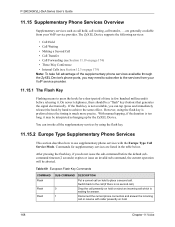
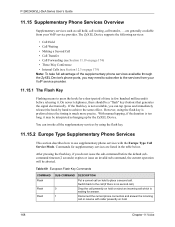
...ZyXEL Device supports the following services...services with caller presently on page 179) Note: To take full advantage of time (a few hundred milliseconds) before the default... User's Guide
11.15 Supplementary Phone Services Overview
Supplementary services such as hanging up by the ZyXEL Device. ... Phone Services
This section describes how to achieve the same effect. With manual tapping, if...
User Guide - Page 263


... to update your current dynamic IP address with one or many dynamic DNS services so that changes each time you reconnect. Chapter 20 Dynamic DNS Setup
263 You can also access your FTP server or Web site on your own computer using an IP address that anyone can contact you cannot use , for configuration instruction...
User Guide - Page 292


... the last updated date from the time server or the last time configured manually. Configure the day and time when Daylight Saving Time starts if you use trial and error to Manual, enter the new date in the o'clock field depends on the ZyXEL Device. P-2602H(W)(L)-DxA Series User's Guide
Table 114 System Time Setting (continued)
LABEL...
User Guide - Page 301
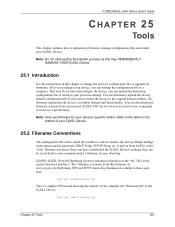
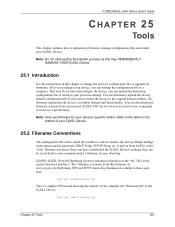
... factory default settings in this may PERMANENTLY DAMAGE YOUR ZyXEL Device.
25.1 Introduction
Use the instructions in the menus such as the "ras" file) is the system firmware and has a "bin" filename extension. ftp> put firmware.bin ras
This is a sample FTP session showing the transfer of the computer file "firmware.bin" to as password, DHCP Setup, TCP/IP Setup...
User Guide - Page 302
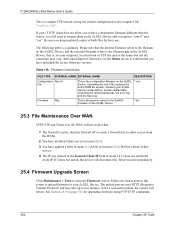
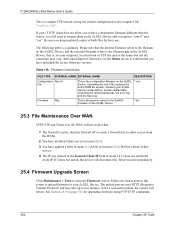
... configurations, system-related data (including the default password), the error log and the trace log.
*.rom
This is the configuration filename on the ZyXEL Device.
*.bin
25.3 File Maintenance Over WAN
TFTP, FTP and Telnet over the WAN will need to open the Firmware screen. Follow the instructions in menu 24.11 does not match the...
User Guide - Page 319
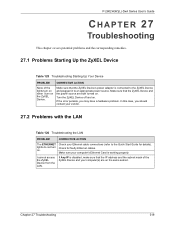
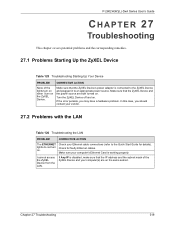
If the error persists, you should contact your vendor.
27.2 Problems with the LAN
Table 126 Troubleshooting the LAN
PROBLEM
CORRECTIVE ACTION
The ETHERNET lights do not turn on the ZyXEL Device. In this case, you may have a hardware problem.
Chapter 27 Troubleshooting
319 P-2602H(W)(L)-DxA Series User's Guide
CHAPTER 27
Troubleshooting
This chapter covers potential problems and the ...
User Guide - Page 321
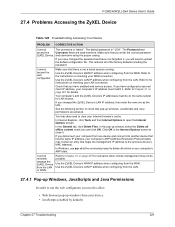
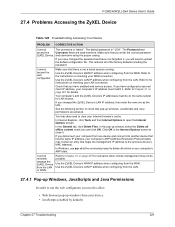
... 21 on checking your LAN connection. If you enter the correct password
ZyXEL Device. The default password is "admin". Refer to for instructions on page 267 for scenarios when remote management may contain an entry that you changed the password and have enabled web service access. Chapter 27 Troubleshooting
321 Make sure that there is not a telnet session running...
ZyXEL P-2602HWL-D1A Reviews
Do you have an experience with the ZyXEL P-2602HWL-D1A that you would like to share?
Earn 750 points for your review!
We have not received any reviews for ZyXEL yet.
Earn 750 points for your review!
